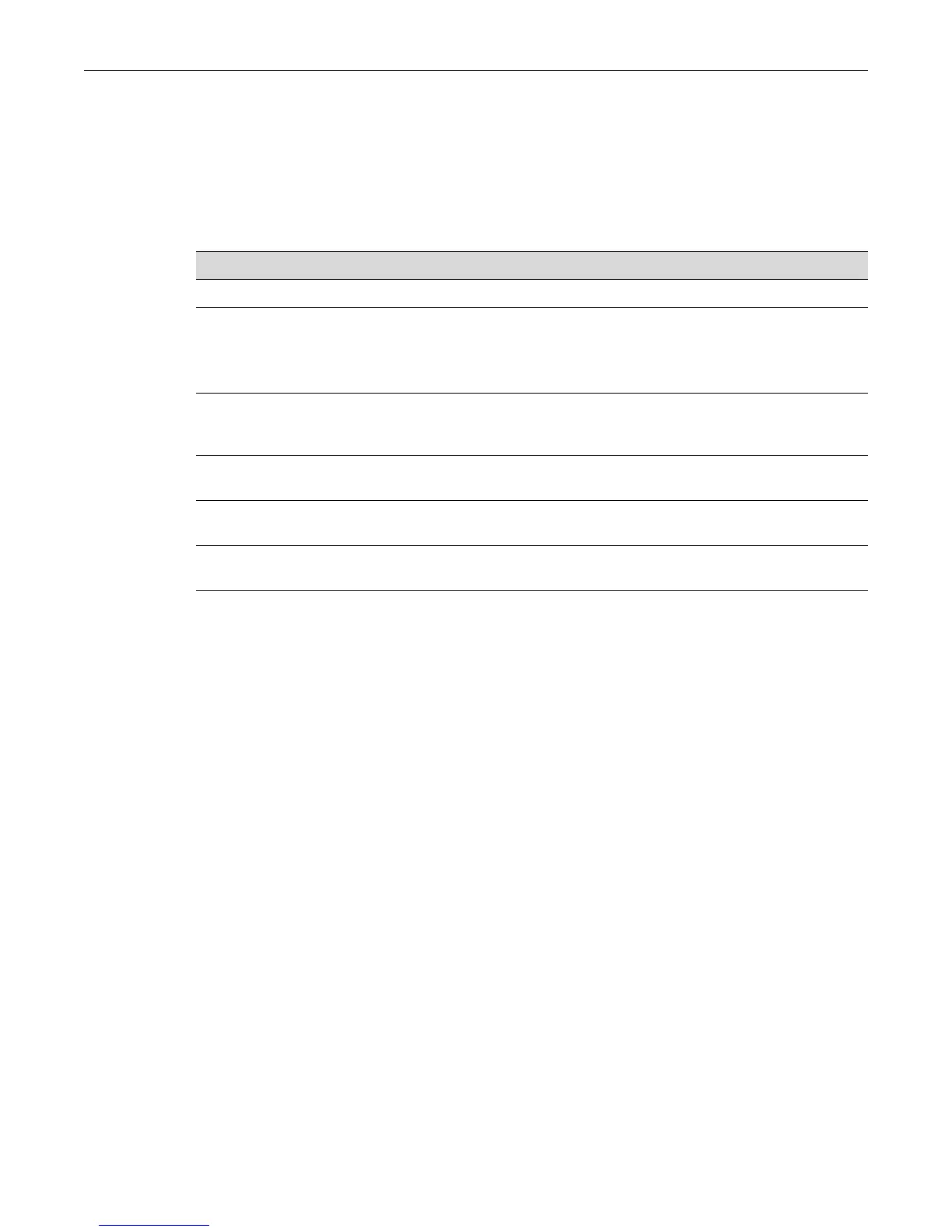Managing IPv6
25-2 Configuring and Managing IPv6
Configuring IPv6 Management
Procedure 25-1 describes how to enable IPv6 management and optionally, create a host IPv6
global unicast address and replace the automatically generated default gateway IPv6 address.
Refer to the CLI Reference for your platform for more information about the commands listed
below.
Example
The following example enables IPv6 management, then creates a global unicast IPv6 host address
and replaces the automatically generated gateway address.
C5(su)->show ipv6 status
IPv6 Administrative Mode: Disabled
C5(su)-> set ipv6 enable
C5(su)->show ipv6 status
IPv6 Administrative Mode: Enabled
C5(su)->show ipv6 address
Name IPv6 Address
------------ ----------------------------------------
host FE80::201:F4FF:FE5C:2880/64
gateway FE80::21F:45FF:FE8C:10D5
C5(su)->set ipv6 address 2001:0db8:1234:5555::/64 eui64
C5(su)->show ipv6 address
Name IPv6 Address
------------ ----------------------------------------
host FE80::201:F4FF:FE5C:2880/64
host 2001:DB8:1234:5555:201:F4FF:FE5C:2880/64
gateway FE80::21F:45FF:FE8C:10D5
C5(su)->set ipv6 gateway fe80::201:f4ff:fe5d:1234
C5(su)->show ipv6 address
Name IPv6 Address
Procedure 25-1 Configuring IPv6 Management
Step Task Command(s)
1. Display current IPv6 management status. show ipv6 status
2. If necessary, enable IPv6 management.
Link-local addresses are automatically
generated for the host interface and for the
default gateway.
set ipv6 enable
3. If desired, configure a global unicast IPv6
address for IPv6 management on the host
interface.
set ipv6 address ipv6-addr/prefix-
length [eui64]
4. If desired, replace the automatically generated
default gateway IPv6 address.
set ipv6 gateway ipv6-addr
5. Optionally, delete one or all manually configured
host IPv6 addresses.
clear ipv6 [address {all|ipv6-addr/
prefix-length}]
6. Optionally, delete the IPv6 default gateway
address.
clear ipv6 gateway
