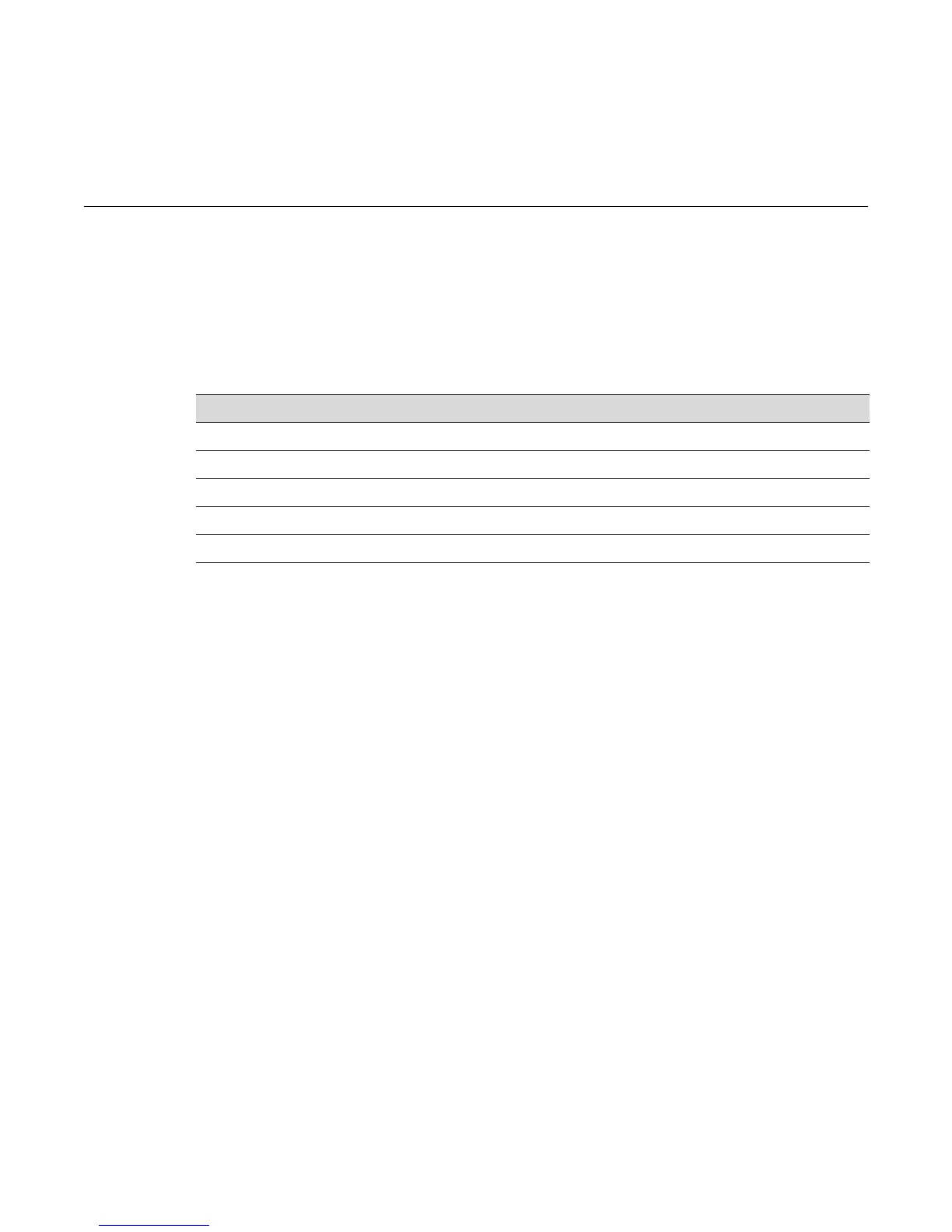Fixed Switch Configuration Guide 24-1
24
Configuring Access Control Lists
This chapter describes how to configure access control lists on the Fixed Switch platforms. ACLs
on the A4 are described separately in this chapter since ACL support on the A4 is different from
the support on the other Fixed Switch platforms.
Using Access Control Lists (ACLs) in Your Network
ACLs allow the configuration of permit and denial of IPv4, IPv6, and MAC packet forwarding
based upon IP address, protocol and port matching, and other criteria, depending upon the ACL
type. The Fixed Switch firmware supports configuration of both standard and extended IPv4
ACLs, IPv6 ACLs, and MAC ACLs.
• Standard IPv4 ACLs support standard rules based on source IPv4 address and mask.
Standard IP ACLs are uniquely identified by number.
• Extended IPv4 ACLs support extended rules based on protocol, IPv4 source and destination
addresses, layer 4 port, precedence, TOS or DSCP values. Extended IP ACLs are uniquely
identified by number.
• MAC ACLs support rules-based source and destination MAC addresses as well as Ether type,
VLAN tag, and priority tag values. MAC ACLs are uniquely identified by name.
• IPv6 ACLS support rules based on protocol, IPv6 source and destination addresses, layer 4
port, DSCP value, and Flow Label value. IPv6 ACLs are uniquely identified by name.
Implementing ACLs
To implement an ACL on your network:
• Create the ACL
• Enter the rules for this ACL that will determine which packets will be forwarded or not
forwarded on the routing interface this ACL will be applied to
• Optionally manage your ACL by:
– Deleting or replacing an ACL rule entry
For information about... Refer to page...
Using Access Control Lists (ACLs) in Your Network 24-1
Implementing ACLs 24-1
ACL Configuration Overview 24-2
Configuring ACLs 24-7
Access Control Lists on the A4 24-11
