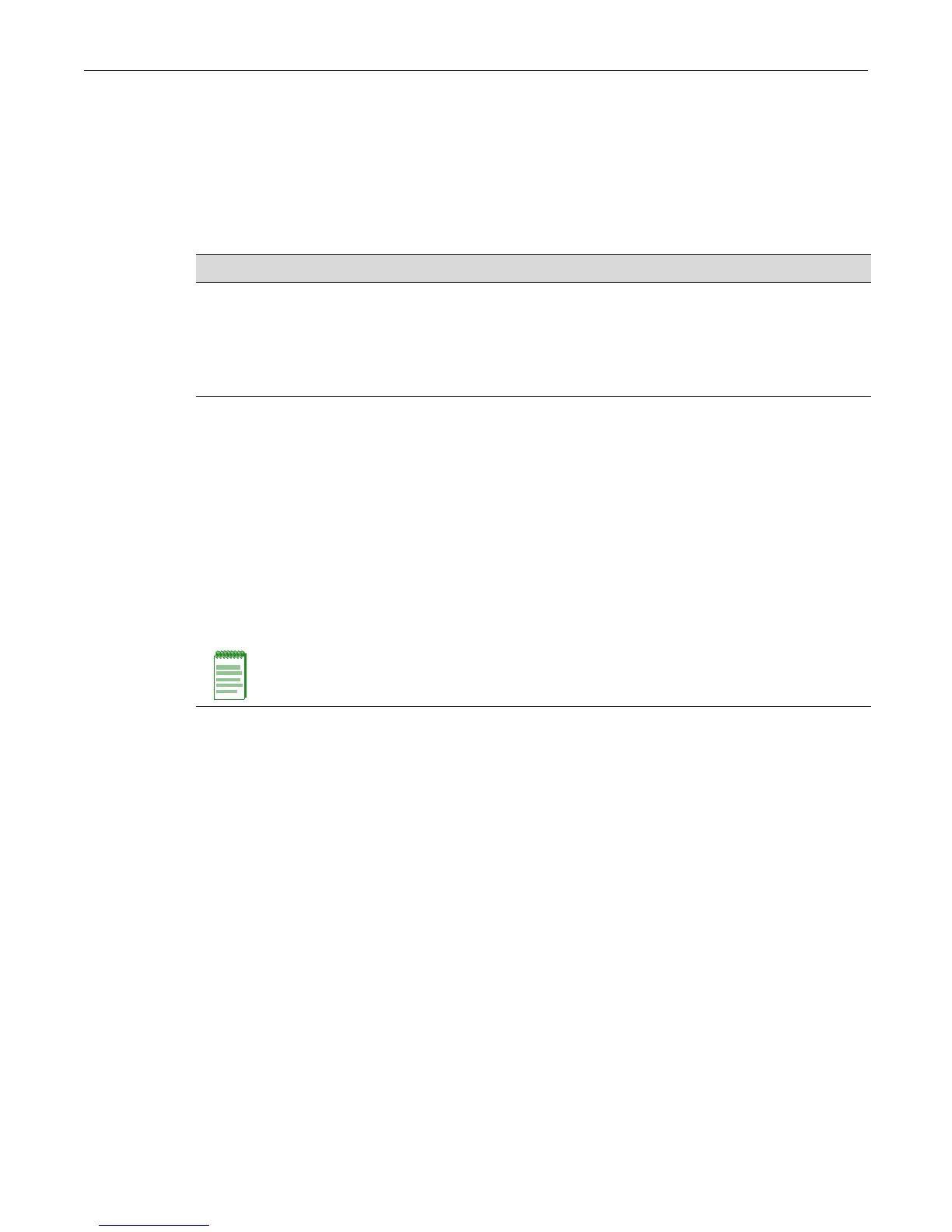Syslog Components and Their Use
Fixed Switch Configuration Guide 14-3
The following sections provide greater detail on modifying key Syslog components to suit your
enterprise.
Syslog Components and Their Use
Table 14-1 describes the Enterasys implementation of key Syslog components.
Table 14-1 Syslog Terms and Definitions
Term Definition Enterays Usage
Facility Categorizes which functional
process is generating an error
message. Syslog combines
this value and the severity
value to determine message
priority.
Enterasys uses the eight facility designations reserved for
local use: local0 – local7. Default is local4, which allows
the message severity portion of the priority code to be
visible in clear text, making message interpretation
easiest. For more information about facility designations,
refer to RFC 3164.
Severity Indicates the severity of the
error condition generating the
Syslog message. The lower
the number value, the higher
will be the severity of the
condition generating the
message.
Enterasys devices provide the following eight levels:
1 - emergencies (system is unusable)
2 - alerts (immediate action required)
3 - critical conditions
4 - error conditions
5 - warning conditions
6 - notifications (significant conditions)
7 - informational messages
8 - debugging messages
The default Syslog configuration allows applications (log
message sources) to forward messages at a severity level
of 6, and destinations (console, file system, or remote
Syslog servers) to log messages at a severity level of 8.
Note: Numerical values used in Enterasys syslog CLI and the feature's configuration MIB range
from 1-8. These map to the RFC 3164 levels of 0-7 respectively. Syslog messages generated
report the RFC 3164 specified level values.
Application Client software applications
running on devices that can
generate Syslog messages.
Enterasys supported applications and their associated
CLI mnemonic values include:
CLIWEB - Command Line Interface and Webview
management
SNMP - Simple Network Management Protocol
STP - Spanning Tree Protocol
Driver – Hardware drivers
System - Non-application items such as general chassis
management
Stacking - Stacking management (if applicable)
UPN - User Personalized Networks
Router - Router
Security – Security audit logging
RtrOspf – OSPF
RtrMcast – Multicast
RtrVrrp – VRRP
Use the show logging application all command to list
supported applications and the corresponding CLI
numeric or mnemonic values you can use to configure
application logging on your devices.
