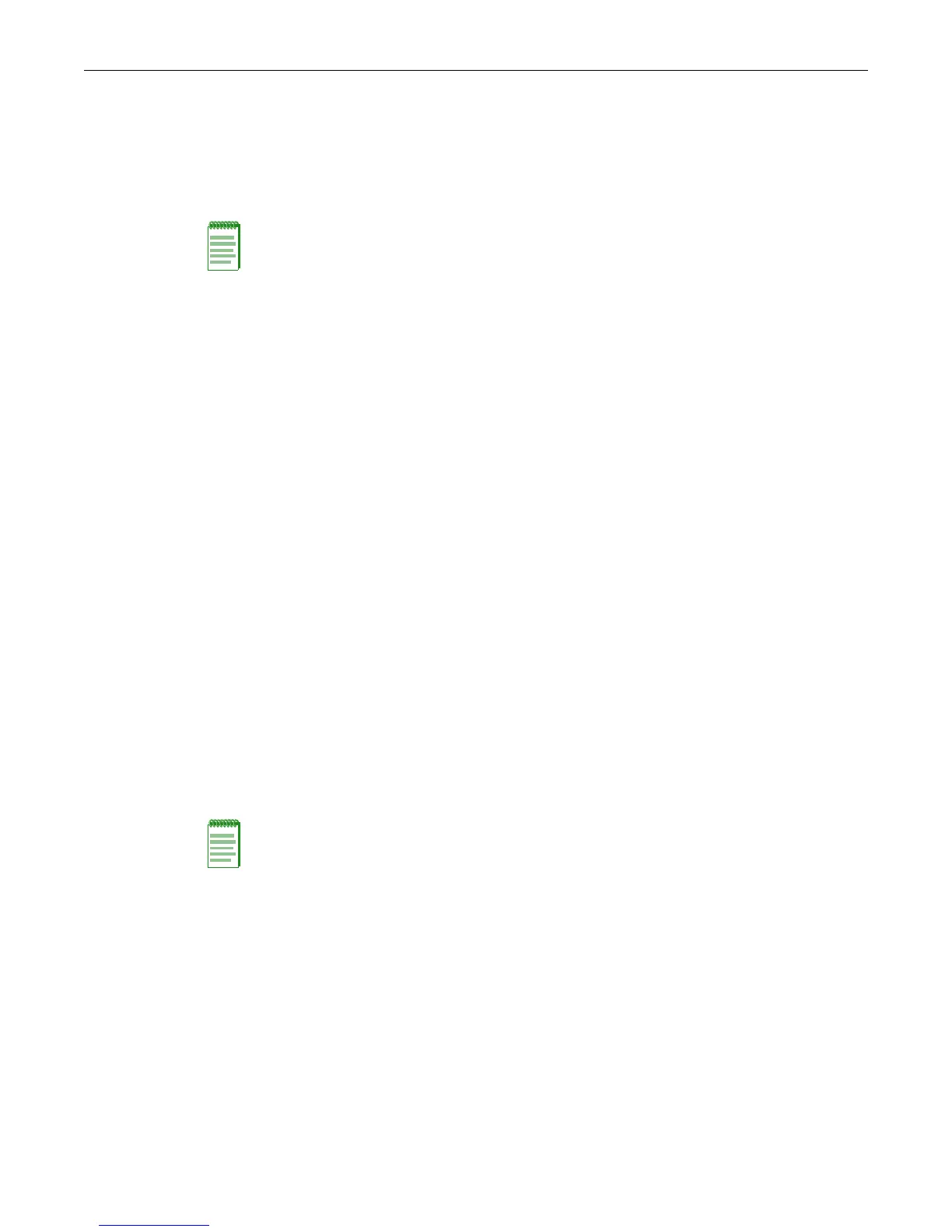Managing Switch Configuration and Files
Fixed Switch Configuration Guide 6-5
Using an I-Series Memory Card
The I3H-4FX-MEM and I3H-6TX-MEM IOMs provide a memory card slot where a small,
separately-purchased memory card (I3H-MEM) may be inserted. The memory card provides a
removable, non-volatile means for storing the system configuration and IP address only, and may
be used to move the system’s configuration to another switch.
The memory card is hot-swappable. If a card is already installed in the switch, when the memory
slot cover plate is removed, power is automatically removed from the slot. Once power has been
removed from the slot, power will not be returned until the switch is rebooted with a memory
card in the slot.
Refer to your I-Series Installation Guide for information about inserting and removing memory
cards.
Memory Card Operation
When an I-Series switch is initialized (booted up), the configuration stored on an installed
memory card will overwrite the configuration saved in NVRAM. If no configuration is contained
on an installed memory card, the activity LED will flash briefly and the boot up will continue
without overwriting the configuration in NVRAM.
If a memory card is inserted into a running system (hot swapped), the configuration stored on the
memory card will not be applied until the system is rebooted.
When a memory card is installed:
•The save config command must be used to save the current configuration to both NVRAM
and to the memory card, since “‘auto” persistence mode is not supported when a card is
present.
•The clear config command will simultaneously delete the current configuration from both
NVRAM and the memory card.
•The show config command can display the configuration on the memory card or on NVRAM.
Note that only the system configuration can be stored on the memory card—no files can be stored
on the card. The copy command should be used to upload files to the switch.
Displaying and Saving the Configuration and Creating a Backup
Use the save config command to save the running configuration. On a stacked system, this
command will save the configuration to all switch members in a stack.
Use the show config command to
• Display the system configuration
• Write the configuration to a file
Note: Only one IOM containing a memory card slot may be installed in an I-Series switch.
Note: The I-Series memory card is not interchangeable with a standard Compact Flash card. A
standard Compact Flash card will not work in the I-Series switch, and the I-Series memory card
cannot be used in place of a Compact Flash card in other systems.
