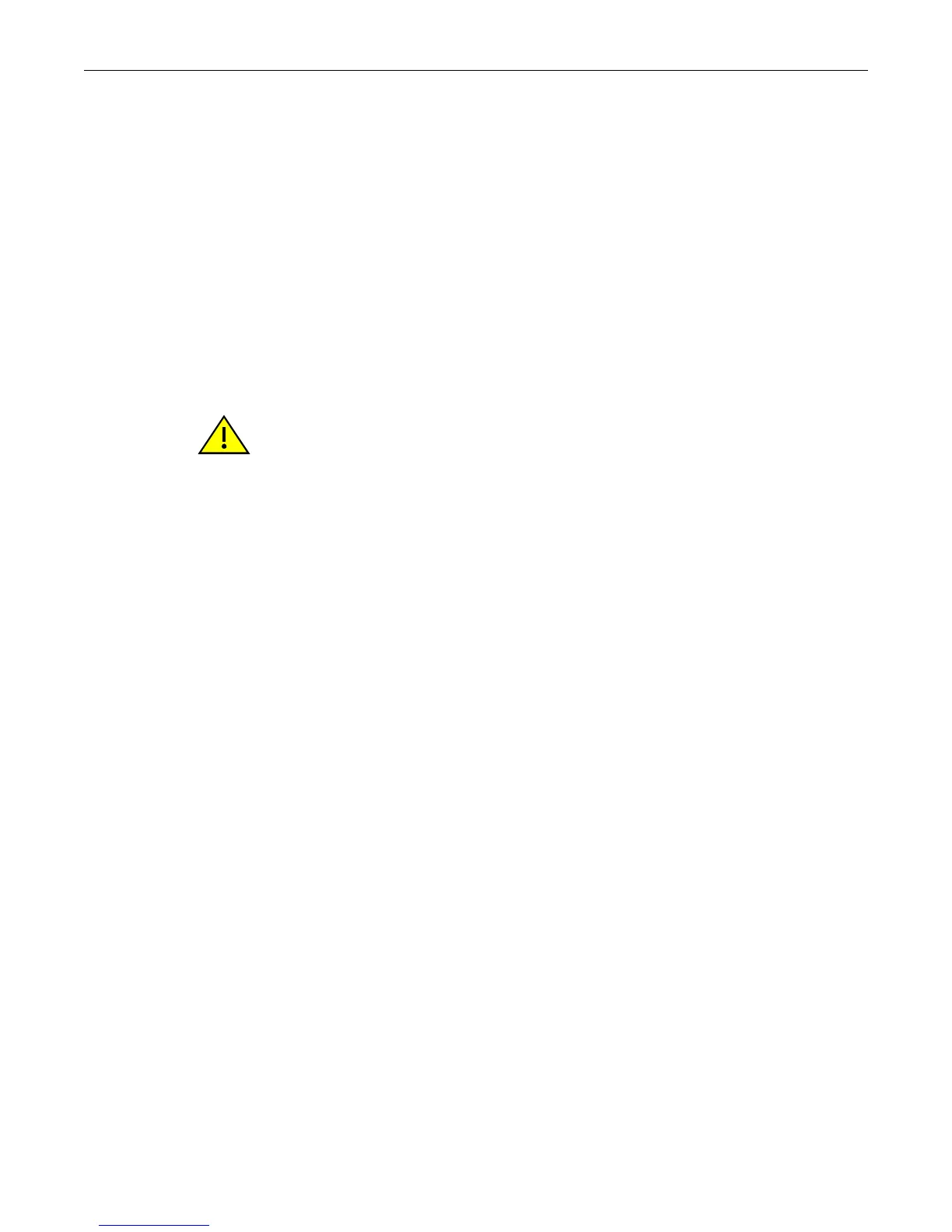Licensing Advanced Features
4-10 System Configuration
When adding a new unit to an existing stack, the ports on a switch lacking a licensed feature that
has been enabled on the master will not pass traffic until the license has been enabled on the
added switch. (The ports are in the “ConfigMismatch” state.)
If you clear a license from a member unit in a stack while the master unit has a activated license,
the status of the member will change to “ConfigMismatch” and its ports will be detached from the
stack. If you clear a license from the master unit of a stack, the member units will remain attached
to the stack, but the licensed functionality will no longer be available.
Applying Node-Locked Licenses in a Stack
The licenses for all members of an operating stack can be activated during a single CLI session, by
following these steps:
1. Obtain valid licenses for all members of the stack from the Enterasys customer site.
2. Optionally, note the serial numbers of the switches in the stack. You can use the show system
hardware command to display the switch serial numbers.
3. Enable the licenses on the stack members first, before enabling the master unit, using the set
license command. For example:
B3(rw)->set license INCREMENT policy 2006.0127 permanent 0123456789AB
0123456789AB
4. Enable the license on the switch master unit last, using the set license command.
Applying Non-Node-Locked Licenses in a Stack
When applying non-node-locked licenses, ensure that you have purchased enough licenses for all
members of the stack. All members of the stack do not need to use the same license key, but all
switches in the stack must have a license applied in order to support the licensed feature. Note
that the license key itself contains information about how many switches the license key can be
applied to.
1. Obtain valid license keys for all members of the stack from the Enterasys customer site.
2. Activate one or more licenses on the stack.
a. If you have a license with a license quantity that is equal to or greater than the number of
switches in the stack, use the set license command with no optional unit number. For
example:
C5(su)->set license advrouter "0001:C5L3-LIC:2:4a76f2c8:0:Your
Company Name Here:000E0C0973C5:150a9501:bec749e9ec095844d727a2db8
8a31514"
Validating license on unit 1
License successfully validated and set on unit 1
Validating license on unit 2
License successfully validated and set on unit 2
Validating license on unit 3
License successfully validated and set on unit 3
Caution: Since license keys are applied to the correct stack member switch automatically, based
on the switch serial number that is part of the license string, you should know the serial numbers of
the switches in order to enable the licenses of the member switches first, before the master unit.
