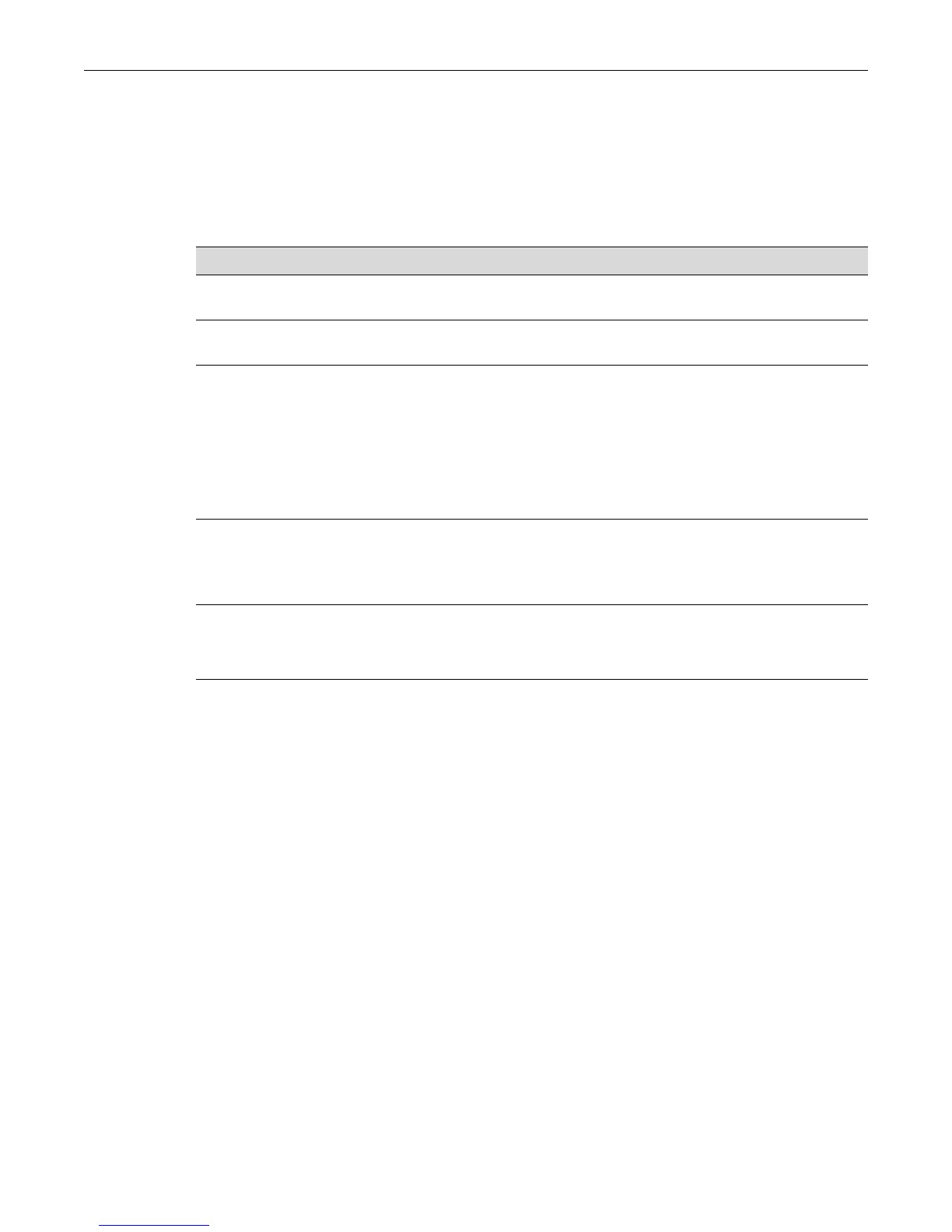DHCP Configuration
4-18 System Configuration
DHCP Configuration on a Non-Routing System
The following procedure provides basic DHCP server functionality when the DHCP pool is
associated with the system’s host IP address. This procedure would typically be used when the
system is NOT configured for routing.
Refer to the CLI Reference for your platform for details about the commands listed below.
Example
The following example configures the switch’s host port IP address, enables DHCP, and creates a
dynamic IP address pool named “autopool1” in the same subnet as the host port IP address. All
DHCP clients served by this switch must be in the same VLAN as the system’s host port.
B3(su)->set ip address 192.0.0.50 mask 255.255.255.0
B3(su)->set dhcp enable
B3(su)->set dhcp pool autopool1 network 192.0.0.0 255.255.255.0
B3(su)->set dhcp exclude 192.0.0.20 192.0.0.28
DHCP Configuration on a Routing System
The following procedure provides basic DHCP server functionality when the DHCP pool is
associated with a routed interface.
Refer to the CLI Reference for your platform for details about the commands listed below.
Procedure 4-4 DHCP Server Configuration on a Non-Routing System
Step Task Command(s)
1. Configure the system (or stack) host port IP
address.
set ip address ip-address [mask ip-
mask] [gateway ip-gateway]
2. Enable DHCP server functionality on the
system.
set dhcp enable
3. Configure an IP address pool for dynamic IP
address assignment. Note that the pool has to
be in the same subnet and use the same mask
as the system host port IP address.
Refer to “Manual IP Pool Configuration” on
page 4-21 for information about configuring a
manual pool and for additional IP address pool
configuration.
set dhcp pool poolname network
subnet {mask | prefix-length}
4. Optionally, limit the scope of addresses
assigned to the pool.
Remove address exclusions with the clear dhcp
exclude command.
set dhcp exclude low-ipaddr [high-
ipaddr]
clear dhcp exclude low-ipaddr [high-
ipaddr]
5. Optionally, set other DHCP server parameters. set dhcp conflict logging
set dhcp bootp {enable | disable}
set dhcp ping packets number
