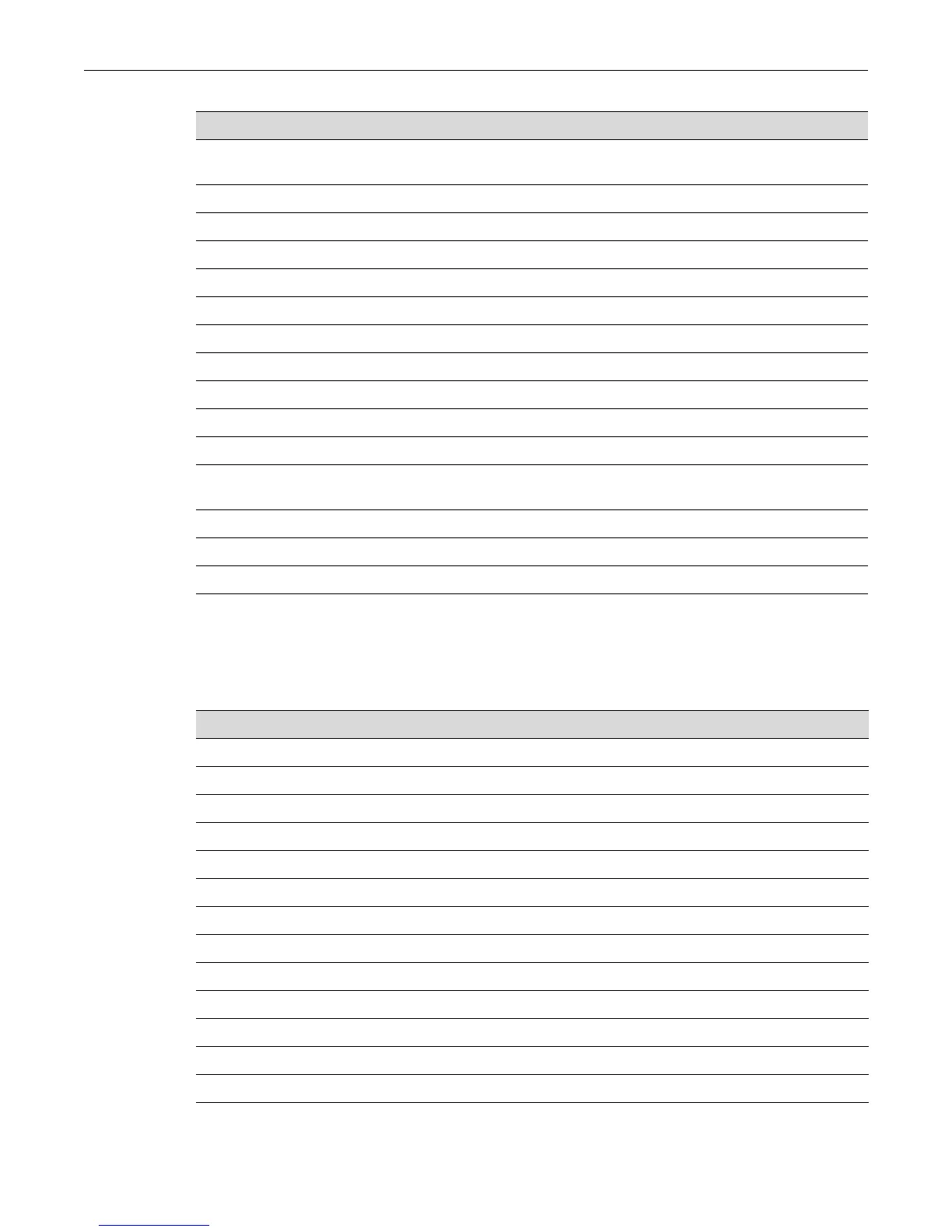Factory Default Settings
4-4 System Configuration
Not all of the following routing features are available on all platforms. Some routing protocols
require a separate license to become operable. Check the Release Notes for your specific platforms
for details.
Spanning Tree topology
change trap suppression
Enabled.
Spanning Tree version Set to mstp (Multiple Spanning Tree Protocol).
SSH Disabled.
System baud rate Set to 9600 baud.
System contact Set to empty string.
System location Set to empty string.
System name Set to empty string.
Telnet Enabled inbound and outbound.
Telnet port (IP) Set to port number 23.
Terminal CLI display set to 80 columns and 24 rows.
Timeout Set to 5 minutes.
User names Login accounts set to ro for Read-Only access; rw for Read-Write access;
and admin for Super User access.
VLAN dynamic egress Disabled on all VLANs.
VLAN ID All ports use a VLAN identifier of 1.
Host VLAN Default host VLAN is 1.
Table 4-2 Default Settings for Router Operation
Feature Default Setting
Access groups (IP security) None configured.
Access control lists None configured.
Area authentication (OSPF) Disabled.
Area default cost (OSPF) Set to 1.
Area NSSA (OSPF) None configured.
Area range (OSPF) None configured.
ARP table No permanent entries configured.
ARP timeout Set to 14,400 seconds.
Authentication key (RIP and OSPF) None configured.
Authentication mode (RIP and OSPF) None configured.
Dead interval (OSPF) Set to 40 seconds.
Disable triggered updates (RIP) Triggered updates allowed.
Distribute list (RIP) No filters applied.
DVMRP Disabled. Metric set to 1.
Table 4-1 Default Settings for Basic Switch Operation (continued)
Feature Default Setting
