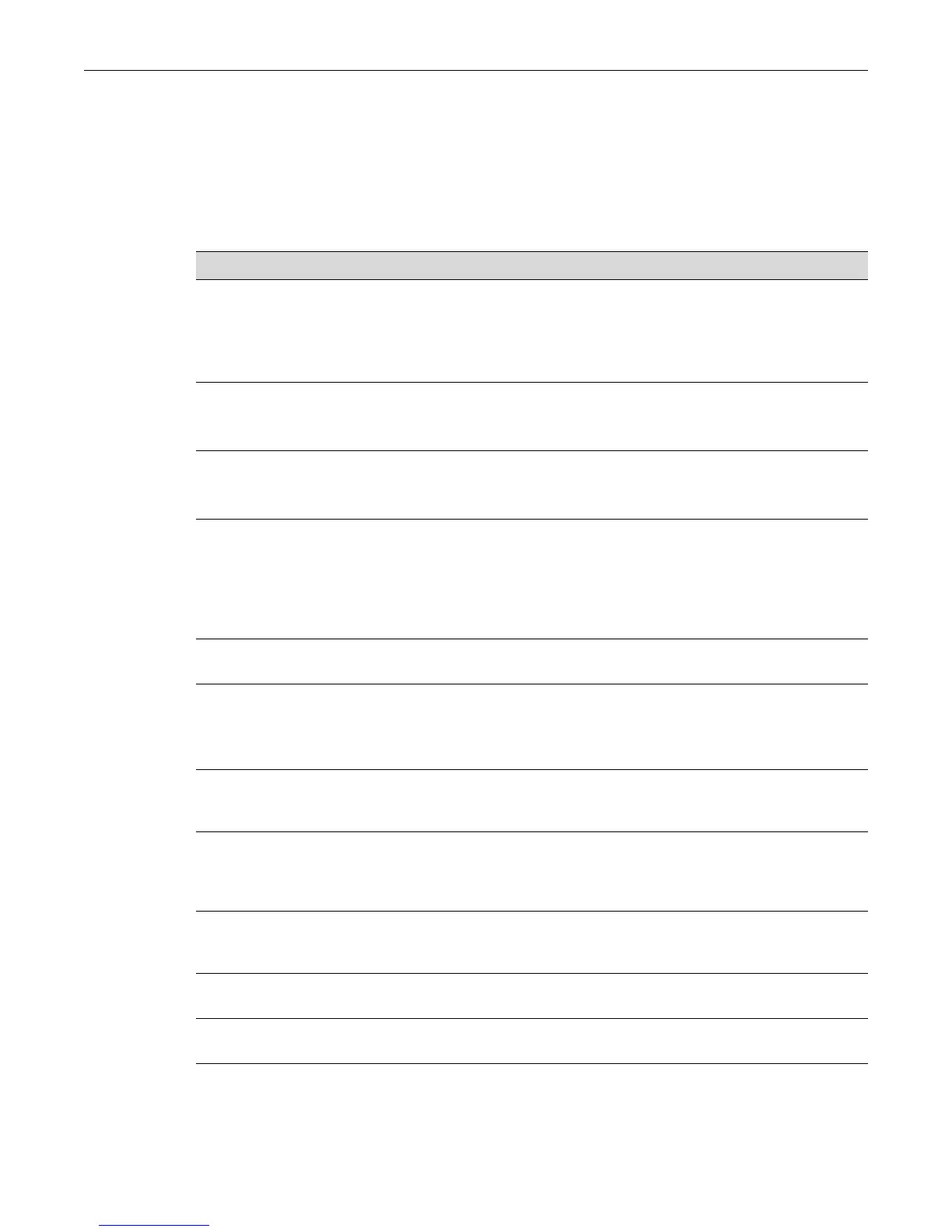IPv6 Neighbor Discovery
Fixed Switch Configuration Guide 25-13
Neighbor Discovery Configuration
Refer to Table 25-2 on page 25-4 for the default Neighbor Discovery values.
Procedure 25-5 on page 25-13 lists the tasks and commands to configure Neighbor Discovery on
routing interfaces. Refer to the CLI Reference for your platform for more information about the
commands listed below.
Procedure 25-5 Neighbor Discovery Configuration
Step Task Command(s)
1. In router interface configuration mode, optionally
configure the number of DAD attempts that
should be made when configuring IPv6 unicast
addresses.
A value of 0 disables DAD on the interface.
ipv6 nd dad attempts number
2. Optionally, configure the interval between
Neighbor Solicitations sent on the interrace.
A value of 0 means the interval is unspecified.
ipv6 nd ns-interval {msec | 0}
3. Optionally, configure the amount of time that a
remote IPv6 node is considered reachable.
A value of 0 means that the time is unspecified.
ipv6 nd reachable-time msec
4. Optionally, set the “other stateful configuration”
flag to true, which indicates to end nodes that
they should use stateful autoconfiguration
(DHCPv6) to obtain additional information.
Use the no form of the command to set the flag
to false.
ipv6 nd other-config-flag
5. Optionally, change the transmission interval
between router advertisements.
ipv6 nd ra-interval sec
6. Optionally, change the router lifetime value sent
in RAs by this interface.
A value of 0 indicates that this router should not
be used as a default router.
ipv6 nd ra-lifetime sec | 0
7. Optionally. suppress the sending of Router
Advertisements on this interface.RAs are sent
by default.
ipv6 nd suppress-ra
8. Optionally, configure the IPv6 prefixes to be
included in RAs sent by this interface.
ipv6 nd prefix {ipv6-prefix/prefix-
length} [{valid-lifetime | infinite}
{preferred-lifetime | infinite}]
[no-autoconfig] [off-link]
9. In router privileged execution or global
configuration mode, display the Neighbor
Discovery configuration for this interface.
show ipv6 interface [vlan vlan-id |
tunnel tunnel-id | loopback loop-id]
10. In router privileged execution mode, display the
contents of the Neighbor Cache.
show ipv6 neighbors
11. In router privileged execution mode, clear the
contents of the Neighbor Cache.
clear ipv6 neighbors
