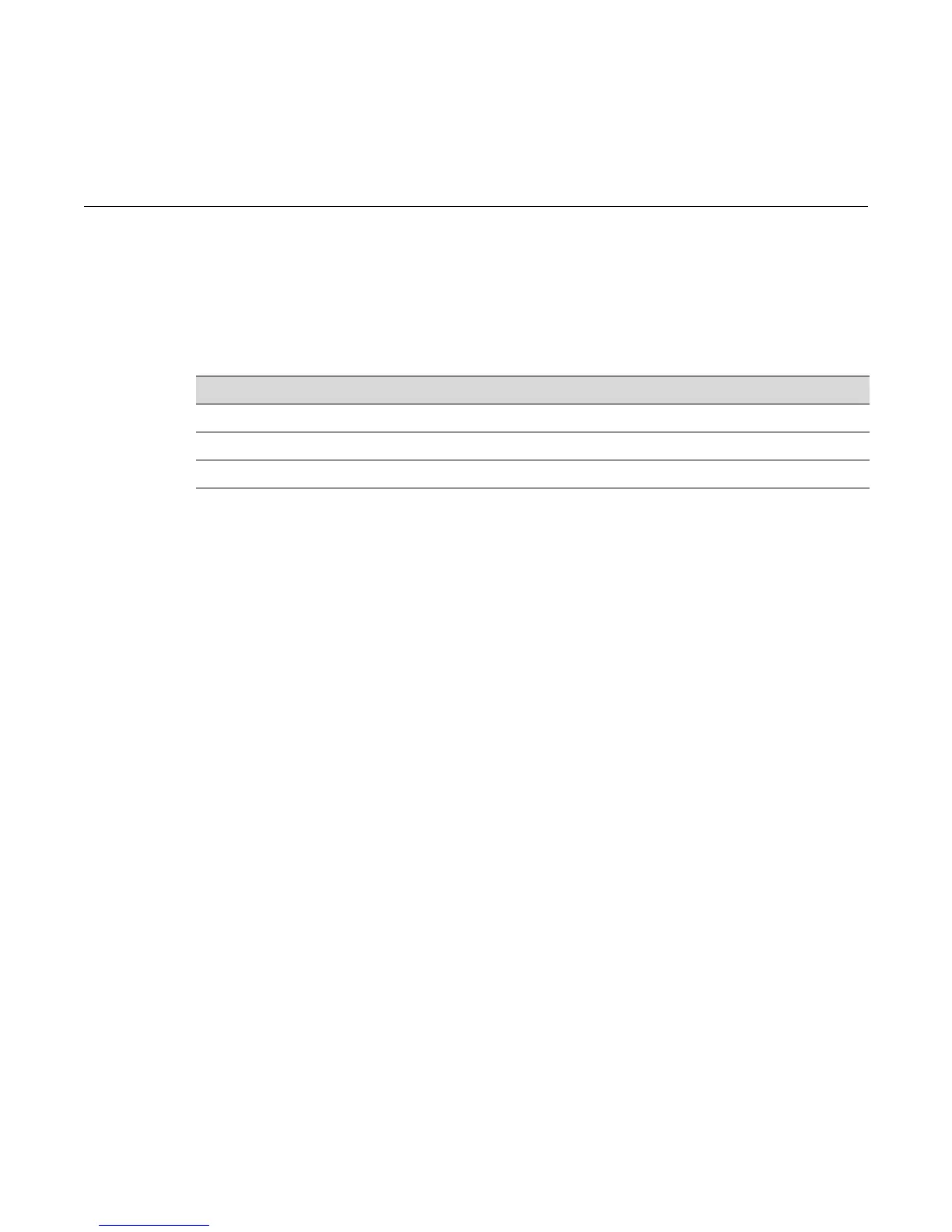Fixed Switching Configuration Guide 3-1
3
CLI Basics
This chapter provides information about CLI conventions for stackable and standalone switches
and CLI properties that you can configure.
Switch Management Methods
The Enterasys fixed switches can be managed using the following methods:
• Locally using a VT type terminal or computer running a terminal emulation program
connected to the switch’s console port. See Chapter 1, Setting Up a Switch for the First Time
for information about setting up this type of connection.
• Remotely using a VT type terminal or computer running a terminal emulation program
connected through a modem. Refer to the Installation Guide for your product for information
about setting up this type of connection.
• Remotely using an SNMP management station.
• In-band through a Telnet or SSH connection.
• In-band using the Enterasys NetSight
®
management application.
• Remotely using WebView™, Enterasys Networks’ embedded web server application.
When you connect to the console port or connect through a Telnet connection, you use the
Command Line Interface (CLI) to manage the switch.
Using the Command Line Interface
This section describes how to start a CLI session, how to log in, and how to navigate the CLI.
Starting a CLI Session
There are two ways to start a CLI session — an out-of-band connection through the console port or
an in-band connection using Telnet or SSH.
For information about... Refer to page...
Switch Management Methods 3-1
Using the Command Line Interface 3-1
Configuring CLI Properties 3-6
