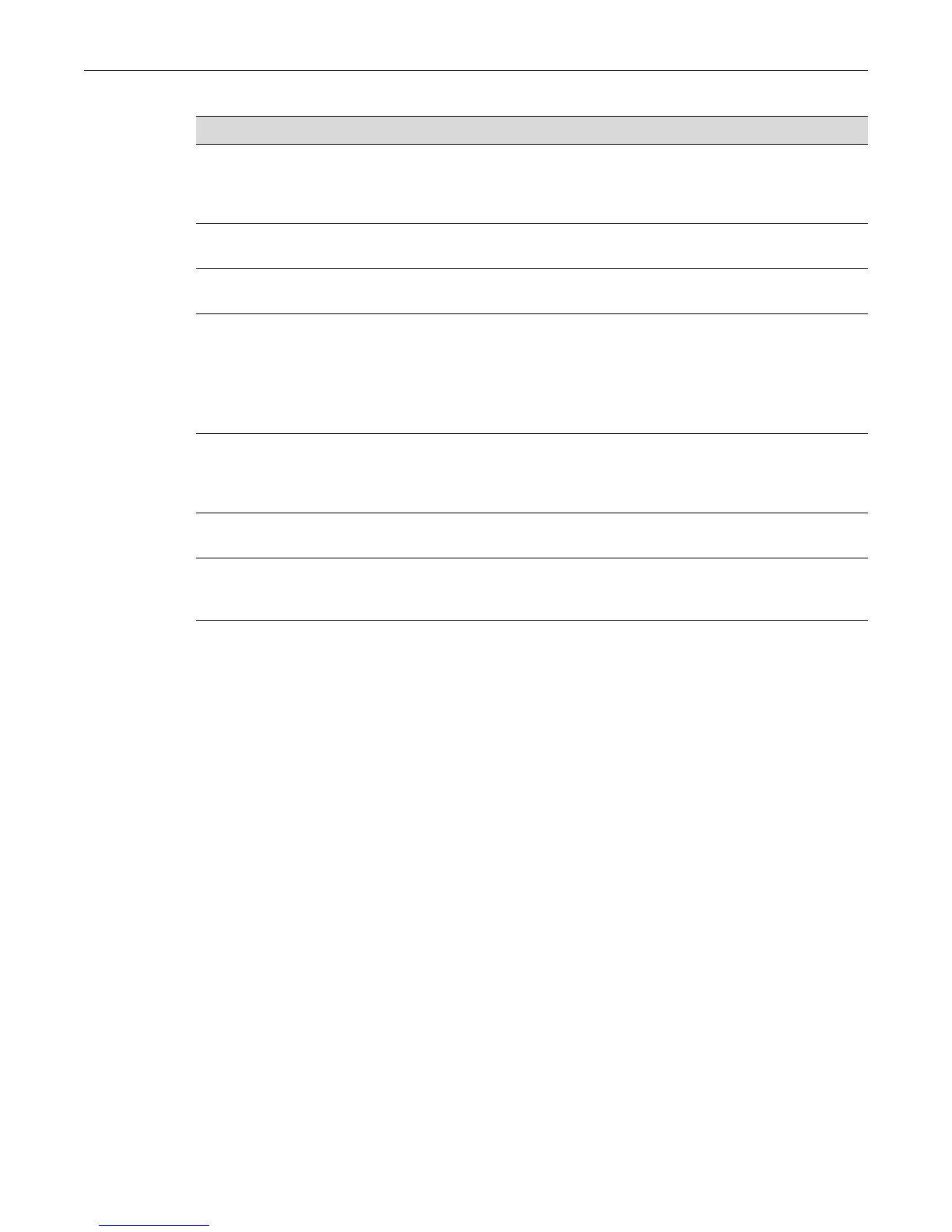Configuring Node Aliases
4-26 System Configuration
Configuring Node Aliases
The node alias feature enables administrators to determine the MAC address and location of a
given end-station (or node) using the node’s Layer 3 alias information (IP address) as a key. With
this method, it is possible to determine that, for instance, IP address 123.145.2.23 is located on
switch 5 port 3.
The passive accumulation of a network's node/alias information is accomplished by “snooping”
on the contents of network traffic as it passes through the switch fabric.
Upon packet reception, node aliases are dynamically assigned to ports enabled with an alias
agent, which is the default setting on fixed switches. Node aliases cannot be statically created, but
can be deleted using the command clear nodealias config.
In the fixed switches, node data is automatically accumulated into the ct-alias mib. The NetSight
Console Compass utility and Automated Security Manager (ASM) use the information in the
node/alias MIB table.
It's important to make sure that inter-switch links are not learning node/alias information, as it
would slow down searches by the NetSight Compass and ASM tools and give inaccurate results.
Use the set nodealias disable command to disable the node alias agent on a port. The set
nodealias enable command will re-enable the agent.
The maximum number of node alias entries is configured with the set nodealias maxentries
command. The default is 32 entries per port.
Use the clear nodealias config command to return all values to the default for one or more ports.
The following command displays the nodealias configuration for port ge.1.1:
Procedure 4-10 Configuring MAC Address Settings
Step Task Command(s)
1. Display the MAC addresses in the switch’s
filtering database (FID).
show mac [address mac-address]
[fid fid] [port port-string] [type
{other | learned | self | mgmt |
mcast}]
2. Display the current timeout period for aging
learned MAC entries/
show mac agetime
3. Optionally, set the timeout period for aging
learned MAC entries.
set mac agetime time
4. Optionally, define on what ports within a VLAN a
multicast address can be dynamically learned
on, or on what ports a frame with the specified
MAC address can be flooded.
Optionally, use this command to append ports to
or clear ports from the egress ports list.
set mac multicast mac-address
vlan-id [port-string] [{append |
clear} port-string]
5. Optionally, change the MAC algorithm. Default is
MAC CRC 16 upper bits.
set mac algorithm {mac-crc16-
lowerbits | mac-crc16-upperbits |
mac-crc32-lowerbits | mac-crc32-
upperbits}
6. Optionally, remove a multicast MAC address
from the FID.
clear mac address mac-address
[vlan-id]
7. Optionally, enable SNMP trap messaging to
report the detection of new MAC addresses for
the specified port or all ports.
set newaddrtrap [port-string]
{enable | disable}
