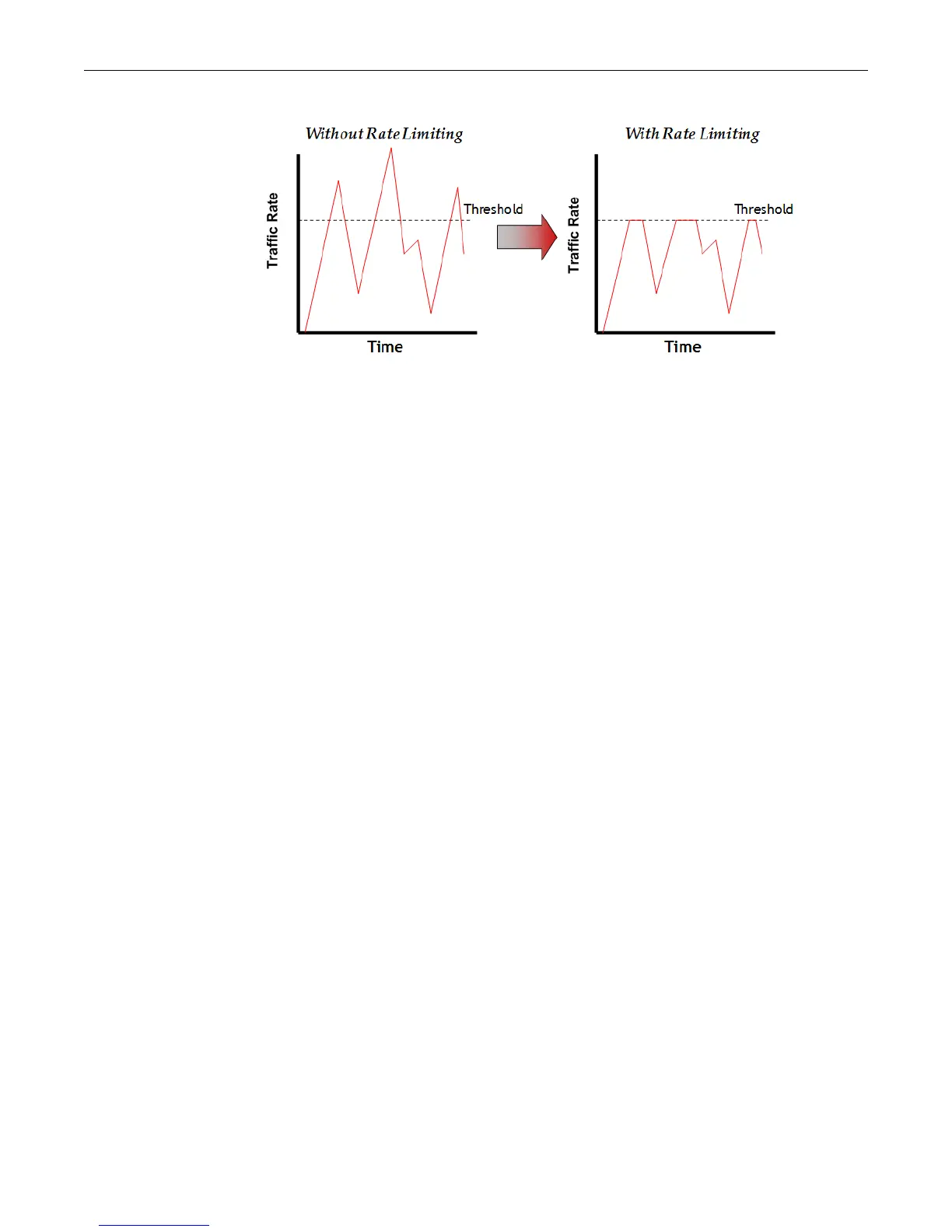CoS Hardware Resource Configuration
Fixed Switch Configuration Guide 17-9
Figure 17-5 Rate Limiting Clipping Behavior
Flood Control
CoS-based flood control is a form of rate limiting that prevents configured ports from being
disrupted by a traffic storm, by rate limiting specific types of packets through those ports. When
flood control is enabled on a port, incoming traffic is monitored over one second intervals. During
an interval, the incoming traffic rate for each configured traffic type (unknown unicast, broadcast,
or multicast) is compared with the configured traffic flood control rate, specified in packets per
second. If, during a one second interval, the incoming traffic of a configured type reaches the
traffic flood control rate configured on the port, CoS-based flood control drops the traffic until the
interval ends. Packets are then allowed to flow again until the limit is again reached.
CoS Hardware Resource Configuration
This section provides a configuration example for each CoS hardware resource.
IRL Configuration
Inbound rate limiters (IRL) allow you to configure a port to prevent the port from processing
traffic above a certain threshold. In this example, we are going to configure port group 1.0, ports
ge.1.3, ge.1.4 and ge.1.5, to discard packets it receives when the packet maps to CoS Index 1 (802.1
priority 1) and the threshold goes above 10,000 kilobits per second.
The remainder of this section details an IRL configuration that:
• Specifies the port group
• Assigns ports to the port group
• Maps the rate limiter data unit and rate to the IRL rate limiter
• Maps the rate limiter to the IRL reference
• Maps the IRL reference to the CoS setting (802.1 priority)
•Enables CoS
• Provides related show command displays
CoS Port Configuration Layer
For the CoS port configuration layer, use the set cos port-config irl command to assign ports to
port group 1.0 for the IRL configuration:
