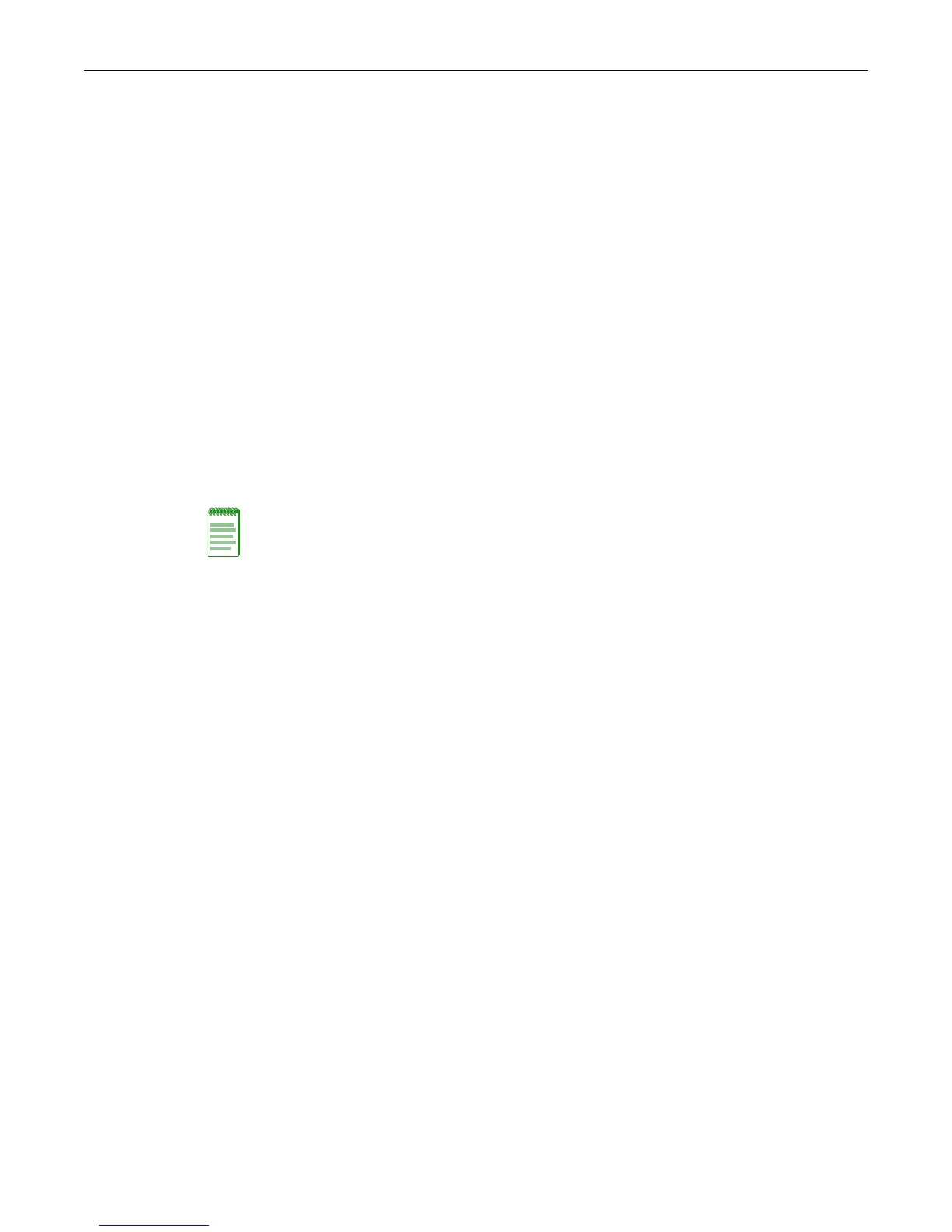Removing Units from an Existing Stack
2-4 Configuring Switches in a Stack
– If the running stack uses a daisy chain topology, make the stack cable connections from
the bottom of the stack to the new unit (that is, STACK DOWN port from the bottom unit
of the running stack to the STACK UP port on the new unit).
– If the running stack uses a ring stack topology, break the ring and make the stack cable
connections to the new unit to close the ring.
3. Apply power to the new unit.
4. Log into the CLI through the management unit and use the show switch command to display
stacking information.
5. If the stacking setup does not appear to be correct, use the commands described in the
previous procedure to readjust the configuration.
Insertion of new units into a stack is handled dynamically. Normally, the integration is a fairly
rapid process. However, be aware that integration is a background task. If the stack is extremely
busy handling user traffic, integrating the new unit into the stack could take a long time (possibly
hours).
Removing Units from an Existing Stack
Use the following procedure to remove one or more units from an existing stack.
1. Use the save config command to ensure that all units have full configuration knowledge.
2. Remove the stacking cables associated with the switches you want to remove.
a. Operation of the sub-stack that retains the previous manager unit will be disrupted for 2
to 3 seconds.
b. Operation of any sub-stacks that now lack a manager unit will be disrupted for 30 to 40
seconds while a new manager unit is elected and comes online.
c. In all cases, units will retain their unit numbers.
3. You can power down one or more units either before or after removing stacking cables.
Disruption times will be as described in Stack Disruption Times below.
4. After removal of stack units, you can optionally use the clear switch member command to
remove any “Unassigned” units.
Stack Disruption Times
Upon manager unit failure, removal, or reassignment (with the set switch movemanagement
command), the operation of the stack, including the Ethernet link state of all ports, will be
interrupted for about 30 to 40 seconds.
Upon member unit failure or removal, the operation of the stack will be interrupted for about 2 to
3 seconds.
Creating a Virtual Switch Configuration
You can create a configuration for a stackable switch before adding the actual physical device to a
stack. This preconfiguration feature includes configuring protocols on the ports of the “virtual
switch.”
Note: Stacking cables are hot-swappable. In most cases, it is not necessary to power down stacked
units before attaching or detaching cables.
