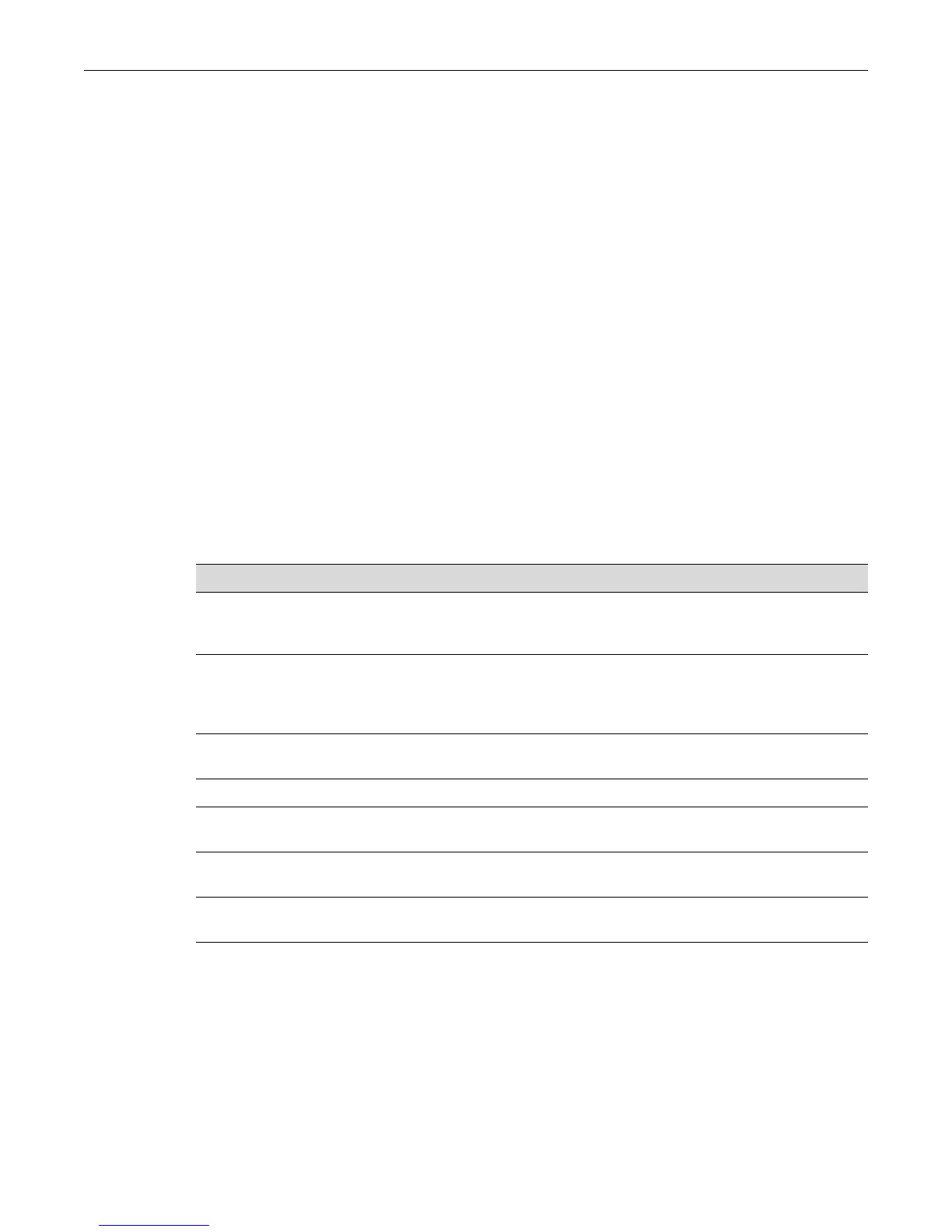Access Control Lists on the A4
Fixed Switch Configuration Guide 24-13
A4(su)->router#configure
Enter configuration commands:
A4(su)->router(Config)#access-list 101 deny ip host 192.168.10.10 any
A4(su)->router(Config)#access-list 101 deny ip host 164.108.20.20 host
164.20.40.40
A4(su)->router(Config)#access-list 101 ip permit host 148.12.111.1 any assign-
queue 5
A4(su)->router(Config)#show access-lists 101
Extended IP access list 101
1: deny ip host 192.168.10.10 any
2: deny ip host 164.108.20.20 host 164.20.40.40
3: permit ip host 148.12.111.1 any assign-queue 5
A4(su)->router(Config)#access-list interface 101 fe.1.1 in
A4(su)->router(Config)#show access-lists interface fe.1.1
Port-string Access-list
----------- -----------
fe.1.1 101
MAC ACL Configuration
Procedure 24-5 describes how to configure an A4 MAC ACL.
Example
The following example creates an A4 MAC ACL and applies it to port fe.1.2.
A4(su)->router
A4(su)->router>enable
A4(su)->router#configure
Enter configuration commands:
A4(su)->router(Config)#access-list mac mymac deny 00-E0-ED-1D-90-D5 any
Procedure 24-5 Configuring MAC ACLs
Step Task Command(s)
1. In global router configuration mode, create the
ACL and define the rules.
access-list mac name {deny | permit}
{srcmac | any} {destmac | any}
[assign-queue queue-id]
2. Optionally, insert new or replace existing rules. access-list mac name insert |
replace entryno {deny | permit}
{srcmac | any} {destmac | any}
[assign-queue queue-id]
3. Optionally, move entries within the ACL access-list mac name move
destination source1 [source2]
4. Display the contents of the ACL show access-lists name
5. In global router configuration mode, apply the
ACL to an interface.
access-list interface name port-
string in [sequence sequence]
6. Optionally, display the ACLs associated with a
port.
show access-lists [interface [port-
string]]
7. Optionally, delete an entire ACL or a single rule
or range of rules.
no access-list mac name [entryno
[entryno]]
