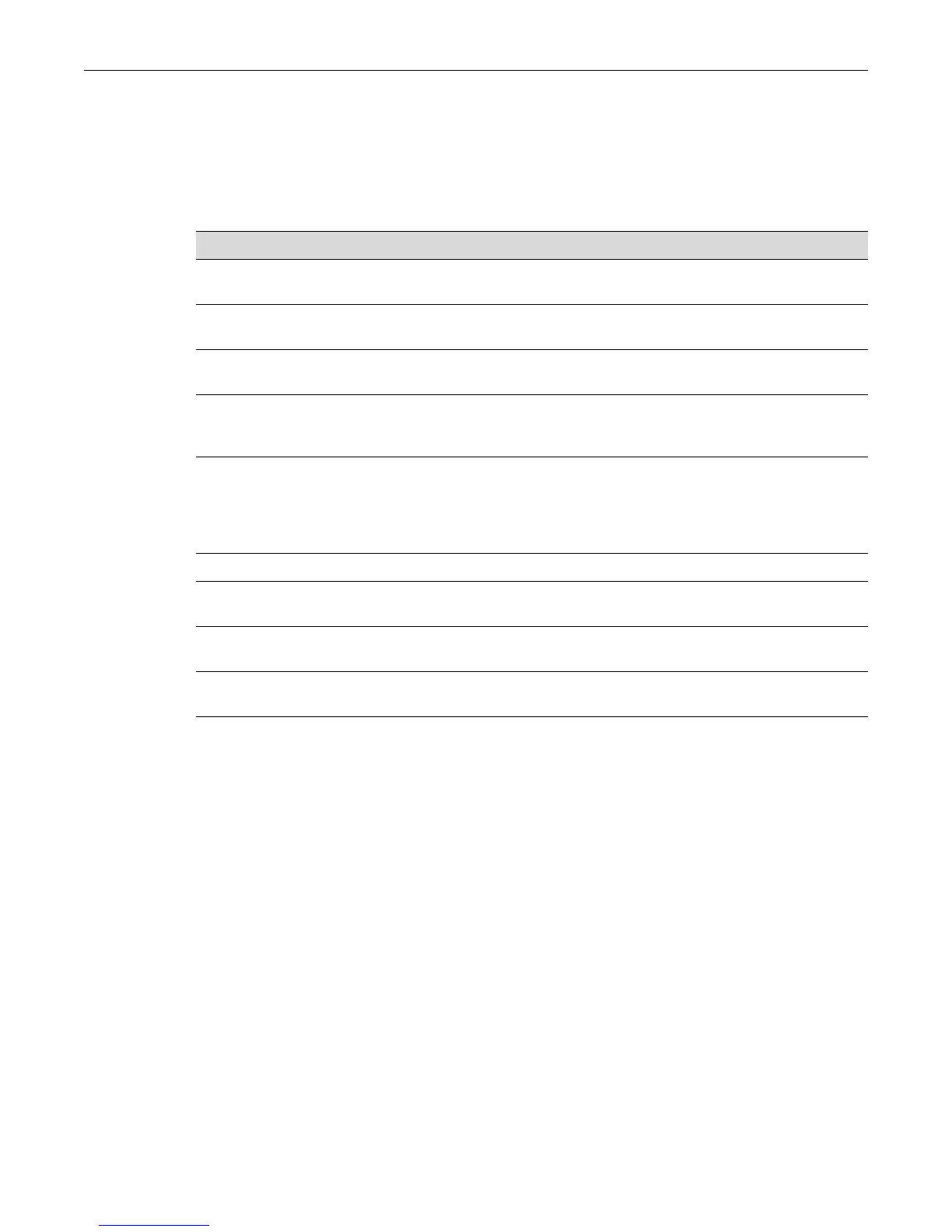DHCPv6 Configuration
Fixed Switch Configuration Guide 25-17
Relay Remote ID
Option Flags
Procedure 25-7 on page 25-17 describes the tasks to configure a Fixed Switch interface as a
DHCPv6 server. A code example follows the procedure. Refer to the CLI Reference for your
platform for more information about these commands.
The following code example creates a DHCPv6 pool named “pool22” and configures the pool
with a DNS server address, a domain name, and two prefixes that can be delegated to the
DHCPv6 client identified by the DUID 00:01:00:06:99:a3:ff:11:22:33:44:55:66:77. The example then
displays the pool. Interface VLAN 200 is then configured as a DHCPv6 server with pool22
assigned to it, and the interface is displayed.
C5(su)->router
C5(su)->router>enable
C5(su)->router#configure
Enter configuration commands:
C5(su)->router(Config)#ipv6 dhcp enable
C5(su)->router(Config)#ipv6 dhcp pool pool22
C5(su)->router(Config-dhcp6s-pool)#dns-server 2001:db8:222:111::10
C5(su)->router(Config-dhcp6s-pool)#domain-name enterasys.com
C5(su)->router(Config-dhcp6s-pool)#prefix-delegation 3001:2222::/48
00:01:00:06:99:a3:ff:11:22:33:44:55:66:77
C5(su)->router(Config-dhcp6s-pool)#prefix-delegation 3001:3333::/48
00:01:00:06:99:a3:ff:11:22:33:44:55:66:77
C5(su)->router(Config-dhcp6s-pool)#exit
C5(rsu)->router(Config)#show ipv6 dhcp pool pool22
Procedure 25-7 DHCPv6 Server Configuration
Step Task Command(s)
1. In router global configuration mode, enable
DHCPv6.
ipv6 dhcp enable
2. Create a DHCPv6 pool and enter pool
configuration mode for that pool.
ipv6 dhcp pool pool-name
3. Optionally, configure the domain name for the
DHCPv6 client.
domain-name name
4. Optionally, configure the DNS servers for the
DHCPv6 client. A pool can have up to 8 DNS
servers configured for it.
dns-server server-address
5. Optionally, configure a numeric prefix to be
delegated to a specified prefix delegation client.
Note: To see the DUID of a Fixed Switch device,
use the show ipv6 dhcp command.
prefix-delegation prefix/prefix-
length DUID [name hostname] [valid-
lifetime {secs | infinite}]
[preferred-lifetime {secs |
infinite}]
6. Exit pool configuration mode. exit
7. In router global configuration mode, display the
pool.
show ipv6 dhcp pool pool-name
8. In interface configuration mode, configure an
interface for DHCPv6 server functionality.
ipv6 dhcp server pool-name [rapid-
commit} [preference pref]
9. In router global configuration mode, display the
interface configuration.
show ipv6 dhcp interface vlan vlan-
id [statistics]
