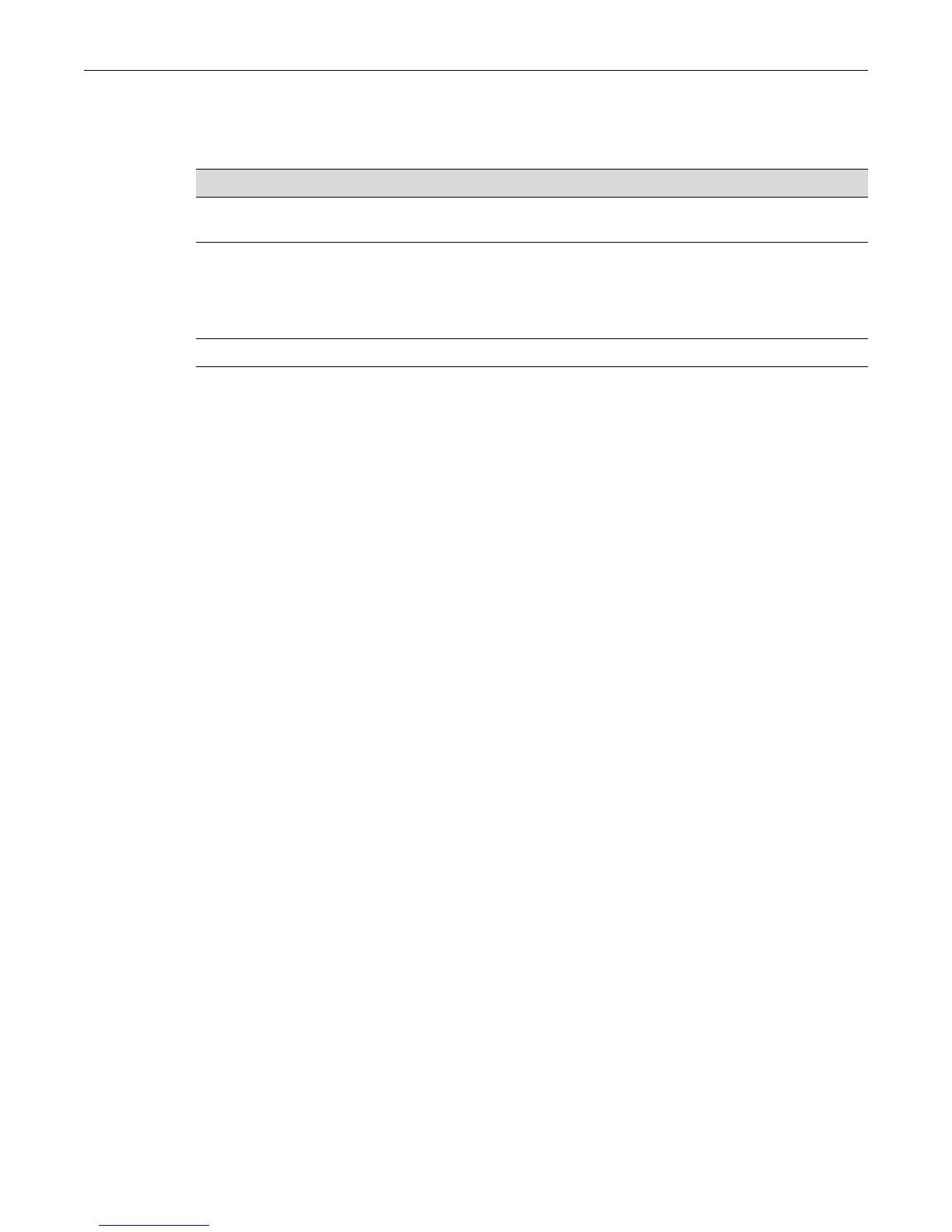Management Authentication Notification MIB Functionality
5-10 User Account and Password Management
Refer to the CLI Reference for your platform for detailed information about the commands listed
below in Procedure 5-4.
The following example displays the current MIB settings, then disables notifications for inactive
users and WebView connections.
C5(su)->show mgmt-auth-notify
Management Type Status
--------------- --------
console Enabled
ssh Enabled
telnet Enabled
webview Enabled
inactiveUser Enabled
maxUserAttempt Enabled
maxUserFail Enabled
C5(su)->set mgmt-auth-notify disable web inactiveUser
Procedure 5-4 Configuring Management Authentication Notification MIB Settings
Step Task Command(s)
1. Display the current settings for the Management
Authentication Notification MIB.
show mgmt-auth-notify
2. Enable or disable notifications for one or more
authentication notification types.
set mgmt-auth-notify
{enable | disable}
[console] [ssh] [telnet] [webview]
[inactiveUser] [maxUserAttempt]
[maxUserFail]
3. Return all settings to the default of enabled clear mgmt-auth-notify
