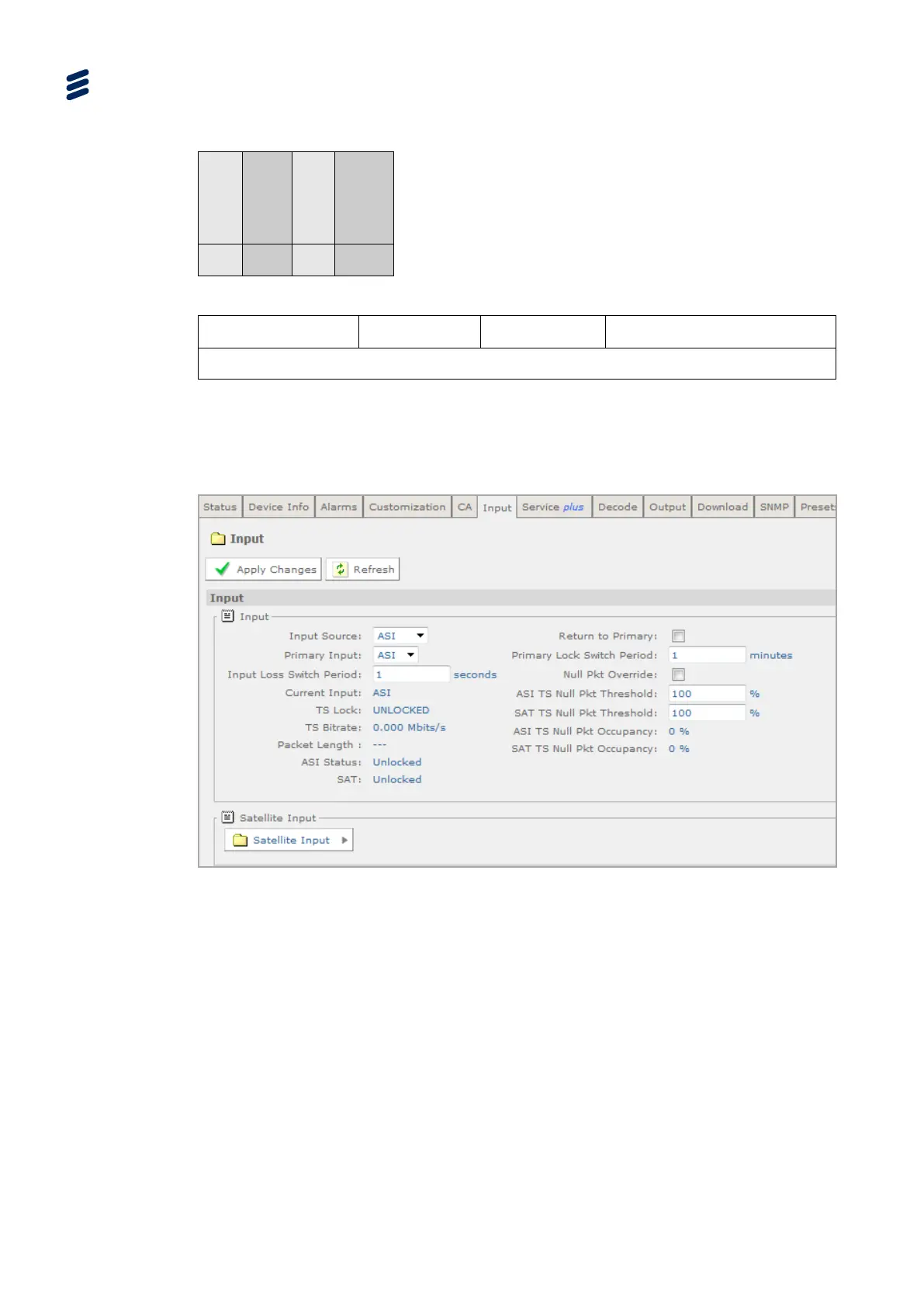Using the Equipment
3.10.3.3 Control
Web
Front
SNMP
Serial
Remote
3.10.3.4 License Keys
Marketing Code Description FAZ Number License Key Name
There are no license keys associated with this input type
3.10.3.5 Web Browser Setup
The RX8000 comes with an ASI input port as standard, this allows the unit to
receive Transport Streams as per ETSI TR 101 891 via the ASI input BNC.
Figure 3.43 Input Web Page (ASI Input)
Input
• Input Source – Enables a choice of Source Selection from the drop-down
menu.
• Primary Input – Enables selection of the Primary input to the Receiver.
• Input Loss Switch Period – Enables the user to define a period (in seconds)
before the unit switches to the alternate input (either Input Source or Primary).
• Current Input – Displays the currently locked input.
• TS Lock – Displays the lock status of the Transport Stream input.