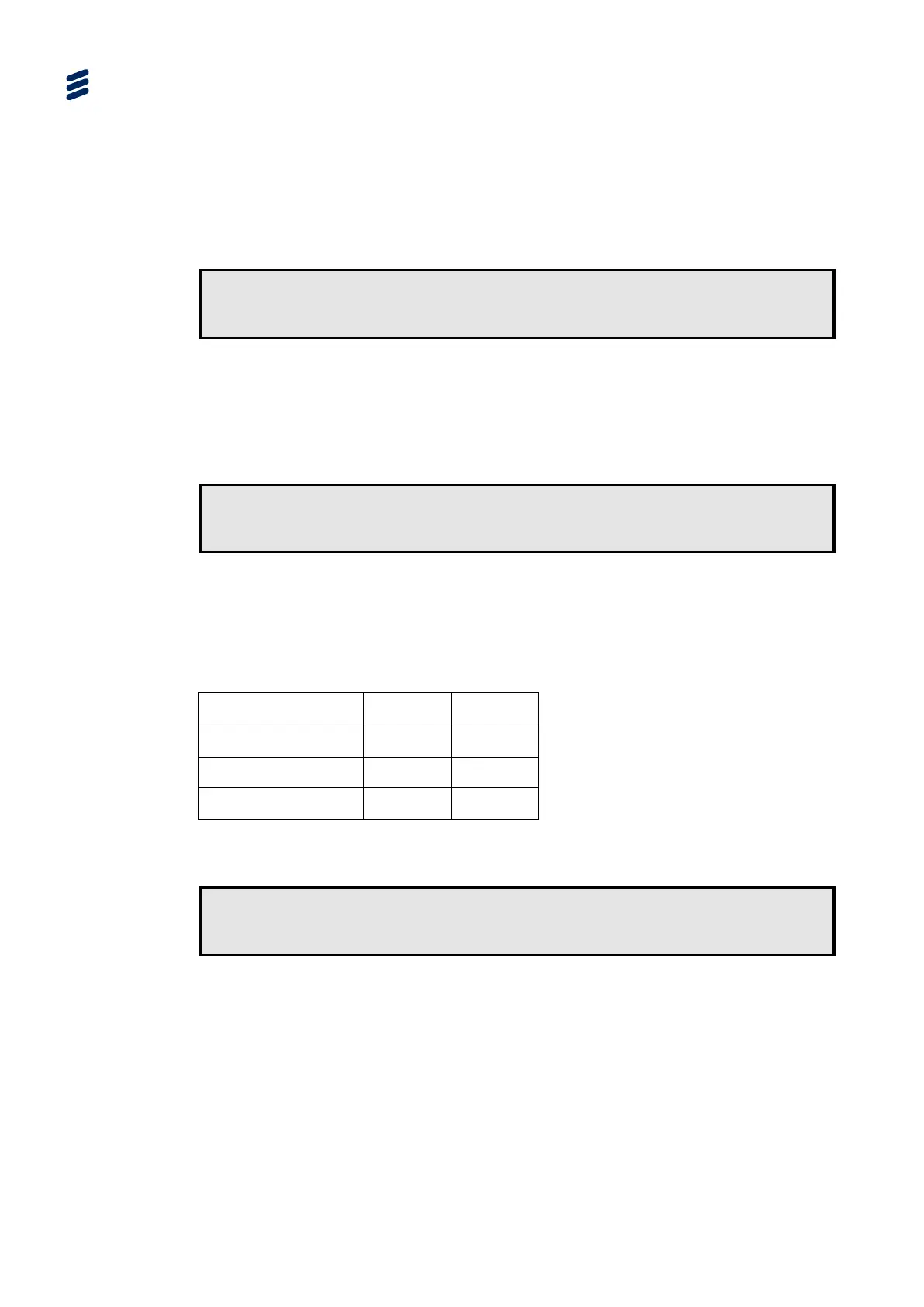Using the Equipment
3.11.4.7.2 Broadcaster ID
This menu allows the input of a Broadcaster ID into the unit. The unit will then only
allow streams signed with this Broadcaster ID to be controlled via director.
Note: The Broadcaster ID feature may not be fully supported and should be set to
the default value of zero.
DIRV5 |BROADCASTER ID
5.2.2 |*****
3.11.4.7.3 Unique Hardware ID
This menu displays the Unique Hardware ID (also known as the Customization
Serial number) of the unit. This ID is used to uniquely address the unit from the
Director Head-end and as such, this ID must be supplied to the head-end during the
commission phase for inclusion onto the Director database.
DIRV5 |UNIQUE HARDWARE ID
5.2.3 |12345678912
3.11.4.7.4 Model Identification
This menu displays all of the model information required by Director. These are fixed
according to the RX8000 variant.
Table 3.11 Director Receiver Model Identification Across the RX8000 Range
RX8000 Variant RX82xx RX83xx
Manufacturer ID 0xDE 0xDE
Model ID 0x1D 0x1D
Hardware ID 0x82 0x83
These fields are used to identify groups of devices under Director control. The head-
end operator may request values.
DIRV5 |MANUF ID DE HW TYPE 82
5.2.4 |MODEL ID 1D
3.11.4.7.5 Download Status
This menu displays the current status of the Over Air Software Download within the
unit. The software for downloading and upgrading units is sent within the transport
stream and this menu item will inform the user what state the process is at. This
mechanism is also used for downloading XML Configuration files. The following
states are possible: