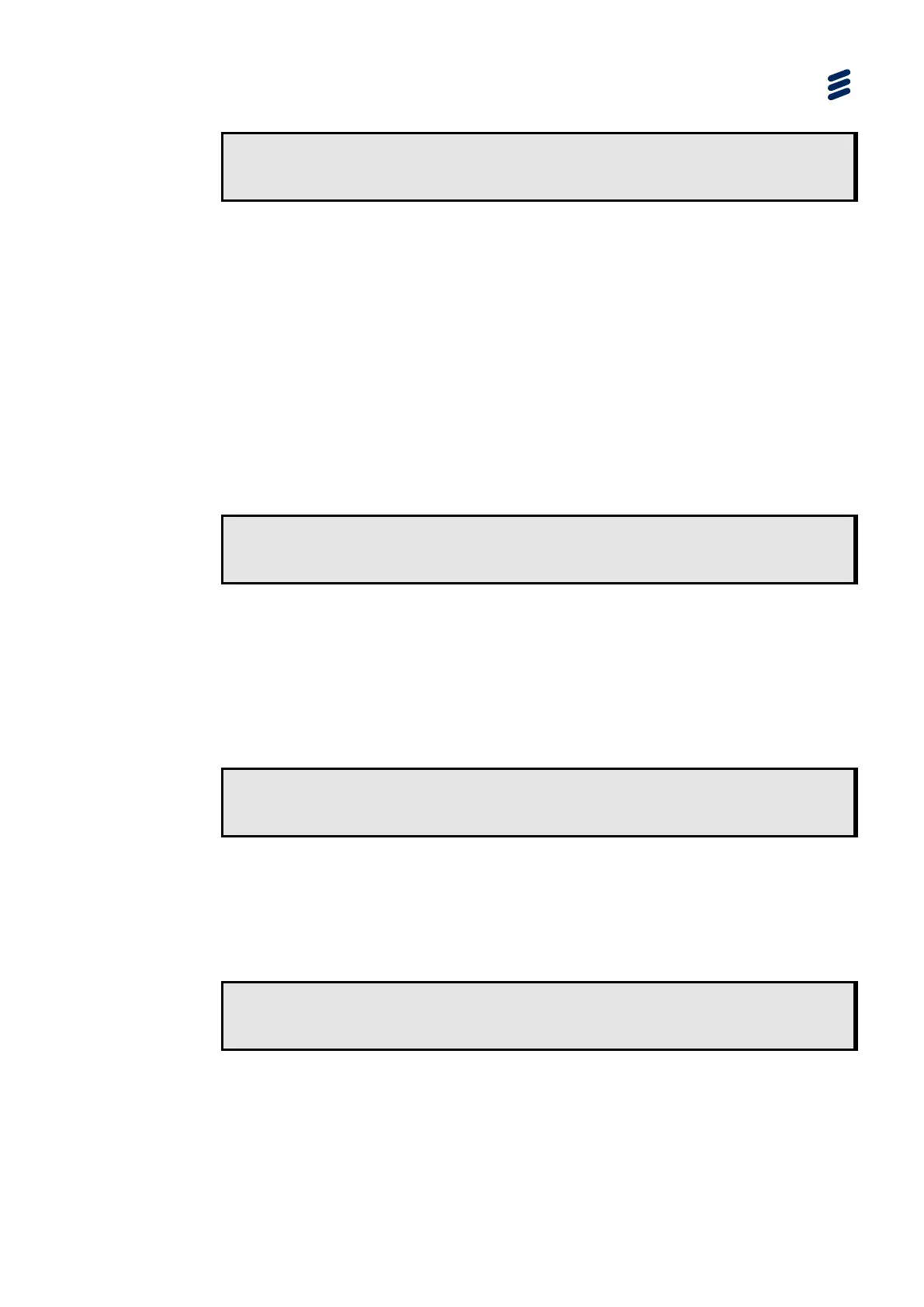Using the Equipment
8VSB |CHANNEL 61 SNR 0.00dB
3.2 |FREQUENCY 755.000 MHz
Use the (Up) and (Down) keys to select the required number.
3.10.8.7.2 8VSB CTRL
This menu allows the enabling of Direct Frequency and the Auto Tune feature. By
enabling the Direct Frequency option the user can use the previous menu to enter
the 8VSB channel directly by frequency rather than channel number. Frequency of
the signal is with reference to the 8VSB pilot frequency.
3.10.8.7.3 Auto Tune
The Auto Tune functionality allows the unit to tune to a service based on a scan of
the current bandplan and the channel number
To access this menu from the above menu, press the (Down) key.
8VSB CTRL |DIRECT FREQUENCY DISABLED
3.3 |AUTO TUNE DISABLED
Use the (Forward) and (Back) keys to toggle between Direct Frequency and
Auto Tune. Use the (Up) and (Down) keys to toggle between the Enabled
and Disabled options.
3.10.8.7.4 Input
This parameter will indicate if the receiver is locked to the 8VSB signal or not. To
access this menu from the above menu, press the (Forward) key.
INPUT |NO TS LOCK
3.1 | >
3.10.8.7.5 8VSB Signal Level
To further indicate the health status of the incoming the signal the receiver will
provide an estimation of the Signal to Noise ratio of the 8VSB signal.
To access this menu from the above menu, press the (Down) key.
8VSB |CHANNEL 61 SNR 0.00dB
3.2 |FREQUENCY 755.000 MHz
Use the (Up) and (Down) keys to select the required number.