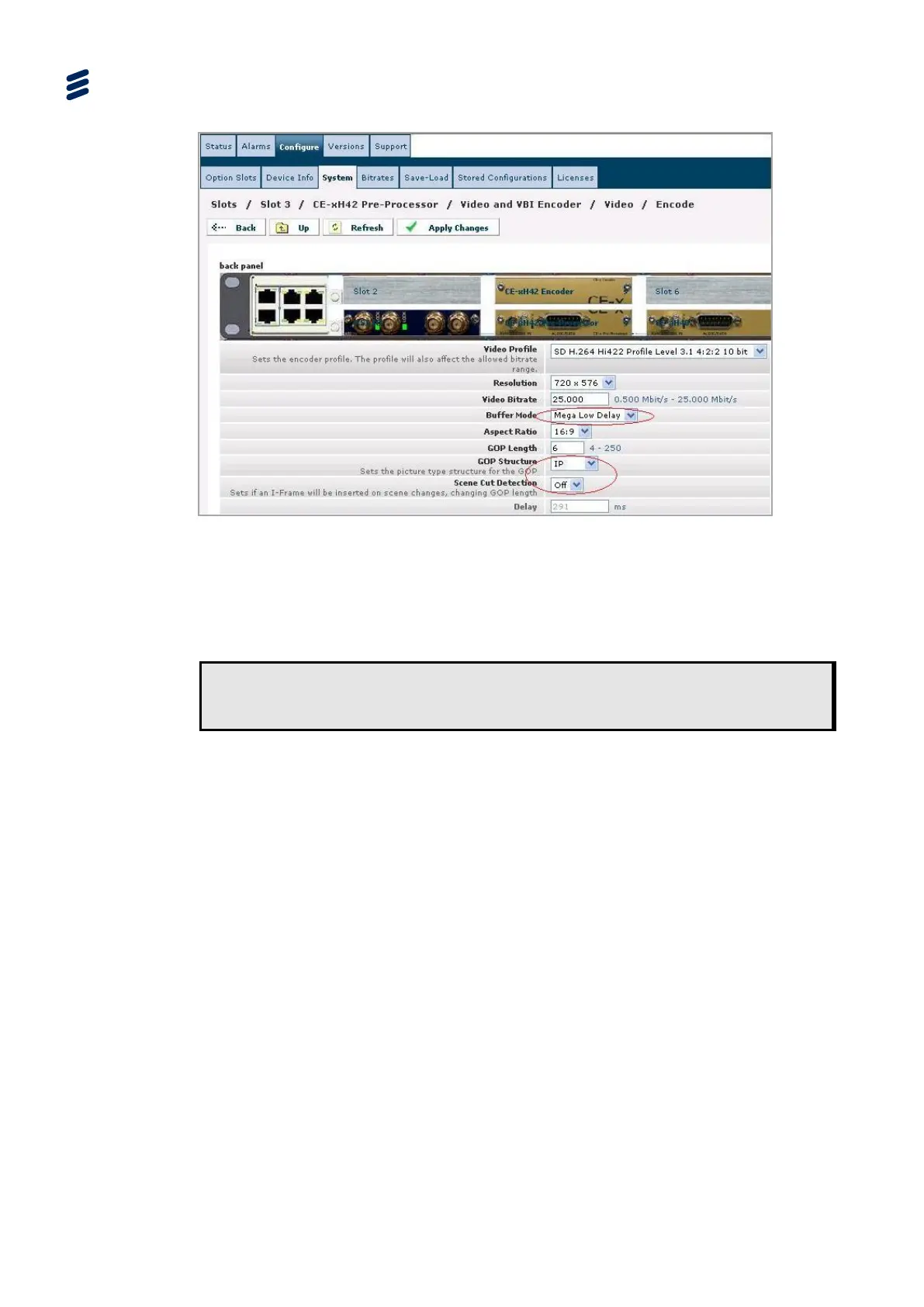Using the Equipment
Figure 3.106 System Web Page
3.13.5.9 Front Panel Setup
3.13.5.9.1 Delay Mode
This menu allows the user to select the delay mode required as described above
VIDEO |DELAY MODE: STANDARD
4.5.3 |
Once edit is selected the user can select between the delay modes:
• COMPATIBILITY
• STANDARD
• LOW
• MEGA LOW
• USER DEFINED
As described above using the (Up) and (Down) keys.
3.13.5.9.2 Receiver Delay 4:2:0
This menu allows the user to adjust the user defined delay for 4:2:0 material when
the unit is in user defined delay mode and only the Base Decoder is present. This
delay is in ms.