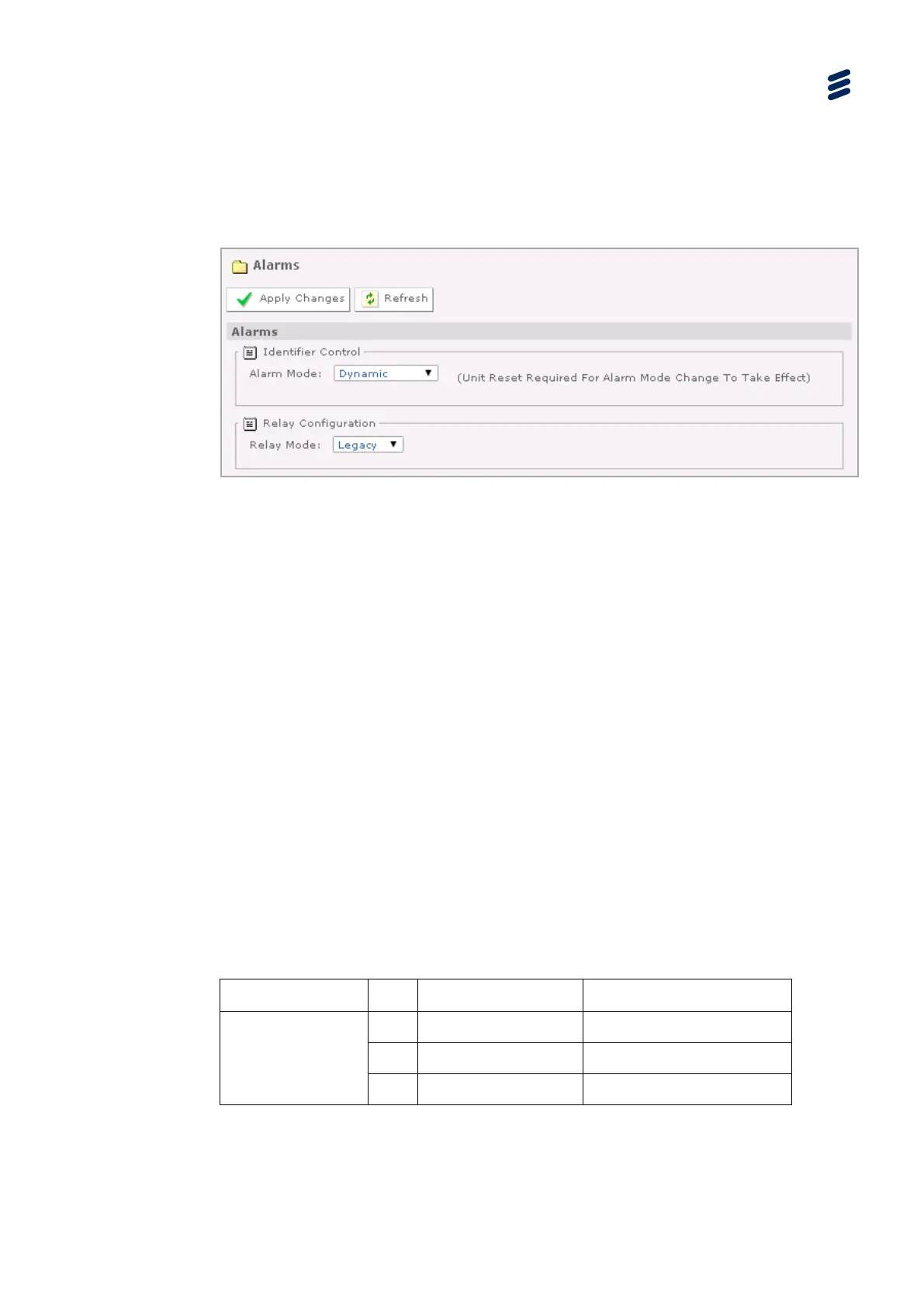Using the Equipment
Any changes which are made to the alarm settings shown may be confirmed by
selecting the Apply Changes button. Selecting the Refresh button will ensure that
the latest information is being displayed from the current values of the equipment.
To view this page, select the Alarms tab from the top of the current web page.
Figure 3.24 Configuring Alarm Behavior
3.9.3.1 Identifier Control > Alarm Mode
• Dynamic: The unique identifier value assigned to each alarm type is
dynamically assigned during start-up based on the sequence when it is
registered to the Alarm Manager. These identifiers can change depending on
what modules are fitted.
• Compatibility: The unique identifier value assigned to each alarm type is
pre-defined during start-up when it registered to the Alarm Manager.
Note: The RX8000 must be reset for these changes to take effect.
3.9.3.2 Relay Configuration > Relay Mode
• Legacy: This configures the behavior of the Summary Alarm Relay to match
that of software versions before 5.12.0. Refer to Table 3.4 for pin
assignments.
• Revised: This configures the behavior of the Summary Alarm Relay to
match that of software version 5.12.0 onwards. Refer to Table 3.5 for pin
assignments.
Table 3.4 Relay Assignment When Configured to Legacy Mode
Summary Alarm Pin Assignment Alarm Behavior
Relay 1 4 Common -
8 Normally closed Open on Alarm
9 Normally open
Closed on Alarm
