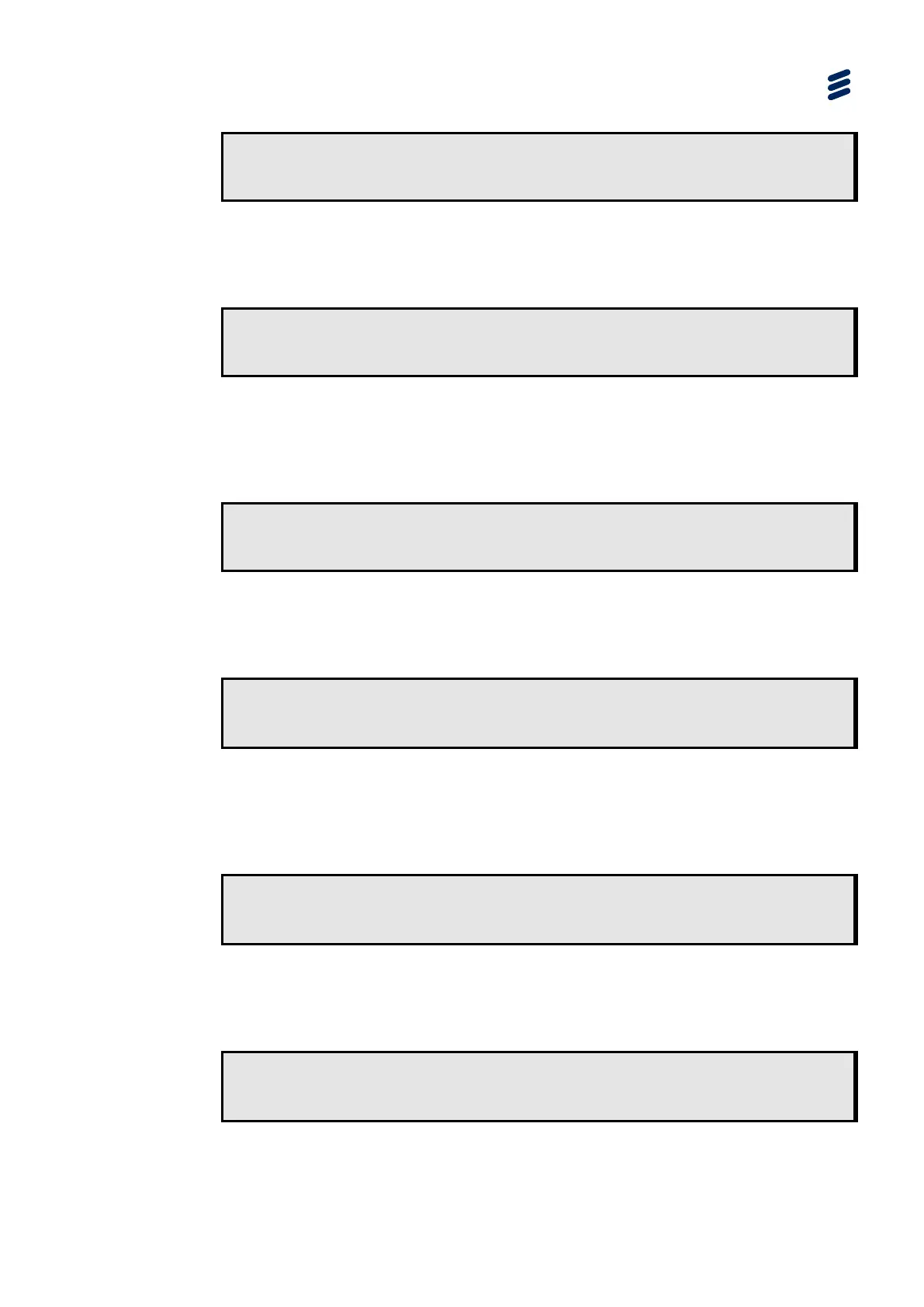Using the Equipment
STATUS |CURRENT PORT (STATUS)
3.2.1.1 |Port 1
3.10.5.13.3 Encapsulation
This menu displays the encapsulation status for the last input received on the Input
Card. To access this menu from the above menu, press the (Down) key.
STATUS |ENCAPSULATION
3.2.1.2 |UDP ONLY
3.10.5.13.4 Number of Columns/Rows
This menu displays the number of columns and rows detected for the last input
received on the Input Card if SMPTE2022 ProMPEG FEC is detected. To view the
number of columns and rows, press the (Down) key.
STATUS |NUMBER OF COLUMNS N/A
3.2.1.3 |NUMBER OF ROWS N/A
3.10.5.13.5 IP Packets Received
This menu displays the number of IP packets received for the last input received on
the Input Card. To access this menu from the above menu, press the (Down) key.
STATUS |IP PACKETS RECEIVED
3.2.1.4 |0000000000
3.10.5.13.6 Corrected Packet Count
This menu displays the corrected packet count (in the event that there are packets
that have been recovered) for the last input received on the Input Card. To access
this menu from the above menu, press the (Down) key.
STATUS |CORRECTED PACKET COUNT
3.2.1.5 |0000000000
3.10.5.13.7 Lost Packet Count
This menu displays the number of lost packets for the last input received on the
Input Card. To view the lost packet count, press the (Down) key.
STATUS |LOST PACKET COUNT
3.2.1.6 |0000000000
