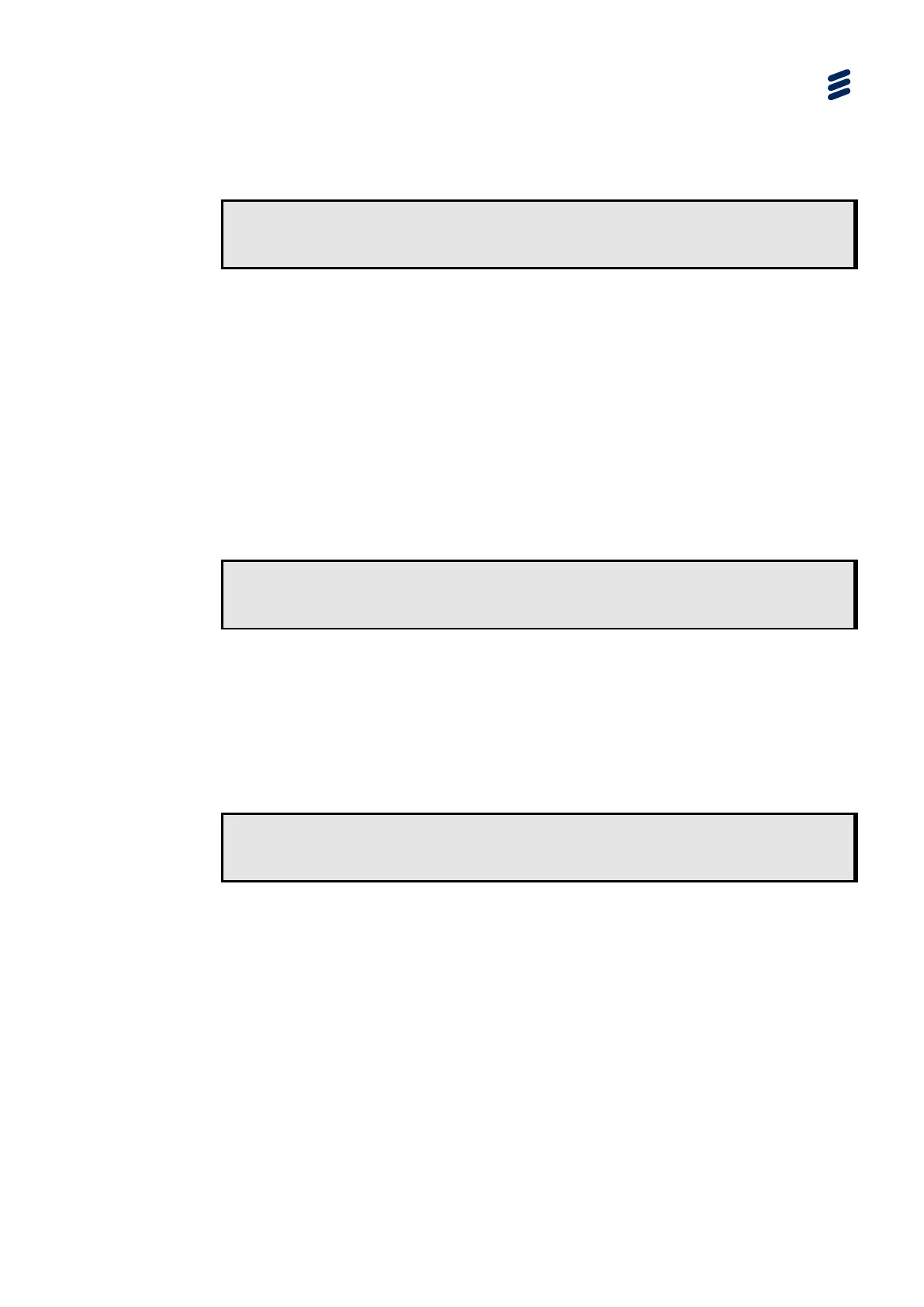Using the Equipment
3.10.6.8.13 Header Error Ignore and VPI
This menu allows the user to ATM header error ignore and ATM VPI.
STATUS |ATM HEADER ERR IGNORE ENABLE
3.2.1.1 |ATM VPI 0
Use the (Forward) and (Back) keys to move between Reed-Solomon and de-
randomiser then use the (Up) (Down) keys to select the required value from
the available options. For ATM header error ignore
• ENABLE
• DISABLE
For VPI select the value between 0 – 0xff.
3.10.6.8.14 Sync Count to Lock and Sync Mis Sample Size
This menu allows the user to control number of sync counts to lock and the sync mis
sample size.
STATUS |SYNC CNT TO LOCK 8
3.2.1.1 |SYNC MIS SMAPLE SIZE 0
Use the (Forward) and (Back) keys to move between Sync Cnt To Lock and
Sync Mis Sample Size then use the (Up) (Down) keys to select the required
value from the available options. For Sync count to lock this is a value between 8-
0xff; for sync miss sample size this is 0 -0xff.
3.10.6.8.15 Sync Mis Limit
This menu allows the user to control number of sync misses to unlock.
STATUS |SYNC MIS LIMIT 8
3.2.1.1 |
Use the (Up) (Down) keys to select the required value from 0 -0xff.
