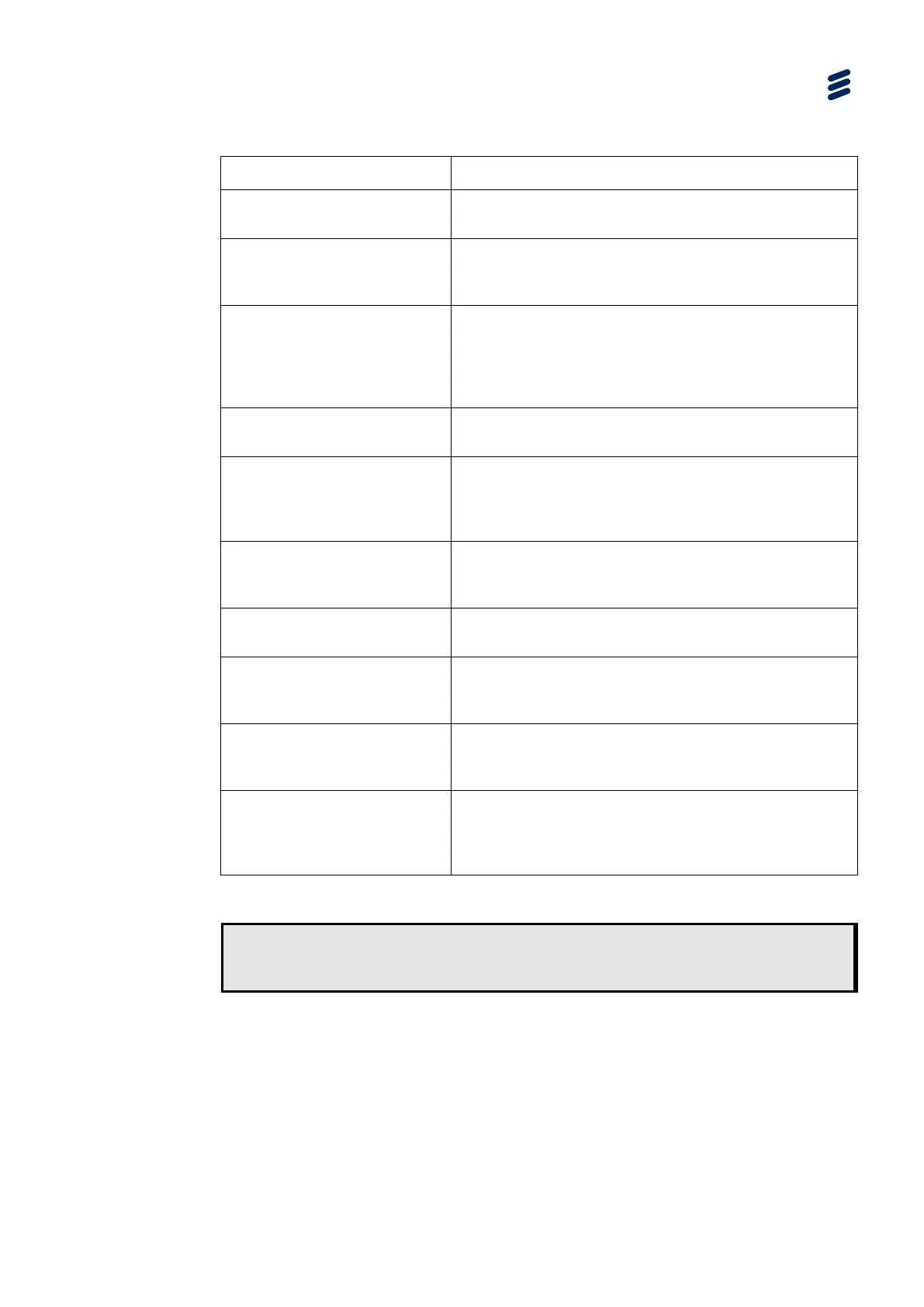Using the Equipment
Table 3.12 Possible Download Status and their descriptions
Download Status Description
IDLE The Download Manager is idle and there is no download
or upgrade currently being performed.
AUTHORIZED A request to begin downloading a new software version
has been made and version check has passed and valid
to commence download.
REJECTED OLDER VERSION A request to begin downloading a new software version
has been made but version check failed due an inferior
version or mismatch. The download is aborted. This
check is only performed when using the Director Over
Air Software Download mechanism.
DOWNLOADING (FTP) The Download Manager is in the process of
downloading new software via the FTP method.
DOWNLOADING (OAD) The Download Manager is in the process of
downloading new software via Director’s Over Air
Software Download mechanism sourced from the
incoming transport stream.
DOWNLOADING (WEB) The Download Manager is in the process of
downloading new software uploaded via the web
browser method.
PROGRAMMING The download is complete and now the new software is
being programmed in to the non-volatile flash banks.
PROGRAMMING FAILURE The download was complete but an error took place
when attempting to program the new code in to the non-
volatile flash banks. The download is aborted.
CANCELLED The Download Manager is in the process of
downloading new software but has timed out. The
download is aborted.
SUCCESSFUL UPDATE The Download Manager has completed downloading the
new software version to the flash banks. The receiver
can now be rebooted in which case, the new software
version will be loaded.
This item also supplies the percentage complete during each download.
DIRV5 |DOWNLOAD STATUS
5.2.5 |IDLE
3.11.4.7.6 Enter New Pin
This menu allows the user to enter a new Local Lock-Out PIN. This is the PIN that
restricts entry to the local interfaces (front panel) within the unit. When it is set,
access to the local interface is only possible using this PIN or when the PIN has
been reset. The default Local Lock-Out PIN is 1234.