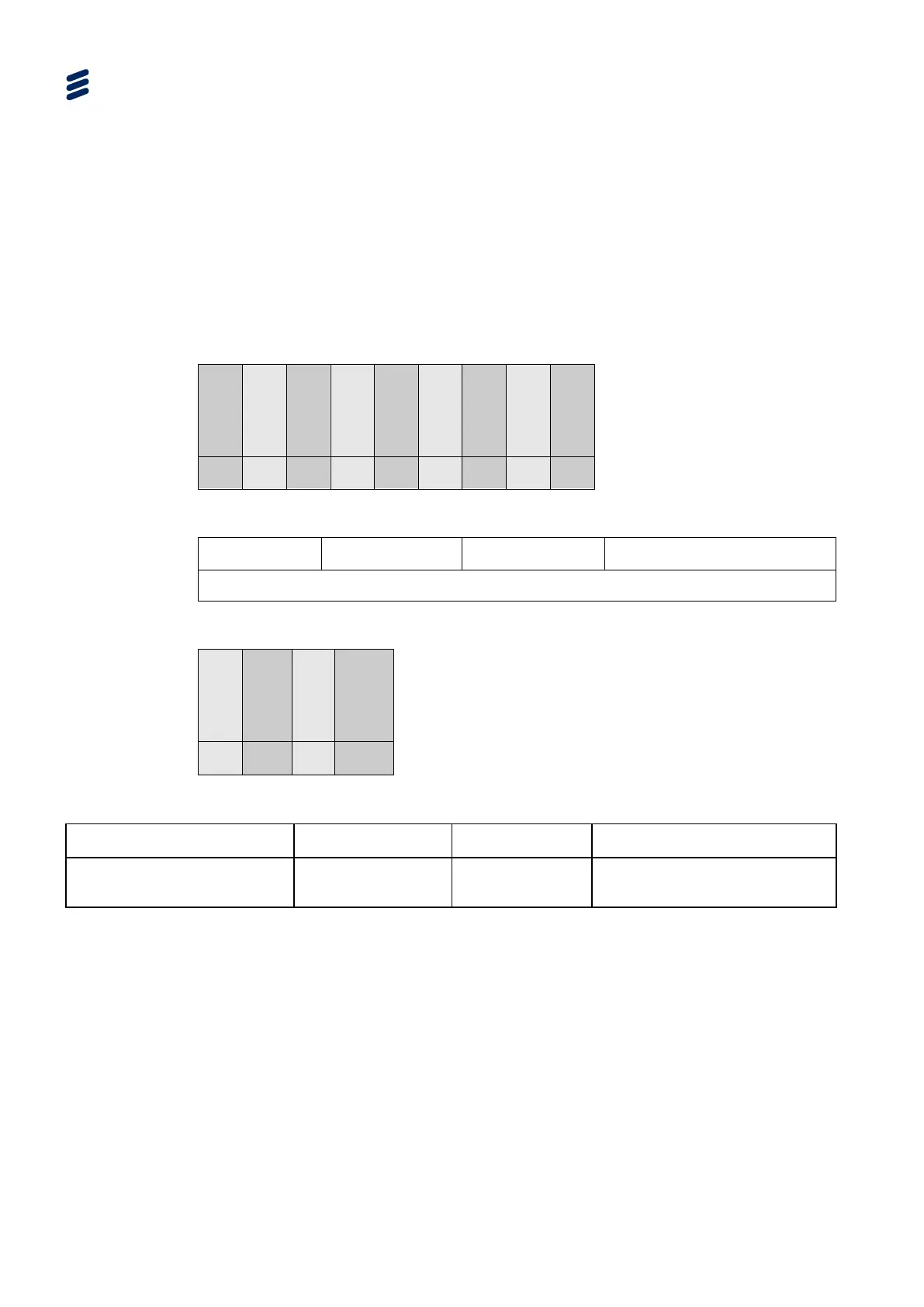Using the Equipment
In order to change the XPO password, all four of these fields must be populated
before clicking on Apply Changes.
Note: If the username or password has been forgotten then please contact
Ericsson Customer Services for steps to reset the password.
3.4.3 Using the Web Browser Interface in Dashboard View
3.4.3.1 Availability
= Option B = Supplied with Base Model
RX8200
RX8252
RX8305
RX8310
RX8310B
RX8315
RX8320
RX8330
RX8330C
B B B B B B
3.4.3.2 Order Items
Option Name Card Number FAZ Number Marketing Code
There are no order items with this functionality
3.4.3.3 Control
Web
Front
SNMP
Serial
Remote
3.4.3.4 License Keys
Marketing Code Description FAZ Number License Key Name
RX8200/SWO/DASHBOARD Simplified
Dashboard overlay
TBD RX8XXX/SWO/DASHBOARD
3.4.3.5 Dashboard View
When in Dashboard View, the Web Browser Interface displays a simplified view with
the most commonly used options accessible from a single page. The Dashboard
View mode dynamically updates status information and current configuration options
without the need to refresh the web browser.
