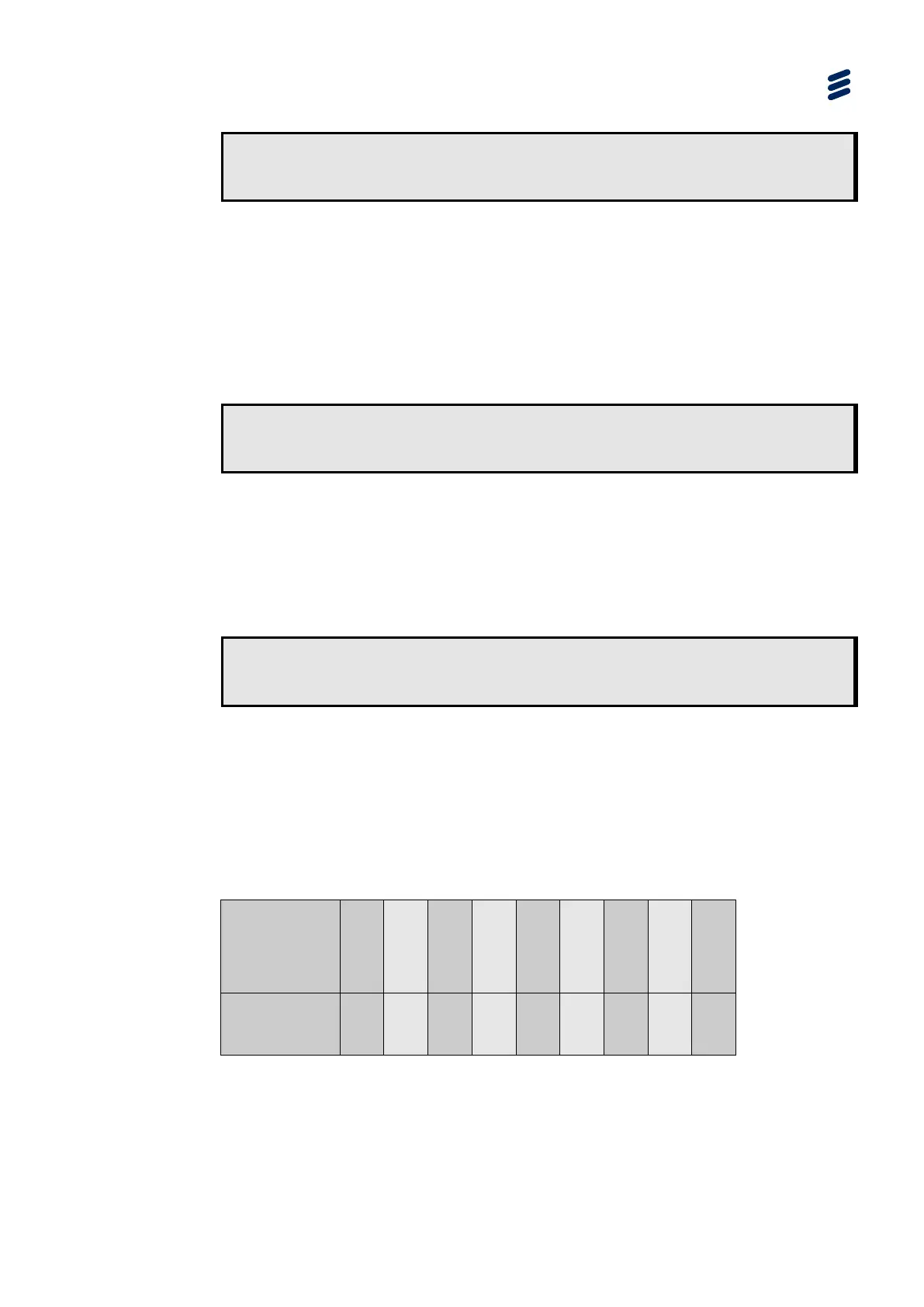Using the Equipment
SELECTION |SELECTION: NO SELECTION
4.10.2 |USER PID: 0000
Once Edit is selected Use the (Back) and (Forward) keys to toggle between
SELECTION and USER PID.
Use the (Up) and (Down) keys to navigate each component within the service
selection and increment or decrement the USER PID value.
3.17.7.7.3 LSD Type
This menu allows the user to select the desired LSD data type
TYPE |LSD TYPE: DVB FORMAT
4.10.3 |
Use the (Up) and (Down) keys to select the desired LSD data type from the
options DVB Format, TTV F2 Format and Piped Format
3.17.7.7.4 LSD Baud Rate
This menu allows the user to select the default (DVB) baud rate and view the current
baud rate for the low speed data.
BAUD RATE |DVB BAUD RATE: 2400
4.10.4 |CURRENT BAUD RATE: 2400
Use the (Up) and (Down) keys to select the desired default (DVB) baud rate
for the low speed data.
3.17.8 Remote Device Control
3.17.8.1 Availability
= Option B = Supplied with Base Model
RX8200
RX8252
RX8305
RX8310
RX8310B
RX8315
RX8320
RX8330
RX8330C
Remote
Device
Control
B B B B B B B B B