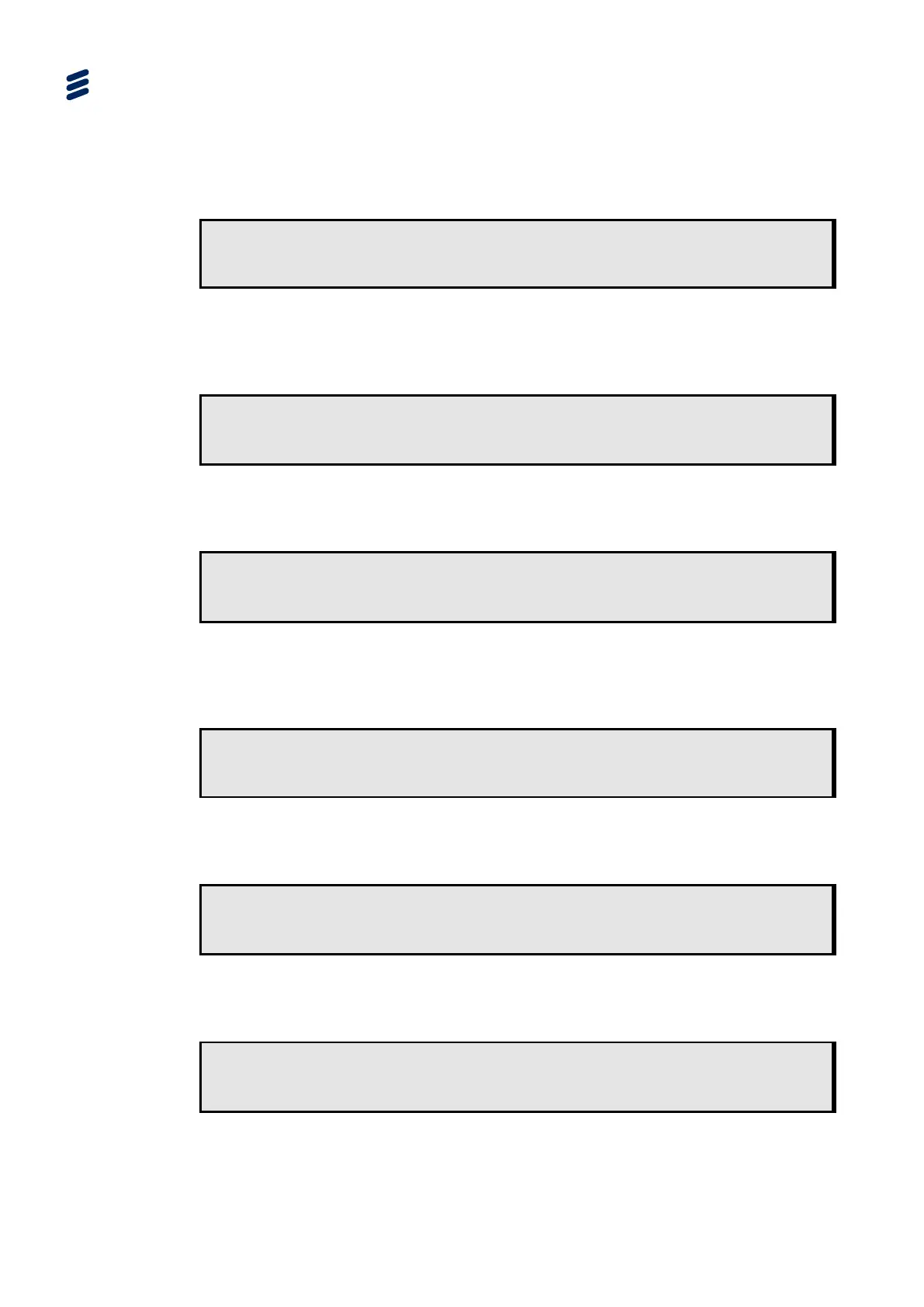Using the Equipment
3.17.1.7.2 VBI
The VBI sub menu provides access to VBI specific options. To access these further
options, press the (Forward) key.
3.17.1.7.3 VBI PID
Enables selection of the VBI PID from the VBI component list. The first VBI PID in
the PMT of the selected service is selected automatically.
3.17.1.7.4 User PID
Enables user to input a user-defined VBI PID for selection from the VBI PID menu.
3.17.1.7.5 VANC
The VANC sub menu provides access to VANC specific options. To access these
further options, press the (Forward) key.
3.17.1.7.6 Stream Status
Displays the presence of Vertical Ancillary Data in the incoming stream.
VANC |STREAM STATUS
7.1.2.1 |
3.17.1.7.7 Output Status
Displays the presence of Vertical Ancillary Data in the output stream.
VANC |OUTPUT STATUS
7.1.2.2 |