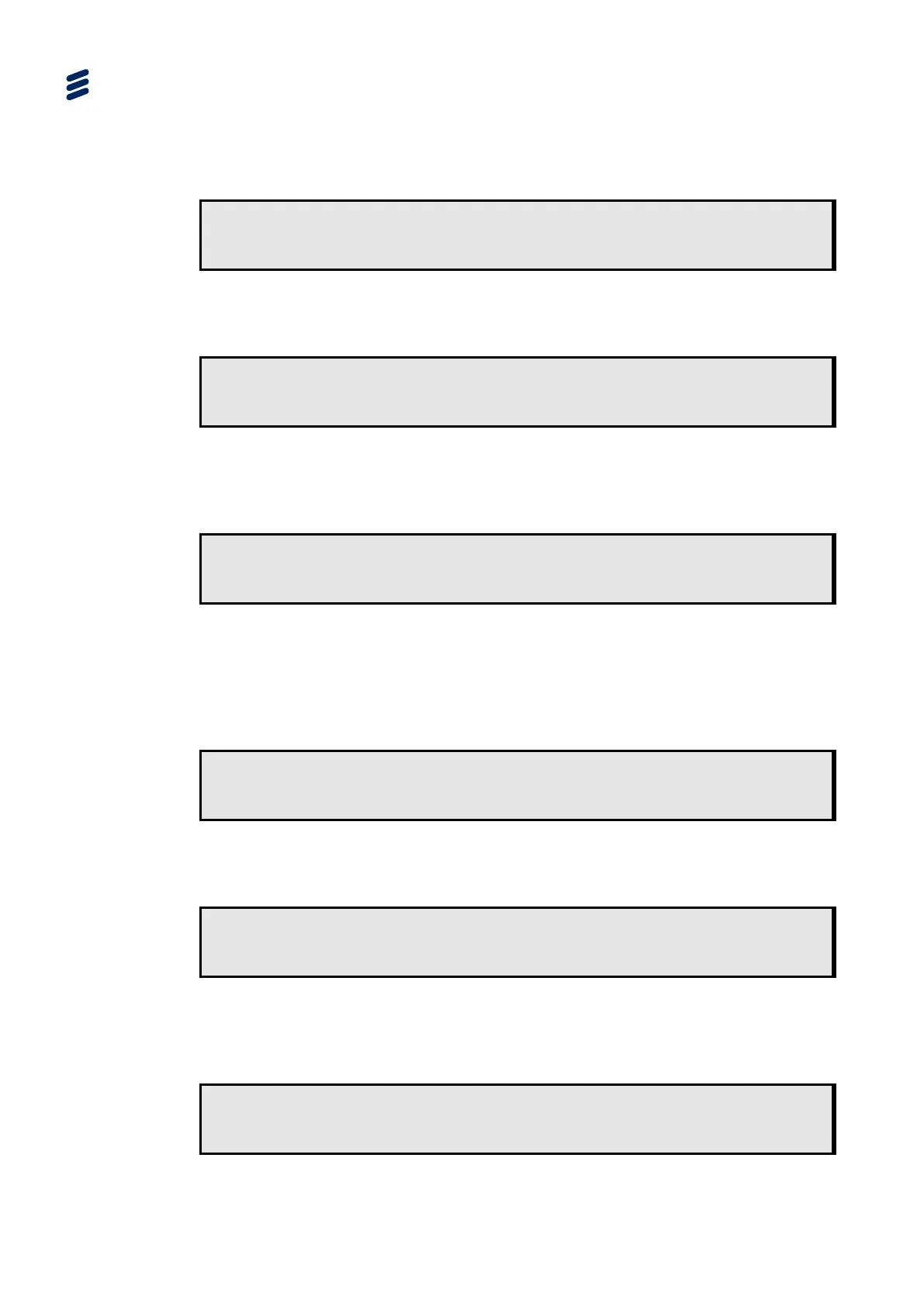Using the Equipment
3.17.1.7.37 TVG Output Status
Displays the presence of TVG data in the VBI space of the output signal.
VBI-VANC | TVG OUTPUT STATUS
7.1.5.2 |
3.17.1.7.38 TVG Insertion
Enables or disables insertion of TVG data in to the VBI space of the output signal.
VBI-VANC | TVG INSERTION
7.1.5.3 |
3.17.1.7.39 WSS
This menu provides the sub-menu for selection and insertion of WSS as well as
status information.
3.17.1.7.40 WSS Stream Status
Displays the presence of WSS information in the incoming VBI PES. If the insertion
type is selected as from Video AR, then the WSS is generated using the aspect ratio
of the incoming video. In this case, the WSS stream status indicates the presence of
this type of WSS.
VBI-VANC | WSS STREAM STATUS
7.1.6.1 |
3.17.1.7.41 WSS Output Status
Displays the presence of WSS in the VBI of the output signal.
VBI-VANC | WSS OUTPUT STATUS
7.1.6.2 |
3.17.1.7.42 WSS AFD Enable
Enabling this menu allows WSS waveform to carry the AFD values when WSS
insertion is enabled as either ENABLE-VBI PID or ENABLE-VIDEO AR.
VBI-VANC | WSS-AFD ENABLE
7.1.6.3 |