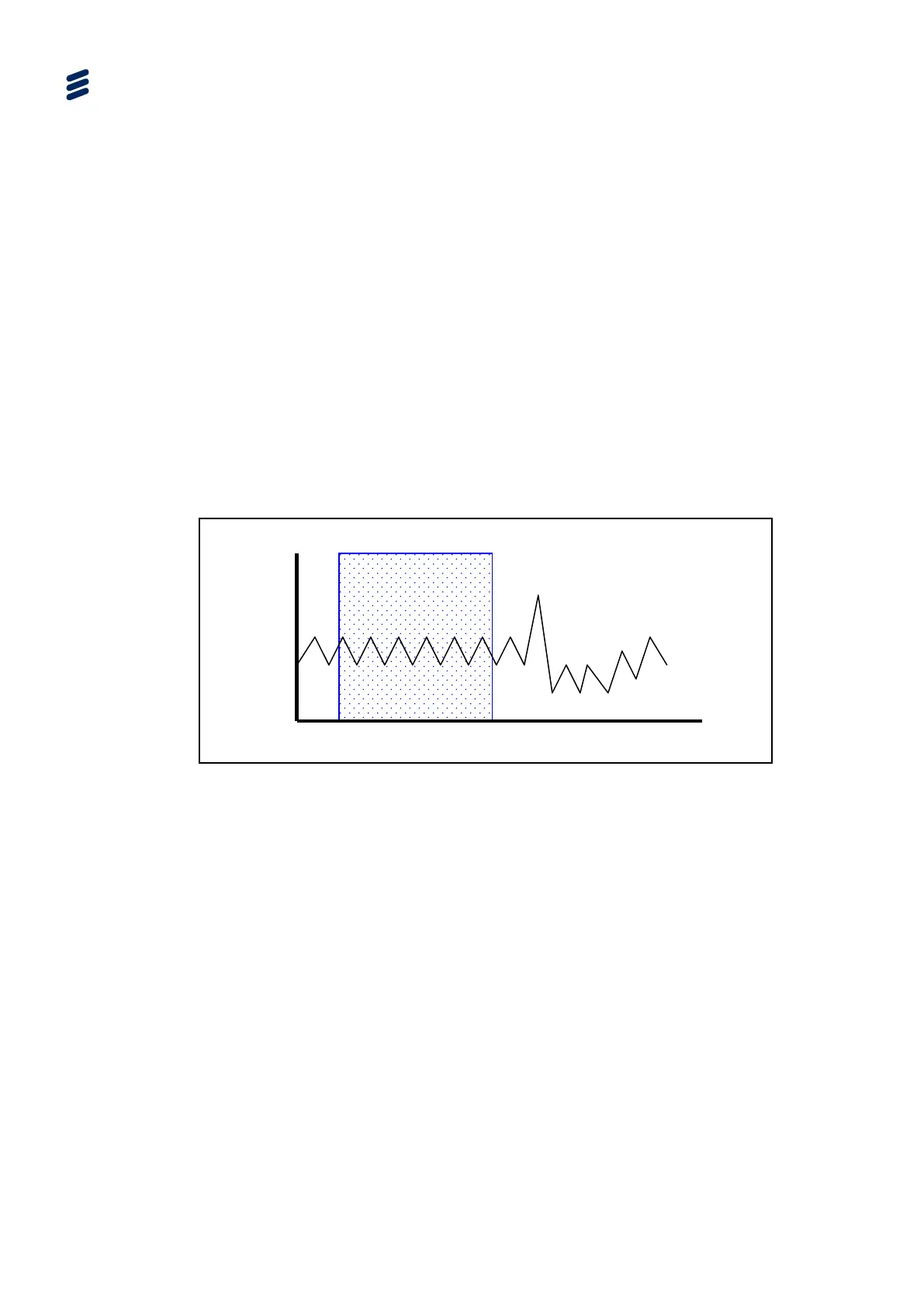Using the Equipment
3. Select the Search Minimum Bitrate button to start the bit rate search. This
process will raise the “Bitrate Search ACTIVE” alarm and will take approximately
one minute to progress. Once the search is complete, the “Bitrate Search
ACTIVE” alarm is cleared.
4. Review the value set in the Minimum Bitrate Reached field and use it as a
starting point for the TS Output Constant Bitrate value.
5. Ideally, no Service Filter alarms should be active from this point onward. It may
be acceptable that an alarm is raised very briefly on some occasions but if the
alarms are not clearing then the user should raise the TS Output Constant
Bitrate value if these were overflow related alarms, or consider enabling Over
Rate Protection.
Note: The value identified in the Minimum Bitrate Reached field is intended to be
used for guidance only and should therefore be a starting point for the TS
Output Constant Bitrate setting. There may be characteristics to the
transport stream being filtered that will cause filter alarms not observed
during the sample period of the bit rate search.
Figure 3.170 Search Sample Period Provides a Starting Point Where the Incoming
Bit Rate is Variable
Period