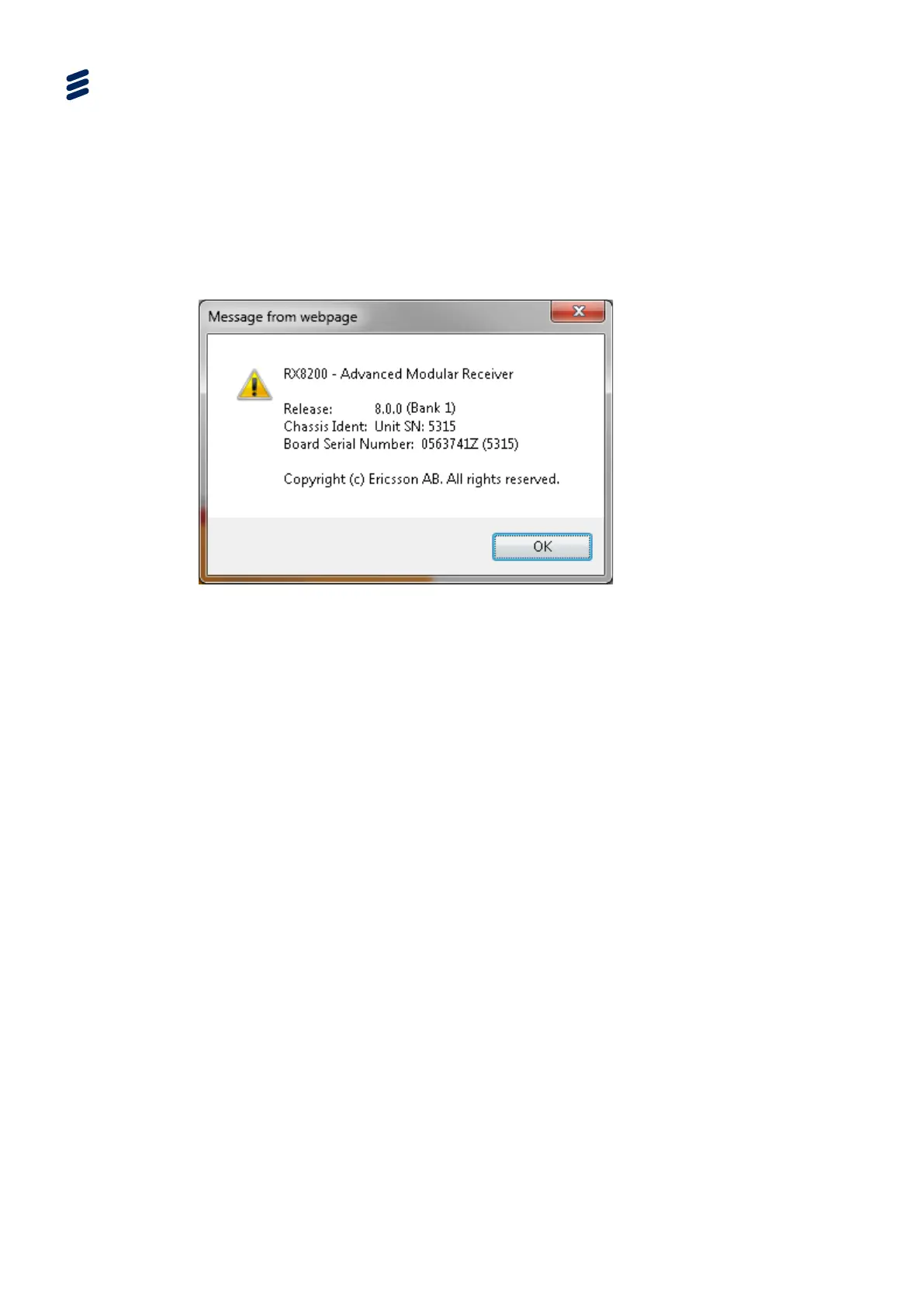Using the Equipment
• Header – The header of the web page displays the Ericsson logo and the unit
model number/name.
• Dashboard Button – When in Advanced View mode, this button will switch the
web interface to the Dashboard View.
• About – When clicked, displays an information dialog about the unit, including
the software version number. Click the OK button to close the dialog.
Figure 3.14 About Dialog
• Function Tabs – The web pages for control and monitoring of specific functions
are accessed by selecting the appropriate function tab along the top of the web
page. When you switch between tabs, the browser remembers the path within
each tab.
• Navigation Path – The web pages are organized into a tree-like structure, like
the directory on a computer. The current navigation path is always displayed at
the top of the web page showing the route taken to the current page. To return
to a higher level (parent) web page (folder), simply click on the relevant name
link in the Navigation Path or click the Top Level Folder icon in the toolbar.
• Toolbar – The toolbar provides various tools/buttons depending on the web
page selected.
• Main Web Page – The main content of the web page displays parameters and
their current values. Some parameters can be modified by overtyping, selecting
an option from a drop-down menu or by placing a tick in a checkbox as required.
Any changes made will not be applied to the unit until the Apply Changes
button is clicked in the Toolbar.
• Result Frame – The Result Frame at the bottom of the screen will feedback
results of any command actions. SUCCESS, SUCCESS with warnings or
ERROR may be displayed, with further details as appropriate for more complex
actions.
The following table lists the various icons, buttons and other symbols used in these
web pages.