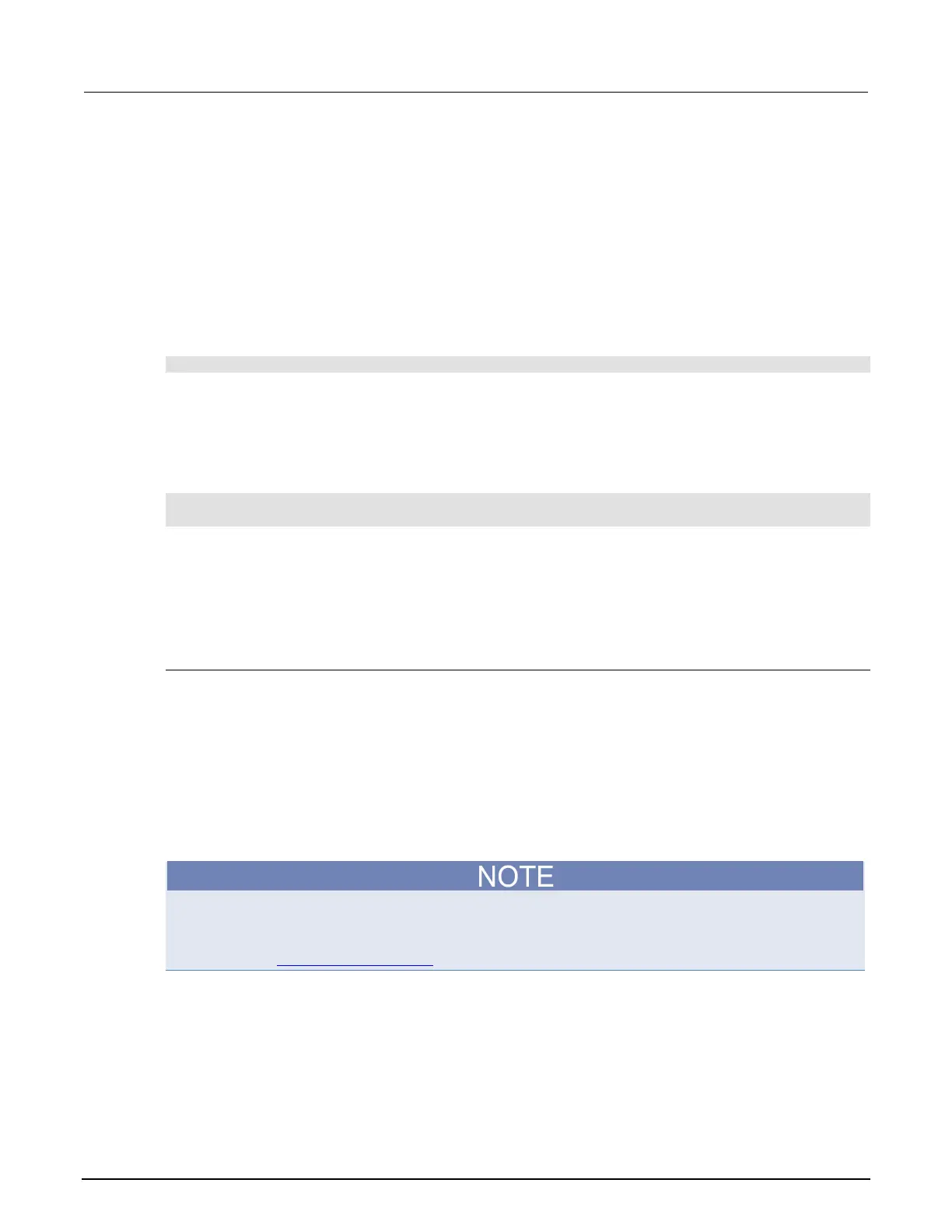2: General operation Model 2450 Interactive SourceMeter® Instrument
2-76 2450-901-01 Rev. B/September 2013
Using the front panel:
1. Press the FUNCTION key.
2. Select the source and measurement combination.
3. Press the MENU key.
4. Under Measure, select Settings.
5. Select the button next to Sense Mode and select 2-Wire Sense.
6. Press the HOME key to return to the operating display.
Using SCPI commands:
To change to 2-wire sensing for current measurements, send the command:
:SENSe:CURRent:RSENse OFF
To change to 2-wire sensing for voltage, replace CURRent with VOLTage. For resistance, replace
CURRent with RESistance.
Using TSP commands:
For voltage measurements, send the commands:
smu.measure.func = smu.FUNC_DC_VOLTAGE
smu.measure.sense = smu.SENSE_2WIRE
To assign a different measurement function, replace smu.FUNC_DC_VOLTAGE with one of the
following:
• For current measurements: smu.FUNC_DC_CURRENT
• For resistance measurements: smu.FUNC_RESISTANCE
Four-wire remote sense connections
Using 4-wire remote sense connections provides the most accurate low resistance, voltage source,
and measurement accuracy. Specified accuracies for instrument source and measurement
capabilities are only guaranteed when you use 4-wire remote sensing.
If you use 4-wire remote sensing when you source voltage, the programmed voltage is delivered to
the device under test (DUT). If you use 4-wire remote sensing when you source current and measure
voltage, only the voltage drop across the DUT is measured.
To make 4-wire measurements, you must set the sense mode of the instrument to 4-wire, as
described in the following topics.
When you are sourcing voltage in 4-wire remote sense, connect the sense leads to the DUT. If a
sense lead is disconnected, the instrument senses 0 V, which causes it to increase the output
voltage to compensate. To further protect against overvoltage situations, you can set overvoltage
protection. See Overvoltage protection (on page 2-98) for more information.