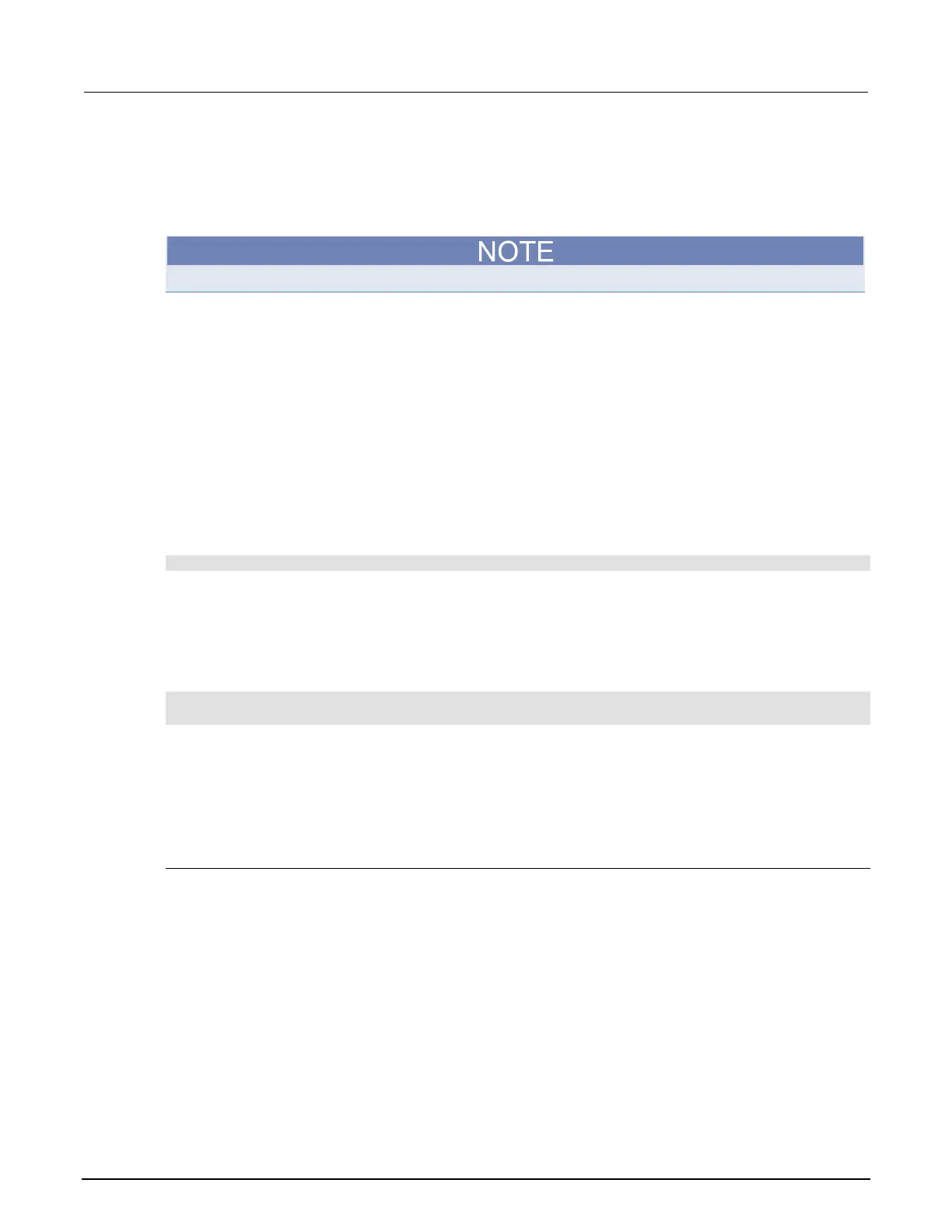2: General operation Model 2450 Interactive SourceMeter® Instrument
2-78 2450-901-01 Rev. B/September 2013
Set the instrument to 4-wire sense
To use 4-wire connections, you must set the instrument to 4-wire sense.
When 4-wire sense is selected and the output is turned off, the sense lines are internally
disconnected. The sense lines are automatically reconnected when the output is turned on.
When you change the sense setting, the output is automatically turned off.
Using the front panel:
1. Press the FUNCTION key.
2. Select the source and measurement combination.
3. Press the MENU key.
4. Under Measure, select Settings.
5. Select the button next to Sense Mode. The Sense Mode dialog box is displayed.
6. Select 4-Wire Sense.
7. Select HOME to return to the operating display.
Using SCPI commands:
To change to 4-wire sensing for current measurements, send the command:
:SENSe:CURRent:RSENse ON
To change to 4-wire sensing for voltage, replace CURRent with VOLTage. For resistance, replace
CURRent with RESistance.
Using TSP commands:
To change to 4-wire sensing, send these commands:
smu.measure.func = smu.FUNC_DC_VOLTAGE
smu.measure.sense = smu.SENSE_4WIRE
To assign a different measurement function, replace smu.FUNC_DC_VOLTAGE with one of the
following:
• For current measurements: smu.FUNC_DC_CURRENT
• For resistance measurements: smu.FUNC_RESISTANCE
Ohms measurements
You can make ohms measurements using either 2-wire or 4-wire sensing.
