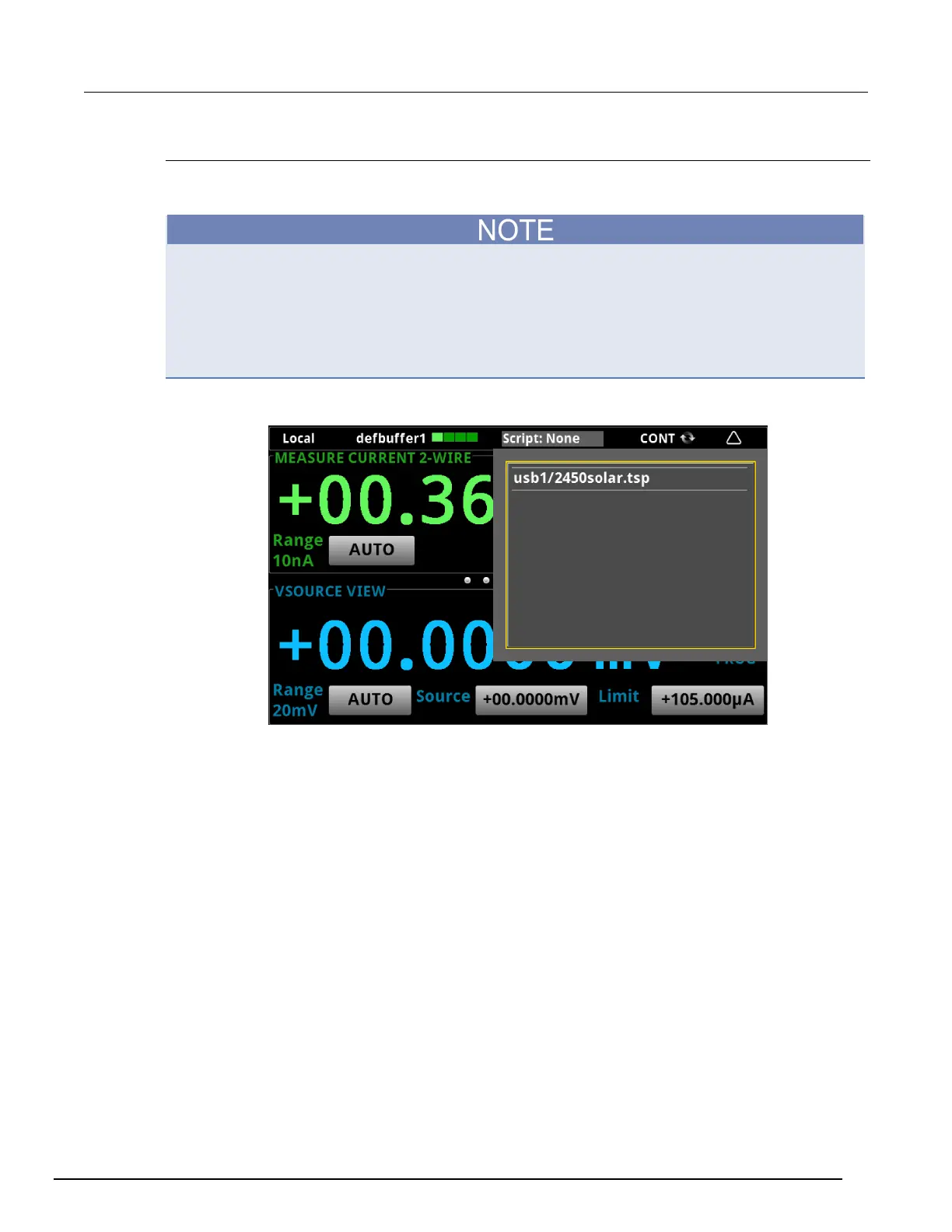Interactive SourceMeter® Instrument Reference Manual Section 2: General oper
2450-901-01 Rev. B/September 2013 2-15
Active script indicator
Select this indicator to display a menu of available scripts. Select a script name to run the script. If a
script is running, this indicator shows the name of the active script.
If you select a script that is not compatible with the source-measure function that is active when you
make select the script, you will get an event message. Because many parameters you set are
related to a specific function, make sure you select the source and measure functions before you
make changes to other instrument settings. The settings options you have depend upon the active
source and measure functions that are selected when you make the changes. If you make a change
that is not compatible with the active source and measure functions, you may get unexpected results
or you may receive an event message.
Figure 12: Model 2450 active script indicator