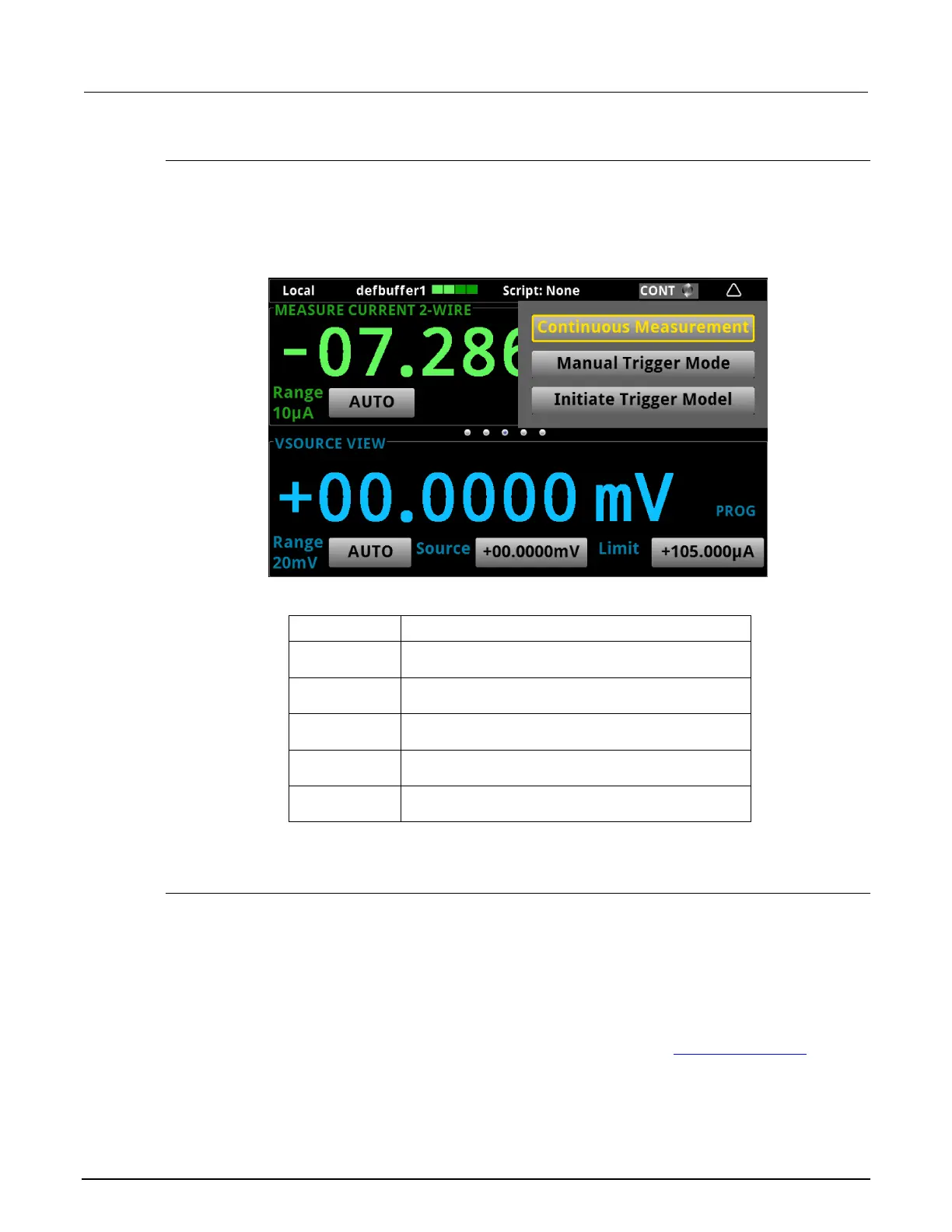2: General operation Model 2450 Interactive SourceMeter® Instrument
2-16 2450-901-01 Rev. B/September 2013
Trigger mode indicator
Trigger mode indicator: Located to the right of the active script indicator, this indicator shows the
active trigger measurement method. Press the indicator to open a menu of available trigger
measurement methods. Press one of the buttons on the menu to change the trigger measurement
method. In the figure below, Continuous Measurement is the present trigger operating mode.
Figure 13: Model 2450 trigger operating mode indicator
Indicator Meaning
Continuous measurement. The instrument is taking
measurements continuously.
Manual trigger mode. Press the front-panel TRIGGER
key to initiate a single measurement.
Trigger model measurement method. The instrument
is running the presently selected trigger model.
Trigger model measurement method. The trigger
model is not running.
Trigger model measurement method. The trigger
model is waiting on an event.
System event indicators
Located on the right end of the instrument status indicator bar, this indicator has a different
appearance based on the type of event that has been logged. A red or yellow triangle means
instrument has encountered an error or logged a warning message, and a blue circle means the
instrument has logged an informational message. A white-outlined triangle means no new error or
event messages have been logged since you last viewed the error log.
Press the indicator to open a message screen with a brief description of the error, warning, or event.
Press the Event Log button to see the System Events entries, which contain more detailed
descriptions of the errors. For more information about the Event Log, see Using the event log
(on
page 2-117).