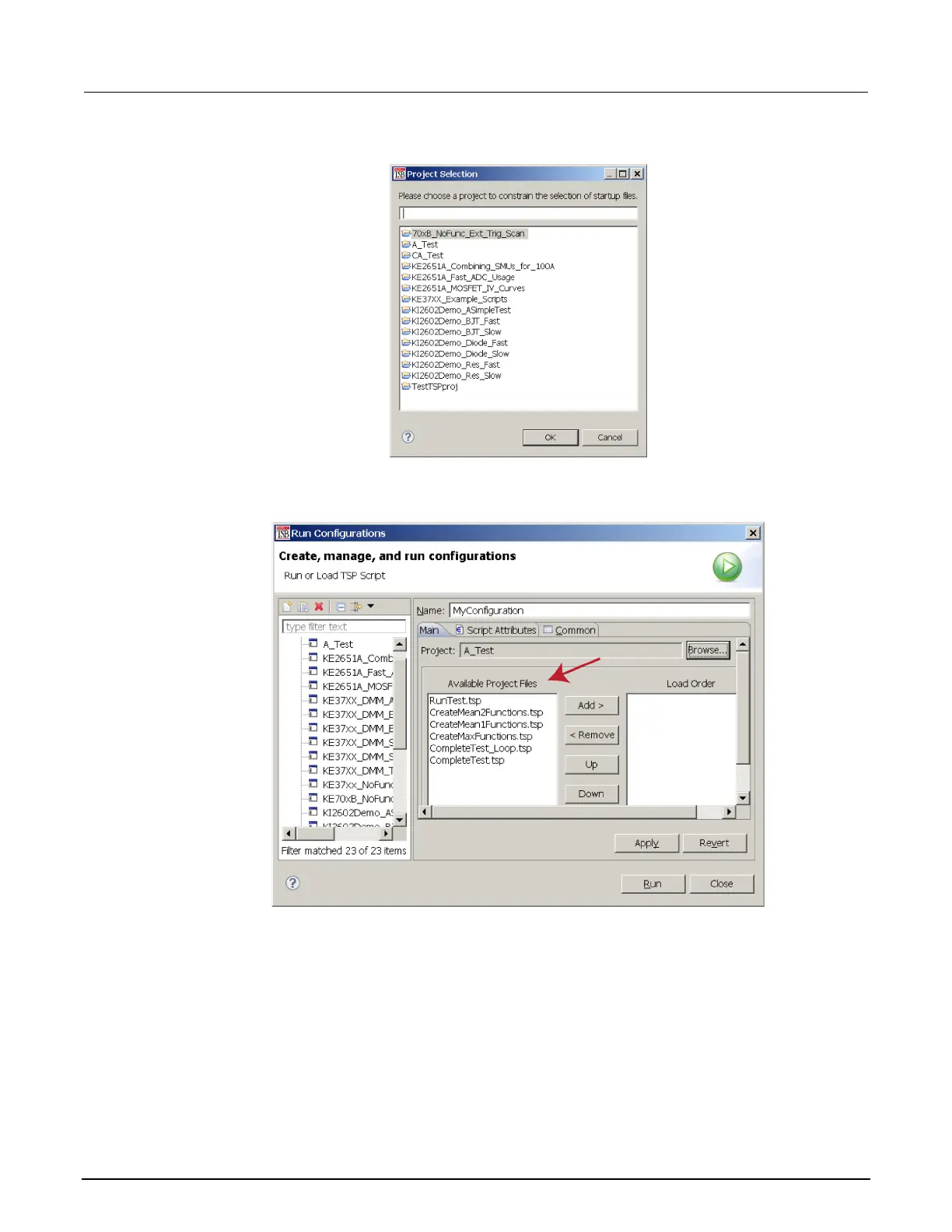ection 7: Introduction to TSP operation Model 2450 Interactive SourceMeter® Instrument
7-36 2450-901-01 Rev. B/September 2013
Figure 132: Project Selection dialog box
The TSP files for the selected project are added to the Available Project Files list on the Main tab.
Figure 133: Available files for selected project
8. Select the files you want to add to the run configuration and click Add to add them to the Load
Order list.