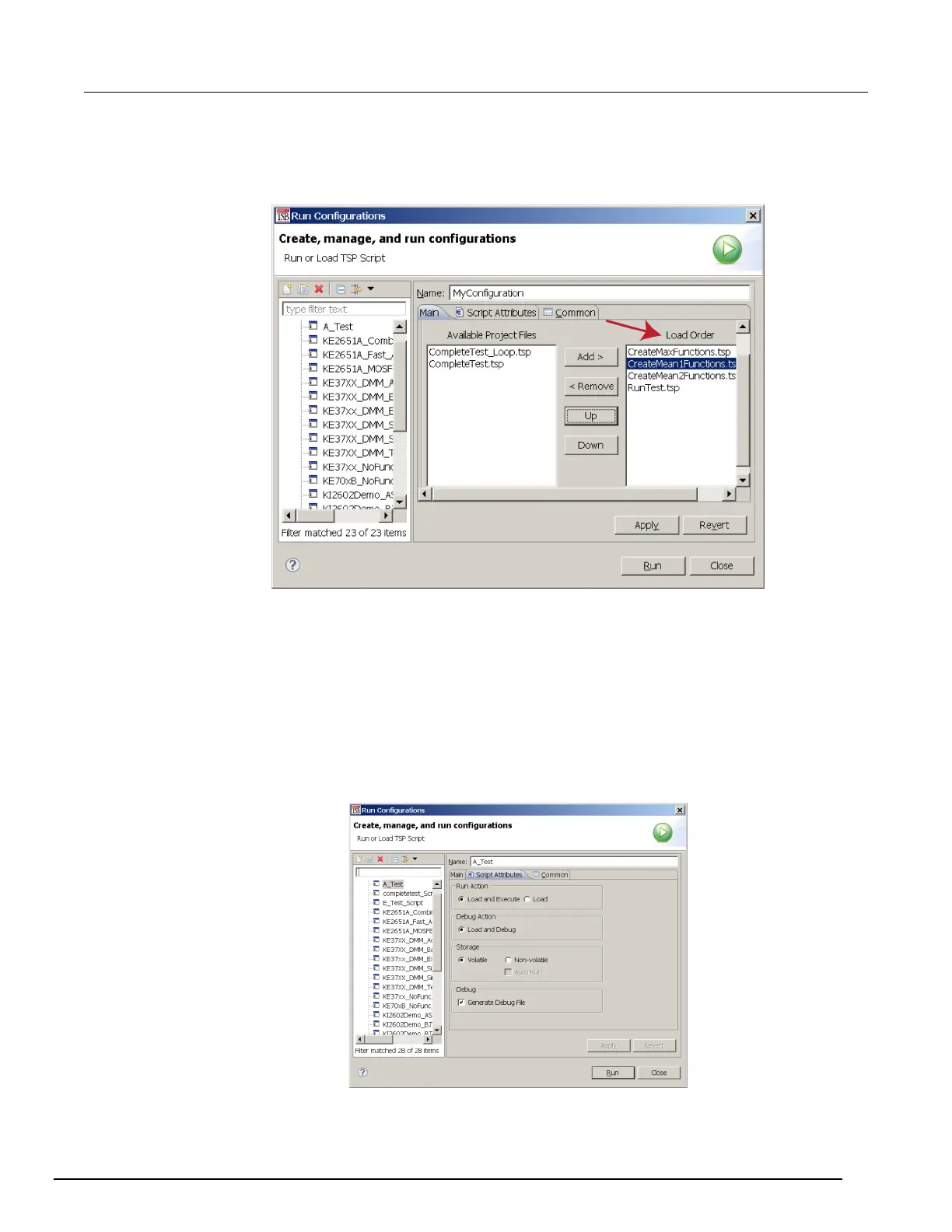Interactive SourceMeter® Instrument Reference Manual Section 7:
Introduction to TSP operation
2450-901-01 Rev. B/September 2013 7-37
9. To change the load order of the TSP files, select the files you want to move and click Up or Down
until the files are in the correct order.
Figure 134: Selected TSP files load order
10. Click Apply.
11. Click the Script Attributes tab.
12. Select one of the following:
• Load and Execute: If you select this option, which is the default selection, the script automatically loads
into the instrument's volatile memory (run-time environment) and executes when you click Run.
• Load: If you select this option, the script is loaded into the instrument's volatile memory when you click
Run, but is not executed until you manually run it. To manually run it from the command line in the
Instrument Console, type MyConfiguration.run() (where MyConfiguration is the name of your
configuration).
Figure 135: Script Attributes tab