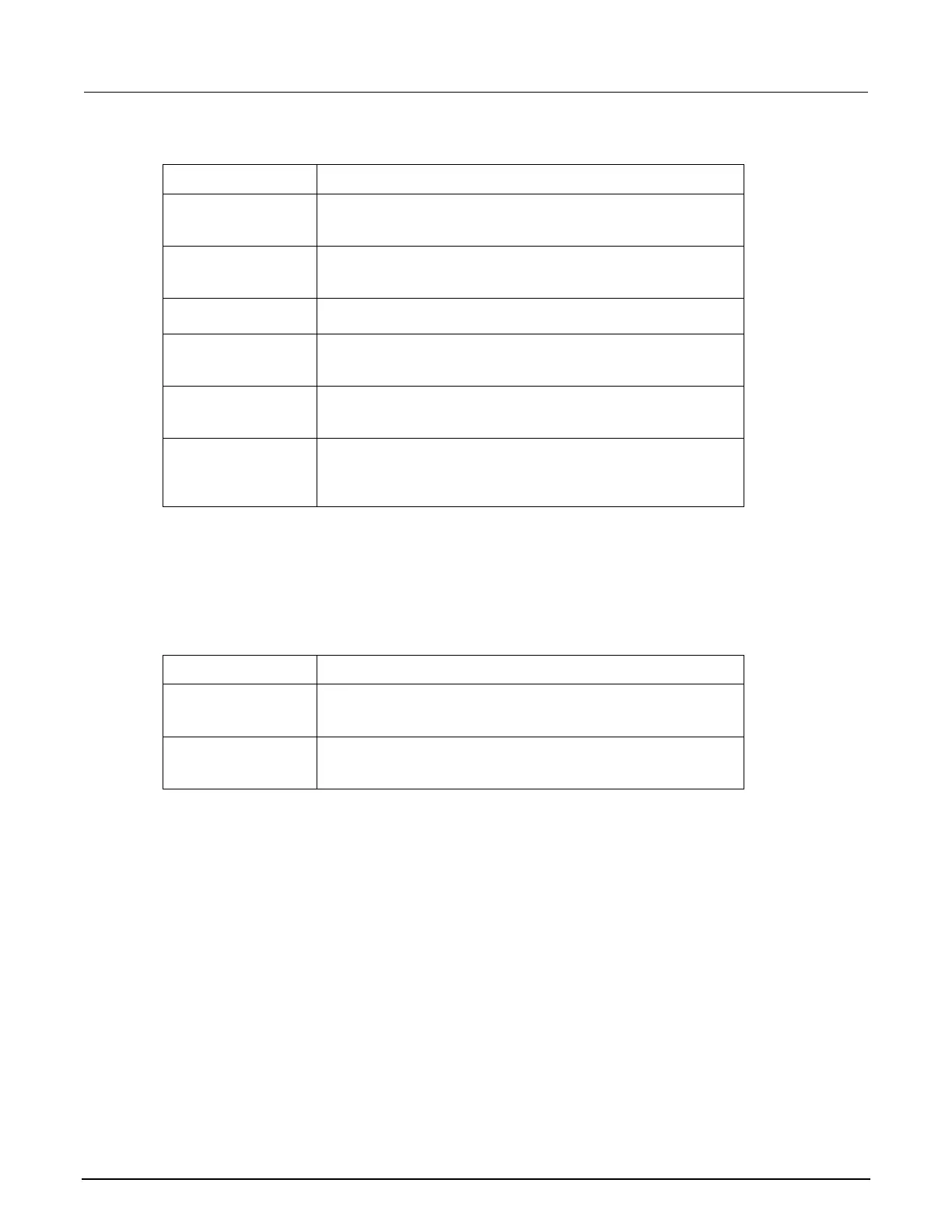2: General operation Model 2450 Interactive SourceMeter® Instrument
2-26 2450-901-01 Rev. B/September 2013
Setting Description
Select the button next to Config List to select the configuration list
that you want to use.
Create a new, empty configuration list. To populate the list with the
present instrument settings, select System to List.
Delete a configuration list point from the selected configuration list.
Save the present instrument configuration to a point in the selected
configuration list.
Restore the instrument to the settings stored in the selected
configuration list point.
View details of a specific point in the selected configuration list.
Details include settings such as function, value, delay, limit, range,
autorange, and output state.
Measure Data Buffers menu
Selecting this main menu icon opens the MANAGE MEASURE BUFFERS screen. From this screen
you can see the list of existing buffers and select one to be the active buffer. You can also create,
save, delete, resize, and clear buffers from this screen.
Setting Description
Update the screen. This does not affect the reading buffers; it only
affects the display of data on this screen.
Select New to create a new reading buffer. The new buffer is
automatically set to be the active buffer.