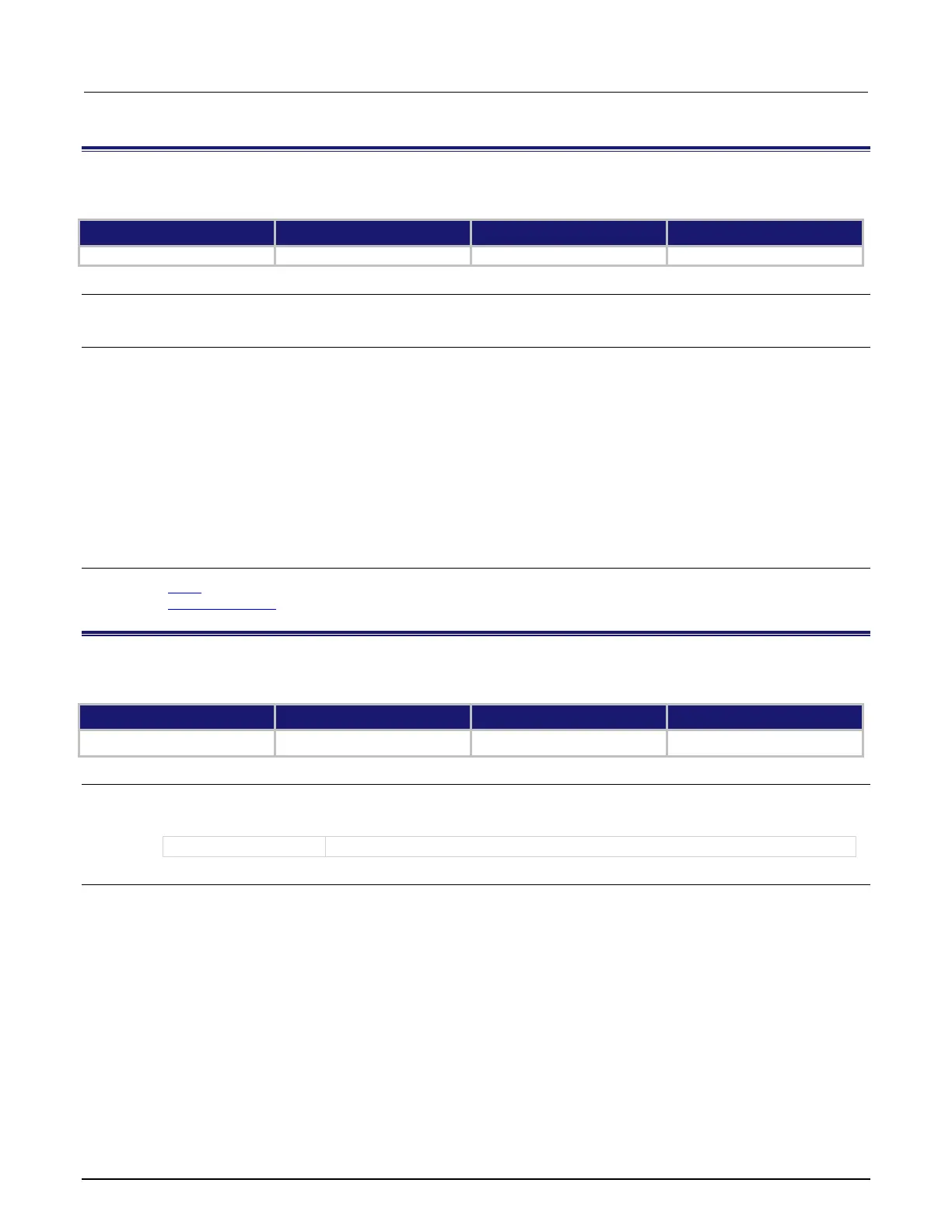B: Common commands Model 2450 Interactive SourceMeter® Instrument
B-2 2450-901-01 Rev. B/September 2013
*CLS
This command clears the event registers and queues.
Type Affected by Where saved Default value
Command only Not applicable Not applicable Not applicable
Usage
*CLS
Details
When the command language of the instrument is TSP, this command performs the same actions as sending
eventlog.clear() and status.clear(). These actions are:
• Clear the event enable registers of the Questionable Event, Operation Event, and Status Byte Register
sets.
• Clear the event log (which clears the Error Queue of the status model).
When the command language of the instrument is SCPI 2450, this command clears the event registers of the
Questionable Event and Operation Event Register set. It also clears the event log. It does not affect the
Questionable Event Enable or Operation Event Enable registers.
To reset all the bits of the Standard Event Enable Register, send the command:
*ESE 0
Also see
*ESE (on page B-2)
:STATus:PRESet (on page 6-92)
*ESE
This command sets and queries bits in the Status Enable register of the Standard Event Register.
Type Affected by Where saved Default value
Usage
*ESE <n>
*ESE?
The value of the Status Enable register of the Standard Event Register (0 to 255)
Details
When a bit in the Status Enable register is set on and the corresponding bit in the Standard Event Status register
is set on, the ESB bit of the Status Byte Register is set to on.
To set a bit on, send the constant or the value of the bit as the <n> parameter.
If you are using TSP, you can set the bit as a constant or a numeric value, as shown in the table below. To set
more than one bit of the register, you can send multiple constants with + between them. You can also set
standardRegister to the sum of their decimal weights. For example, to set bits B0 and B4, set
standardRegister to 17 (which is the sum of 1 + 16). You can also send:
status.standard.enable = status.standard.OPC + status.standard.EXE
If you are using SCPI, you can only set the bit as a numeric value.
When zero (0) is returned, no bits are set. You can also send 0 to clear all bits.