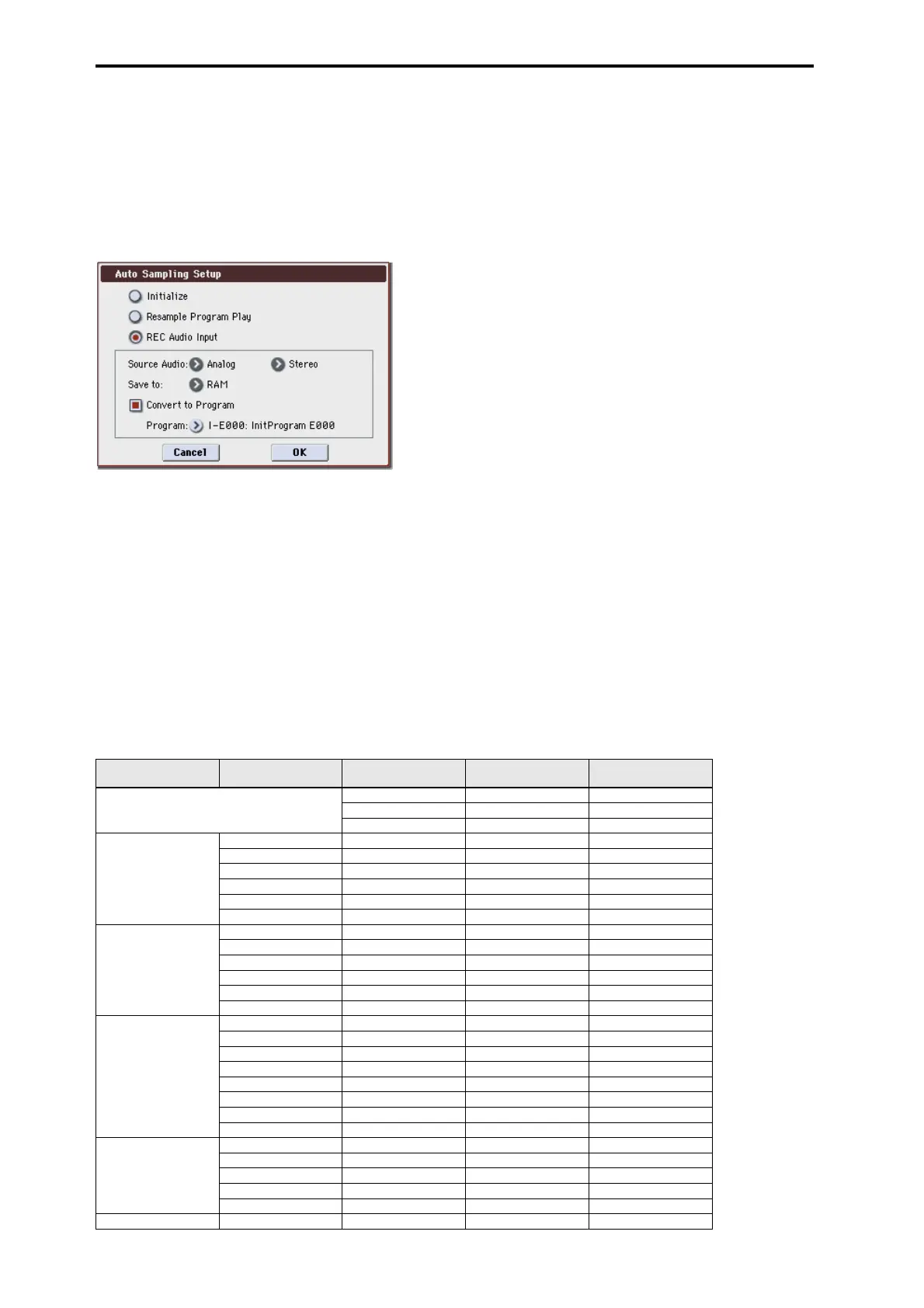Program mode
110
Sampling multiple sources simultaneously
If you want to sample an external audio source from AUDIO
INPUT etc. simultaneously with the performance of a
program, set Sampling/Audio In page Input 1, 2 Bus Select
to L/R, and Source Bus to L/R.
If you selected REC Audio Input:
1. Refer to Auto Sampling Setup steps 1 and 2, and select
REC Audio Input.
2. Use Source Audio to select the external audio input
source.
Analog: Selects the analog audio source connected to the
AUDIO INPUT 1 and AUDIO INPUT 2 jacks.
S/P DIF: Selects the digital audio source connected to the S/
P DIF jack. (See “0–7a: Audio Input” on page 9)
FireWire: If the EXB-FW option is installed, the digital audio
output of the computer connected to the FireWire connector
can be input to the M3.
3. Use Mono-L/Mono-R/Stereo to specify whether the
input source is mono or stereo.
Mono-L: Settings will be made for sampling to L-MONO
from Input 1 (if you’ve selected Analog).
Mono-R: Settings will be made for sampling to R-MONO
from Input 2 (if you’ve selected Analog).
Stereo: Settings will be made for sampling Input 1/2 in
stereo.
4. Use Save to specify the writing-destination for the sam-
pled data. RAM will write the data into RAM memory.
MEDIA will create a WAVE file of the sampled data,
and save it to media.
5. If you’ve selected Save to RAM, you can specify
whether the sample will automatically be converted to
a program. If you want the sample to be converted to a
program, check Convert to Program and use the Pro-
gram field to specify the convert-destination program.
6. Press the OK button to execute REC Audio Input. If
you decide not to execute, press the Cancel button.
Execute the command, and then sample
1. Then press SAMPLING REC, and then START/STOP
to begin sampling. (This is because Trigger is set to
Sampling START SW.)
2. When you’re finished, press the SAMPLING START/
STOP switch to stop sampling.
If you want to sample while monitoring the performance
generated by the KARMA function, check “Latch” and start
sampling while the KARMA function is playing.
Note: If you’ve set Source Audio to S/P DIF, use System
Clock (Global 0–2a) to change the system clock.
If you want to apply an insert effect to the input source
while you sample
Note: In the Prog P0: Play– Sampling/Audio In page Input 1,
2, S/P DIF L/R, use Bus Select to choose IFX1–IFX5, choose
1/2 as the AUX Bus following the insert effect you’re using,
and set Source Bus to AUX 1/2.
For additional information, please see “Resample Program
Play, If you selected Resample Combination Play:” on
page 109.
Automatically-set parameters and their values
[Initialize]
[Resample Program
Combination Play]
[REC Audio Input]
Input (Input Source)*1
Analog Analog [Source Audio]*2
S/P DIF S/P DIF
FireWire FireWire
Input1
BUS Select Off Off Off
FX Ctrl BUS Off Off Off
AUX BUS Off Off 1/2
Send1/2 000 000 000
Pan L000 L000 L000
Level 127 127 127
Input2
BUS Select Off Off Off
FX Ctrl BUS Off Off Off
AUX BUS Off Off 1/2
Send1/2 000 000 000
Pan R127 R127 R127
Level 127 127 127
Sampling Setup
Source BUS L/R L/R AUX1/2
Trigger Note On Note On Sampling START SW
Metronome Precount Off (N/A) -
Save to RAM [Save to] [Save to]
Mode Stereo Stereo [Source Audio]*3
Sample Time(RAM) Maximum - -
Sample Time(MEDIA) 4 min 59.999 sec - -
Rec Level +0.0 +0.0 +0.0
Select Sample
Auto +12dB On On On*4 On*4
Convert to Program Off [Convert to Program]*5 [Convert to Program]*5
Program - [Program]*5 [Program]*5
MS - (Create new)*5 (Create new)*5
Original Key - (C2)*5 (C2)*5
Select Directly - - - -
