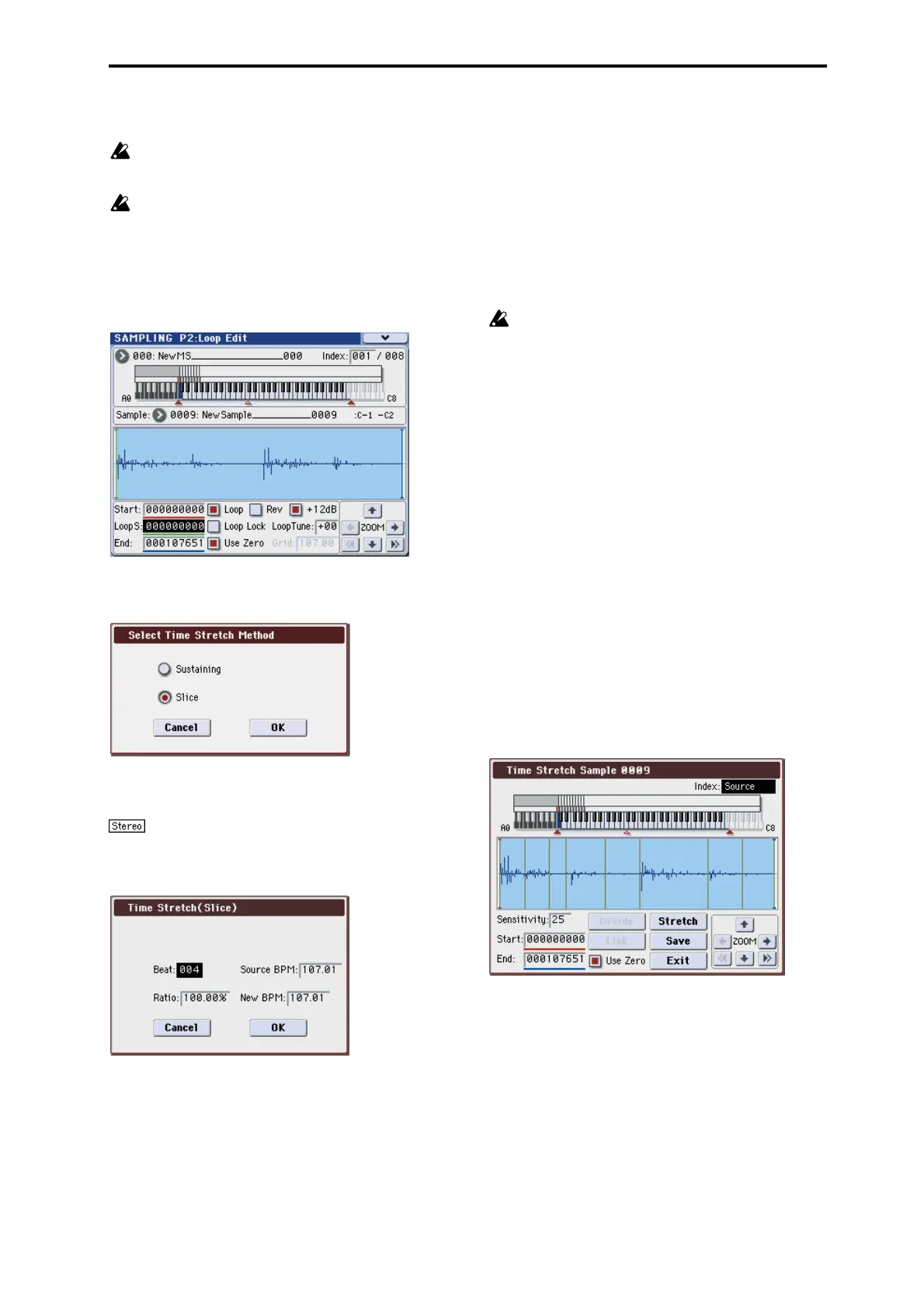Sampling: Menu Command Time Stretch
349
page 42) parameters “MS1”–“M4” (if “Type” =
Multisample) and create a program.
Be aware that if you exit Time Stretch without using the
Save button then press the OK button to save the
sample, the sample(s) you created will be lost.
Time Stretch requires vacant samples, multisamples,
and relative parameters in order to execute. Before you
execute, make sure that there is sufficient free space. If
there is not, an error will occur.
To use Time Stretch (Slice)
1. Select the sample that you wish to time-stretch using
the Slice method.
2. Select the Time Stretch command from the Page Menu
to access this dialog box, where you can select the
desired time stretch method.
3. Use the radio buttons to select Slice. Then press the OK
button to execute, or the Cancel button to cancel with-
out executing.
If the L and R of a stereo sample are different in
length, blank data will automatically be added to the end of
the shorter sample so that it matches the longer side.
4. A dialog box for executing Time Stretch will appear.
5. Specify the number of quarter note beats and tempo of
the currently selected sample.
If you already know the BPM value, set Source BPM. If you
do not know the BPM, setting Beat will cause the BPM to be
calculated automatically. The settings here are also used as
the reference values when detecting the attacks at which the
sample is divided.
Beat: Specify the number of quarter note beats. When you
change Beat, the Source BPM will indicate the BPM value
for playback at the original key. This BPM value is
automatically calculated according to the length from the
start address to the end address (if loop is off) or from the
loop start address to the end address (if loop is on). If you
already know the BPM value and the calculated value is
incorrect, change Source BPM to the correct value.
For example if you have a one-measure 120 BPM sample in
4/4 time, you would set Beat to 4. The Source BPM will be
calculated automatically. If the Source BPM is not calculated
as 120.00 due to inaccuracies in the start address (or loop
start address) or end address, adjust Source BPM to the
correct value of 120.00.
Source BPM: Specify the tempo at the original key of the
original waveform.
Source BPM cannot be set or displayed outside the
range of 40.00–600.00.
6. Set the proportional length of the sample that will be
created by Time Stretch.
•To specify the length as a ratio
Set Ratio. The available range is 50.00%–200.00%. If you
specify 50.00%, the sample length will be halved. (The
tempo will double.) If you specify 200.00%, the sample
length will double. (The tempo will be halved.)
The tempo of the sample created by execution will be cal-
culated automatically from the Ratio and Source BPM,
and displayed in New BPM.
•To match a desired BPM tempo value
Set New BPM to the desired BPM value of the sample
that will be created. Ratio will automatically be calcu-
lated from the Source BPM and New BPM values.
It is not possible to set or display New BPM outside the
range of 40.00–600.00. It is not possible to set or display
Ratio outside the range of 50.00–200.00.
7. To execute Time Stretch, press the OK button. To cancel
without executing, press the Cancel button. When you
press the OK button, the attacks will be detected and
the sample will be divided automatically, and time
stretch will be performed.
The Time Stretch dialog box will appear.
8. Audition the results that were created by Time Stretch.
The sample before being time-stretched is assigned to the C2
note of the keyboard. The time-stretched sample is assigned
to C#2. Sliced (divided) samples will be assigned
consecutively upward, starting from D2 on the keyboard.
Index
[Source, Result, xxx(001...090)/yyy(001...090)]:
Selects the index for the sample whose waveform you wish
to display.
If you select Source, the original waveform before time-
stretching will be selected.
If you select Result, the time-stretched sample will be
selected.
