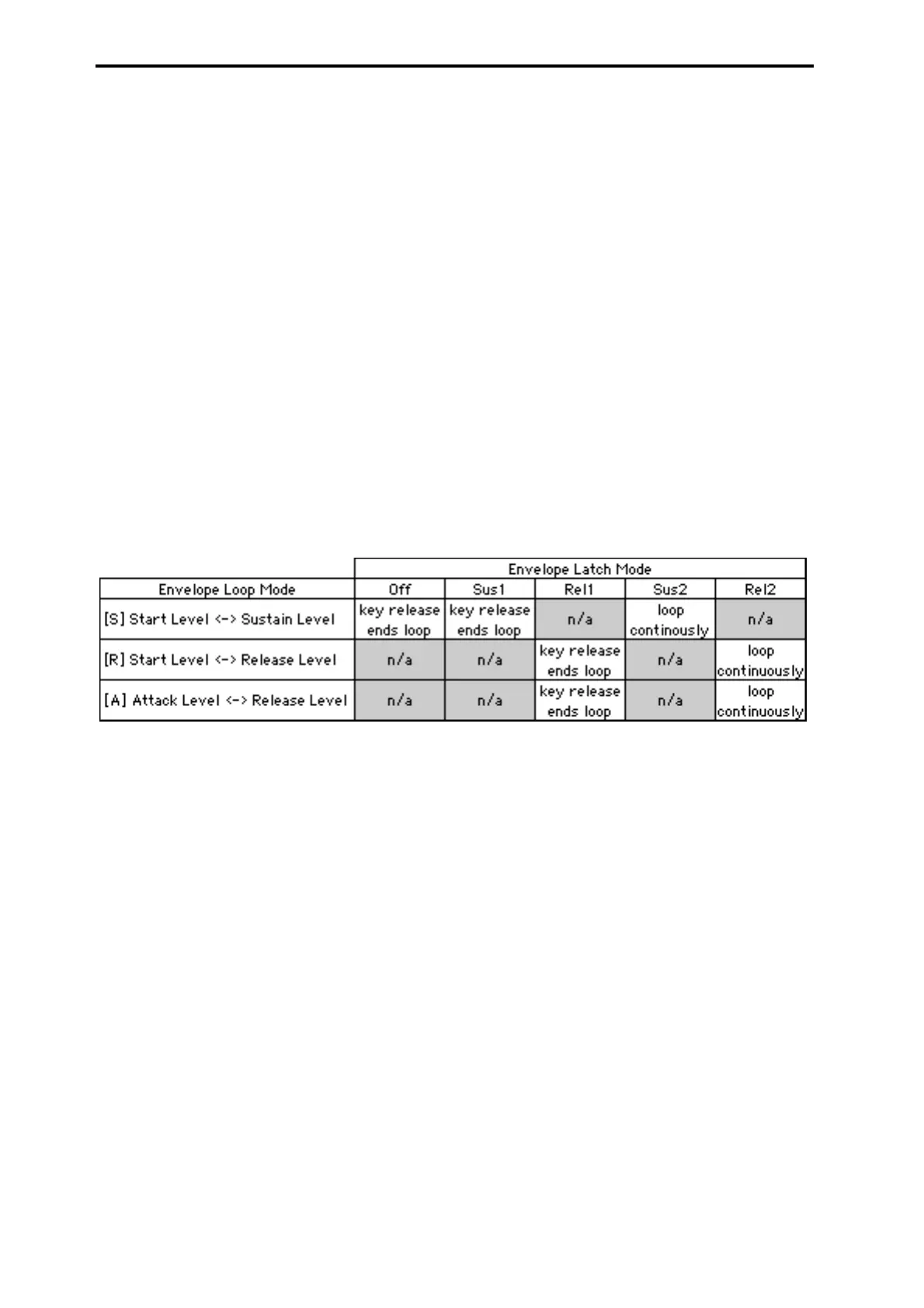KARMA GE guide
562
Attack Smooth [0, 1]
When set to 0: Off, retriggering an envelope will start it at its
preset Start Level regardless of its current position.
When set to 1: On, the envelope will restart from its current
position, not the Start Level. This can be used to “smooth”
the repeated retriggerings of the envelope.
Loop Mode [0…3]
Selects one of several methods of causing the envelope to
loop continuously from one point back to another.
0: Off
The envelope will proceed through all its segments in a
normal fashion.
1: S-Start Level ↔ Sustain Level
Upon reaching the Sustain Level, the envelope will loop
back to the Start Level and start over. Requires Envelope
Latch Mode (see “Envelope Latch” on page 89) to be set to
Off, Sus1, or Sus2. For continuous looping after key release,
you must have Sus2 selected - see the table below.
2: R-Start Level ↔ Release Level
Upon reaching the Release Level, the envelope will loop
back to the Start Level and start over. Requires Envelope
Latch Mode (see “Envelope Latch” on page 89) to be set to
Rel1 or Rel2. For continuous looping after key release, you
must have Rel2 selected - see the table below.
3: A-Attack Level ↔ Release Level
Upon reaching the Release Level, the envelope will loop
back to the Attack Level and start over. Requires Envelope
Latch Mode (see “Envelope Latch” on page 89) to be set to
Rel1 or Rel2. For continuous looping after key release, you
must have Rel2 selected - see the table below.
The following table illustrates the relationship between the 3
Envelope Loop Modes described above, and the Envelope
Latch Modes (see “Envelope Latch” on page 89).
Tempo Relative [0, 1]
When 1: On, makes the selected envelope’s time scale
relative to tempo. This means that the envelope can Track
the notes being generated, or a particular length of time. If
you have it set to make a particular shape over 1 bar of 4/4,
then changing the tempo will maintain this relationship by
scaling the tempo range of the envelope accordingly.
For example, assume you have an envelope timed to
produce a sweep over 1 bar of 4/4 at 120 BPM. If you change
the tempo to 60 and the “Tempo Reltv” parameter is 0: Off,
the envelope will still operate for the same length of time,
therefore sweeping over 1/2 of the bar of 4/4. If you set
tempo to 240, it would sweep over 2 measures of 4/4.
With “Tempo Reltve” 1: On, the time scale of the envelope is
changed according to the tempo. Therefore, it will always
sweep over 1 bar of 4/4 regardless of the tempo.
Note that you can use this with the 2: [TR] Tempo - Relative
Envelope Type (described above), so that it not only has a
range that is influenced by the tempo, but its “Time Scale” is
also influenced by the tempo.
Note Trigger [0, 1]
Allows an envelope to be triggered with every single note.
When set to 0: Off, the envelope is triggered normally as
specified by the settings of the Envelope Trigger in the
KARMA Module parameters, Dynamic MIDI, and the
Envelope Triggering settings of the Phase Pattern. For more
information, please see “Envelope Latch” on page 89.
When set to 1: On, every single note that is generated will
retrigger the selected envelope. For example, this can be
useful for adding Vibrato to individual notes (using an
envelope set to CC #01 (Mod Wheel)), or fading in/out
individual notes (using an envelope Type of CC #07
(Volume) or CC #11 (Expression)).
0: Off 1: On
0: Off
1: S-Start Level ↔ Sustain Level
2: R-Start Level ↔ Release Level
3: A-Attack Level ↔ Release Level
0: Off 1: On 0: Off 1: On
