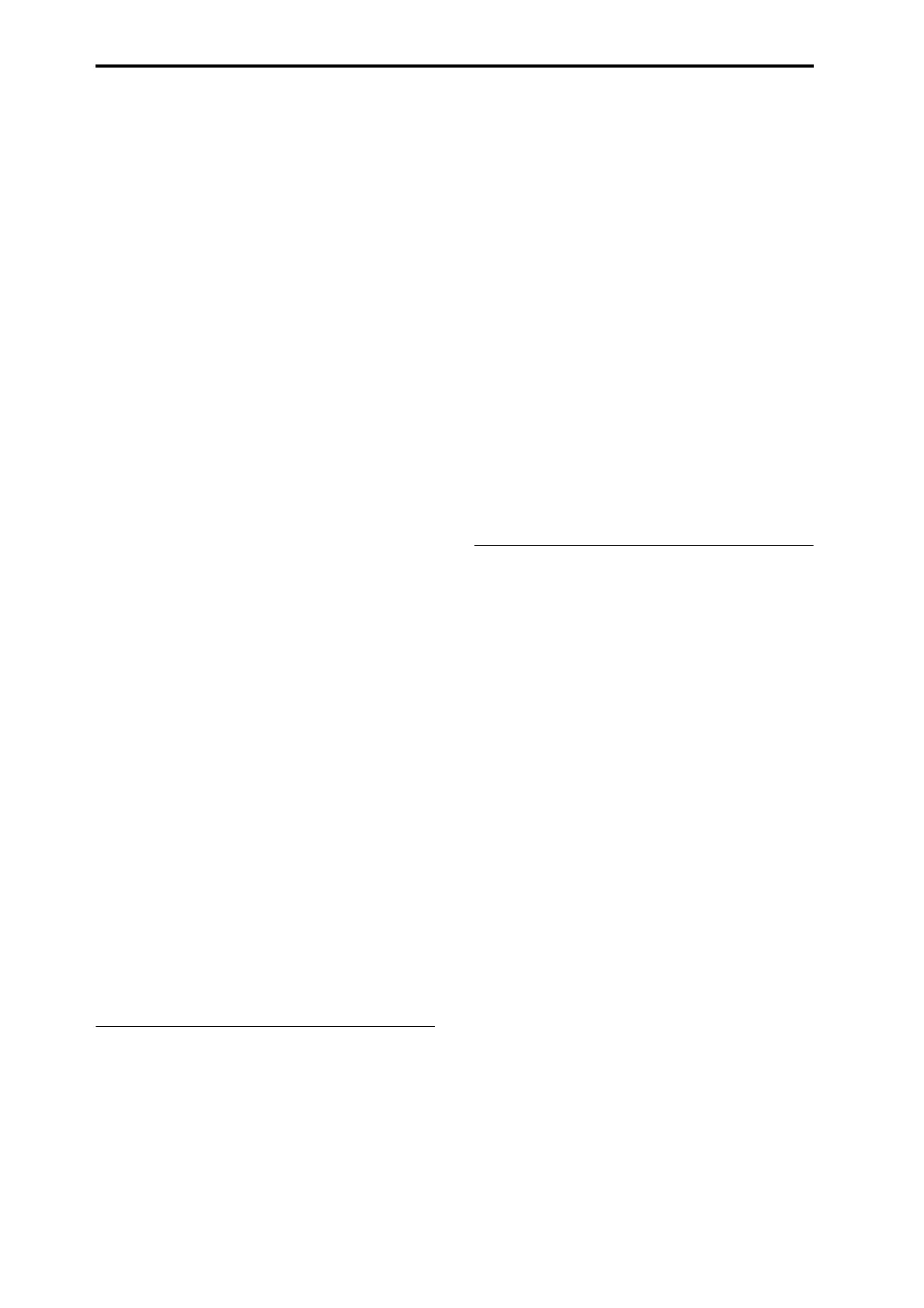Appendices
602
XY –Y Mod. (CC#88)
The -Y direction (toward from yourself) of the X–Y Mode
(CC#88) will be the source.
Note: If you want to use the –Y axis of the X–Y Mode as a
source, set the X–Y CC Control parameter “–Y” to CC#88 for
the desired program, combination, or song.
KARMA On/Off*
The KARMA ON/OFF switch will be the source.
KARMA Latch*
The corresponding KARMA LATCH switch will be the
source.
KARMA Slider 1…8*
The corresponding KARMA Slider 1–8 will be the source.
KARMA Switch 1…8*
The KARMA Switch 1–8 will be the source.
KARMA Scene 1…8, KARMA Scene-Any*
The KARMA SCENE 1–8 will be the source.
If you choose KARMA Scene-Any, the switch you operated
will be the source.
*Note: If a MIDI control change is assigned in the Global P2–
MIDI CC# Assign page, this will be controlled by reception
of the assigned MIDI control change.
Pad 1…8, Pad-Any
The Pads 1–8 will be the source.
If you choose Pad-Any, the pad you operated will be the
source.
Note: If a MIDI control change or Note Number is assigned
in the Global P2– MIDI CC# Assign page, this will be
controlled by reception of the assigned MIDI control change
or Note Number. The default values are shown.
After Touch
Aftertouch (channel aftertouch) will be the source.
JS X
The X (horizontal) direction of the joystick will be the
source.
For JS X, Polarity (Prog 7–2–3b) allows you to select +/– or
–/+ in addition to the usual + or – operations.
When the controller is moved all the way to the left or right
(or top or bottom), the value will change as follows. The
example shown below is for when Tempo is selected as the
destination. (Original tempo is =100 BPM, “Bottom/Top”:
000/127)
+: Far left (0) → far right (maximum)
100 BPM → 200 BPM
–: Far left (0) → far right (maximum)
100 BPM → 50 BPM
+/–: Far left (minimum) → center (0) → far right (maximum)
50 BPM → 100 BPM → 200 BPM
–/+: Far left (maximum) → center (0) → far right (minimum)
200 BPM → 100 BPM → 50 BPM
Note Group:
When using the Note Group Sources, Bottom and Top (Prog
7–2–3b) refer to MIDI Note Numbers C–1…G9:
000: C–1…012: C0…024: C1…036: C2…
045: C3…060: C4…072: C5…084: C6…
096: C7…108: C8…120: C9…127: G9
Short Note
Use Bottom and To p (Prog 7–2–3b) to specify the range of
note numbers. Only notes within the specified range with a
duration of less than 45 ms between note-on and note-off
will be the source.
Note
Use Bottom and To p (Prog 7–2–3b) to specify the range of
note numbers. Notes within the specified range will be the
source. (☞Short Note)
Note Inside Zone
Notes within the key zone of the KARMA module (Prog/
Combi/Seq 7–1–1b) will be the source.
In Combination/Sequencer modes, use Dynamic MIDI
(Combi/Seq 7–4–2b) Input to specify the corresponding
KARMA module.
Note Outside Zone
Notes outside the key zone of the KARMA module (Prog/
Combi/Seq 7–1–1b) will be the source.
In Combination/Sequencer modes, use Dynamic MIDI
(Combi/Seq 7–4–2b) Input to specify the corresponding
KARMA module.
White Note
Use Bottom and To p (Prog 7–2–3b) to specify the range of
note numbers. Only the white notes (C, D, E, F, G, A, B)
within the specified range will be the source.
Black Note
Use Bottom and To p (Prog 7–2–3b) to specify the range of
note numbers. Only the black notes (C#, D#, F#, G#, A#)
within the specified range will be the source.
Velocity Group:
Velocity
Velocity values will be the source. Use Bottom and Top
(Prog 7–2–3b) to specify the velocity range.
Velocity Inside Zone
Velocity values of notes within the key zone of the KARMA
module (Prog/Combi/Seq 7–1–1b) will be the source.
Use Bottom and To p (Prog 7–2–3b) to specify the velocity
range. In Combination/Sequencer modes, use Dynamic
MIDI (Combi/Seq 7–4–2b) Input to specify the
corresponding KARMA module.
Velocity Outside Zone
Velocity values of notes outside the key zone of the KARMA
module (Prog/Combi/Seq 7–1–1b) will be the source.
Use Bottom and To p (Prog 7–2–3b) to specify the velocity
range. In Combination/Sequencer modes, use Dynamic
MIDI (Combi/Seq 7–4–2b) Input to specify the
corresponding KARMA module.
