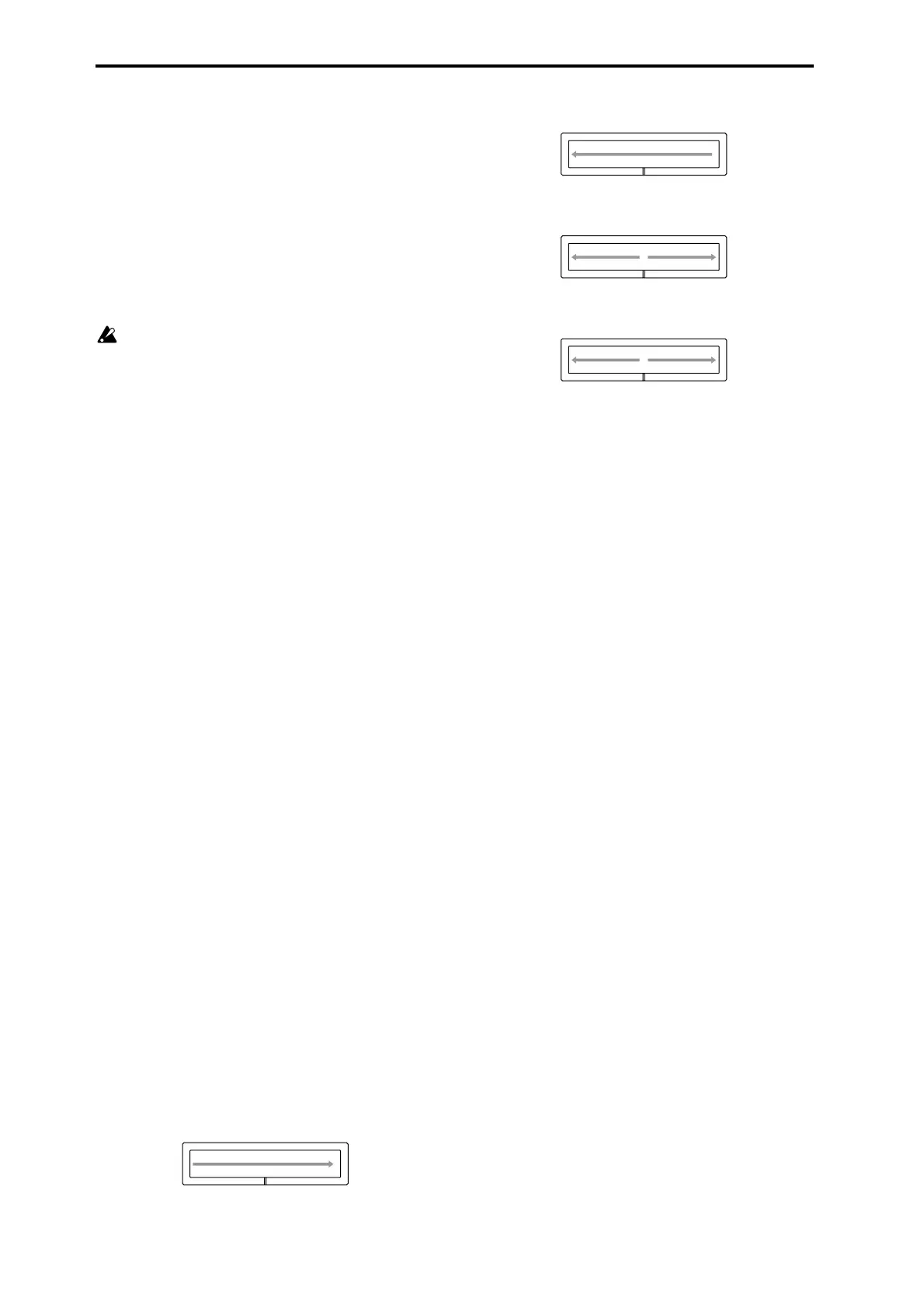Appendices
606
Trigger Notes & Envs
[Momentary, Toggle, Continuous]
Trigger Notes [Momentary, Toggle, Continuous]
Trigger Env 1 [Momentary, Toggle, Continuous]
Trigger Env 2 [Momentary, Toggle, Continuous]
Trigger Env 3 [Momentary, Toggle, Continuous]
Control triggering of GE phrases and/or Envelopes 1/2/3
of the KARMA module. With Trigger Notes & Envs, GE
phrases and Envelopes 1/2/3 will all be triggered. Other
settings allow these to be triggered individually.
If you are using a GE that does not use envelopes, the
envelope-related settings made here will be ignored.
(☞VNL)
Direct Index [Continuous]
Direct index is a function that uses controllers or notes to
specify which notes of the GE Phrase will be generated.
Note: Normally you will select a source from the JS+Y
(CC#01)…JS X controller group or the Short Note…Black
Note note group.
The GE uses note data from the keyboard to internally create
a “Note Series” from which phrases and patterns are
generated according to a variety of internal parameter
settings. You can use a controller to “sweep” the Note Series
directly, or directly index any note in it with the note-on/off
operation assigned here.
D. Index & Module Stop (Direct Index & Module
Stop) [Continuous]
Simultaneously with controlling Direct Index (described
above), this also controls the Module Stop function. The
currently-running KARMA module will stop when the first
Direct Indexed note is generated.
Note: Normally you should select a source from the JS+Y
(CC#01)…JS X controller group or the Short Note…Black
Note note group.
Use this when you wish to stop the phrase or pattern played
by the KARMA module and simultaneously switch to
realtime note generation by Direct Index.
Direct Index 1 Way [Continuous]
The same as Direct Index (above), but only functions in one
direction of the selected controller. In other words, if you
were to assign a joystick to the normal Direct Index setting
above, the notes would sweep as you move the joystick in
one direction, and then sweep back again as you return the
joystick in the other direction. With Direct Index 1 Way, the
release does not cause any note generation in the return
direction - it only indexes in one direction of movement.
This is also quite useful with the Ribbon #16 setting, since
unless “Ribbon Lock” is turned on, releasing the finger at
one end of the ribbon will “snap back” to the center value,
creating spurious notes on release (unless this setting is
used).
The Polarity setting choose which direction it operates in.
The following example shows the Dynamic MIDI Source set
to “Ribbon #16”. (Moving in the opposite direction from
what is shown produces no action.)
Polarity = +:
Polarity = –:
Polarity = +/–:
Polarity = –/+:
Note: Normally you should select a source from the JS+Y
(CC#01)…JS X controller group.
D.Idx 1 Way & Mdl Stop (Direct Index 1 Way &
Module Stop) [Continuous]
Simultaneously with controlling Direct Index 1 Way
(described above), this also controls the Module Stop
function. The currently-running KARMA module will stop
when the first Direct Indexed note is generated.
Note: Normally you should select a source from the JS+Y
(CC#01)…JS X controller group,
Use this when you wish to stop the phrase or pattern played
by the KARMA module and simultaneously switch to
realtime note generation by Direct Index.
Buffer Latch [Momentary, Toggle]
When on, allows input notes to be added to the group of
input notes that is causing the KARMA phrase to be
generated, even if you release the notes while playing them.
Note: Normally you should select a source from the JS+Y
(CC#01)…JS X controller group.
Normally, playing a single C4 note will input just C4 to the
KARMA module, controlling the phrase or pattern. If you
release the C4 and then play a single B4 note, just B4 will be
input to the KARMA module. However, if you turned Buffer
Latch on when you played the single C4 note, the KARMA
module will maintain the C4 even when you release the
keyboard, so that when you play a single B4 note, the B4 will
be added. C4 and B4 will be input to the KARMA module,
controlling the phrase or pattern.
Examples of use
1. With the KARMA function on, play the keyboard. Hold
down the damper pedal, and play C4. The chord will be
detected as Cmaj, and a phrase based on Cmaj will be
played.
2. While continuing to hold down the damper pedal, play
B4. The chord will be detected as Cmaj7. If you were
not using Buffer Latch, the chord would be detected as
Bmaj.
Up
0 • • • • • • • • • 64 • • • • • • • • 127
Settings (Program mode)
Dynamic MIDI 1 Source (7–2–3b): Damper(CC#64)
Dynamic MIDI 1 Bottom (7–2–3b): 000
Dynamic MIDI 1 To p (7–2–3b): 127
Dynamic MIDI 1 Action (7–2–3b): Momentary
Dynamic MIDI 1 Destination (7–2–3b): BufferLatch
Dynamic MIDI 1 Polarity (7–2–3b): +
Receive MIDI Filter Damper (CC#64)
(7–1–3a): Off (unchecked)
Down
0 • • • • • • • • • 64 • • • • • • • • 127
UpDown
0 • • • • • • • • • 64 • • • • • • • • 127
DownUp
0 • • • • • • • • • 64 • • • • • • • • 127
