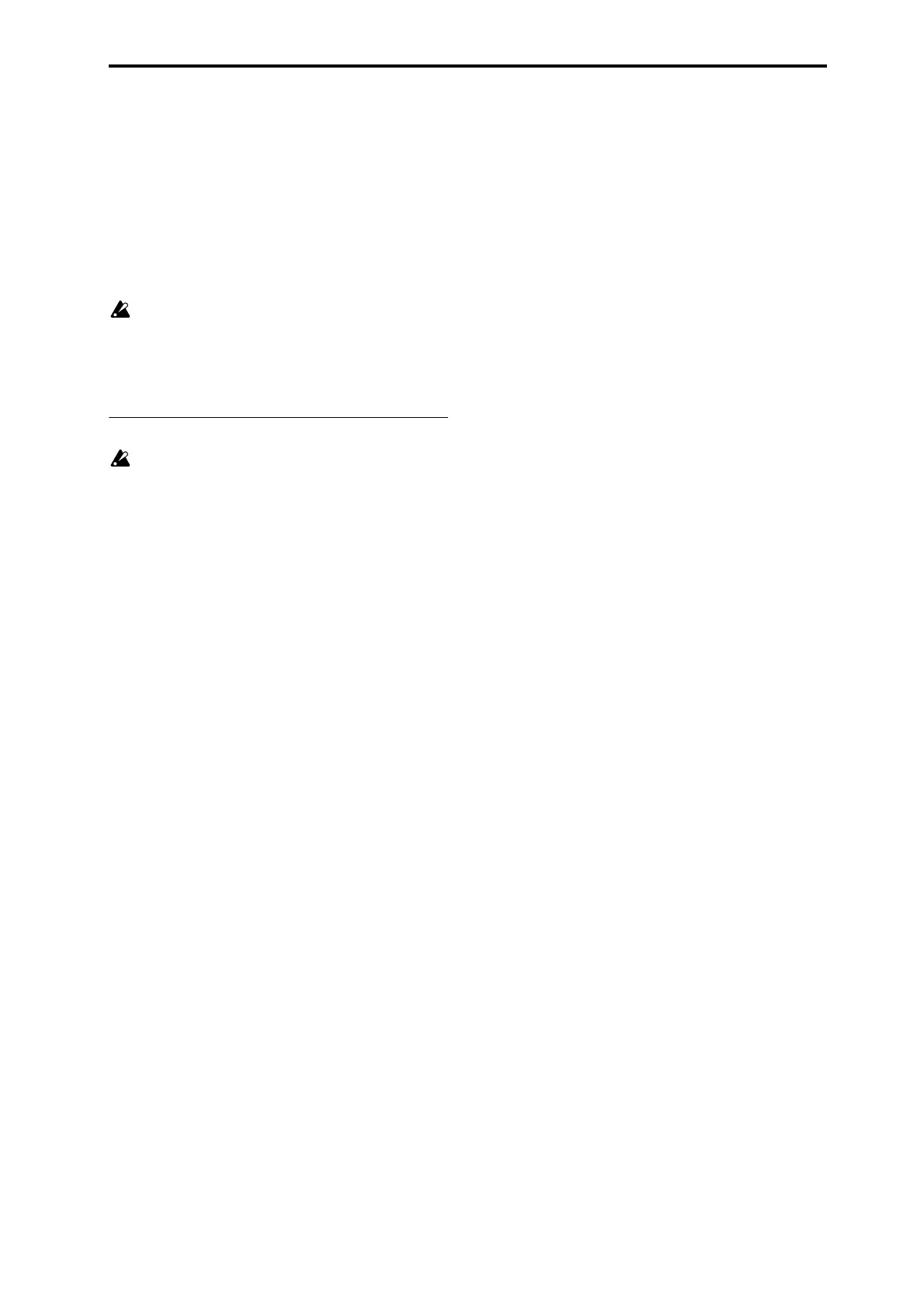CD-R/RW disks on the M3 UDF and packet-writing
635
Divided files
If data has to be read or processed while writing to a CD-R/
RW, the resulting files may not be contiguous on the disk.
Operations which can cause this include:
• Coping files larger than 1.9 MB from another CD-R/RW
(or other media with a slow access speed)
• Using the Rate Convert (Media Utility page), Save to
Std MIDI File (Media SAVE page), or similar
commands to save directly to a CD-R/RW
If a disk in this state is converted into ISO9660 format, it will
be in the divided file format supported by ISO9660 level 3.
Such disks cannot be read by devices that do not
support ISO9660 level 3, such as the original TRITON
line and some older computer operating systems. These
disks can be read on newer computer operating
systems, as long as you can install software which
supports ISO9660 level 3 or packet writing.
Troubleshooting converted CD-Rs
If your computer is unable to read a CD-R converted to
ISO 9660 format, you may be able to read it using the
following methods.
Disable packet writing (UDF) software
You may be unable to read the data if packet writing
software is installed on your computer. If so, temporarily
disable that software or uninstall it.
Macintosh OS9
On Macintosh OS9, you may be unable to read the data if
the UDF Volume Access function extension is enabled. If so,
use the following procedure to disable UDF Volume Access.
1. From the “Apple menu,” choose “Control Panel” and
open the “Extensions Manager.”
2. In the “Extensions Manager,” uncheck “UDF Volume
Access.”
3. Restart your Macintosh.
