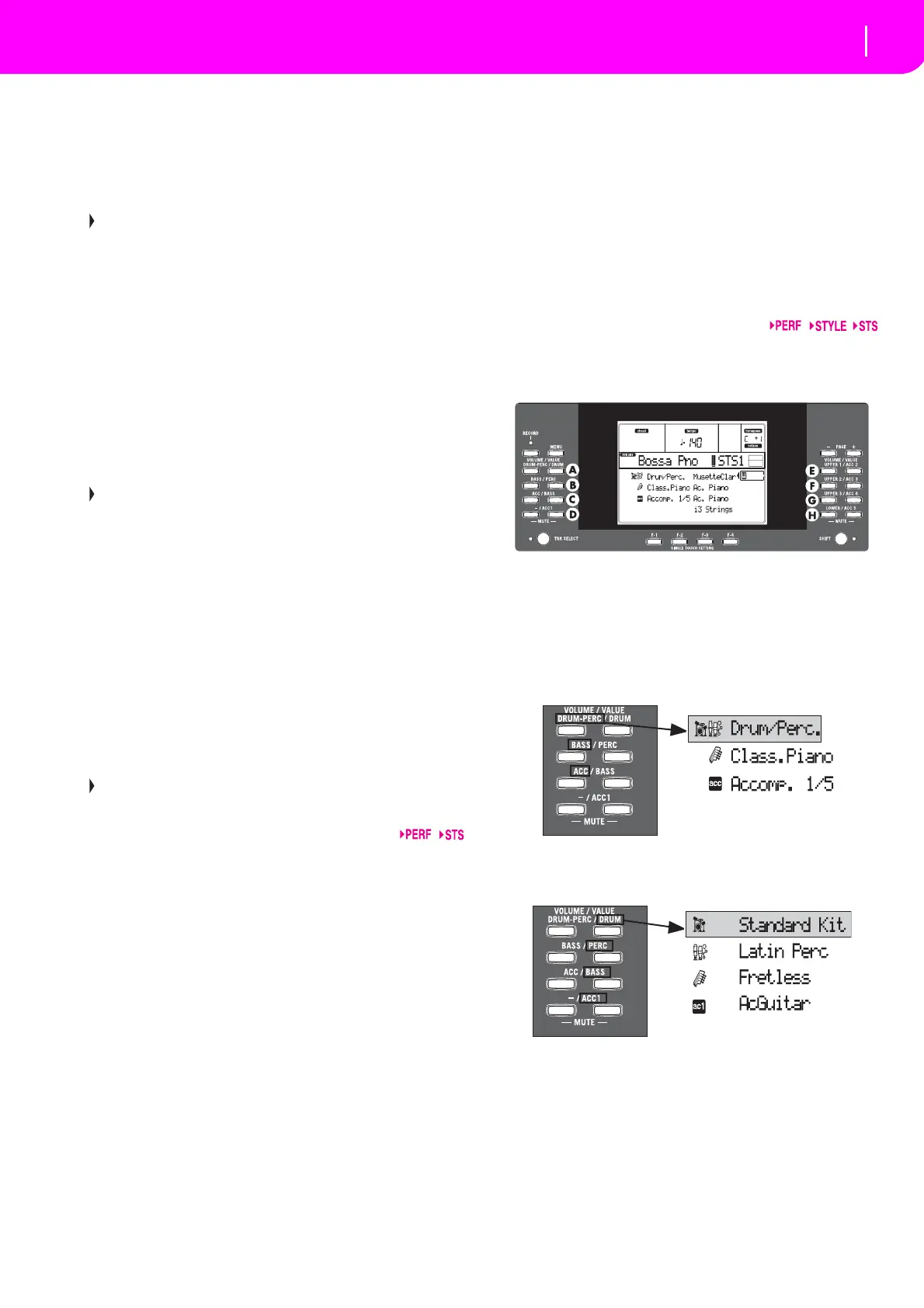15
START+STOPLEDsON
When both LEDs are lit‐up, raising your
handfromthekeyboardmomentarilywill
stop the Style from playing. If youplaya
chordagain,theStylestartsagain.
OFF AllSynchrofunctionsareturnedoff.
This button doubles as a DELETE function
for the
Backin
g Sequence and Song modes (see
chapters 12
and13).
It is also used to delete the selected characte
r, during
textediting.
24 TAP TEMPO/RESET (INSERT)
This is a double‐function button, acting in a different
wa
ydependingontheStylestatus(stop/play).
Tap Te
mpo: When the Style is not playing, you can
“beat”thetempo
onthisbutton.Attheend,theaccom‐
panimentstartsplaying,usingthe“tappedin”tempo.
Reset:Whenyoupressthisbu
ttonwhiletheSt
yleisin
play,theStylepatterngoesbacktothepreviousstrong
beat.
This bu tton doubles as an INSERT function
for the
Backing Sequence and Song modes (see
chapters 12
and13).
It is also used to insert a character at the curs
or posi‐
tion,duringtextediting.
25 W
RITE/CARD IN USE
In Style Play mode, this button opens the Write win‐
dow
, that lets you save all the track
s onto a Perfor‐
mance, the Realtime (Keyboard) tracks in a Single
To
uchSetting(STS),ortheaccompanimenttracksonto
a Style Performance. (See “The Write window” on
page42).
IntheGlobaleditenvironment,pressittosav
eGlo
bal
parameters in memory. (See “The Write window” on
page125).
Thisbutton’sLEDwork
sasaCARDINUSEindi
ca‐
tor,andturnsonwhenthecardslotisinuse.
26 EN
SEMBLE
This button turns the Ensemble function on
or off.
When on, the right‐hand melody is harmonized with
theleft‐handchords.
Note:TheEnsemblefunctionworksonlywh
enthekeyboard
is in SPLIT mode, and the LOWER Chord Scanning mode
selected.
27 RECORD
This button sets the ins
trument in Record mode
(dependingon
thecurrentoperatingmode).
28 MENU
Thisbu
ttonopenstheMenupageforthecurrentoper‐
ating mode or edit envir
onment. After opening a
menu,youcanjumptooneoftheeditpagesbypress‐
ing the corresponding VOLUM
E/VALUE buttons; or
browse them using the PA
GE buttons. Otherwise, go
back to the main page of the current operating mode,
or close the edit environment, by pressing the EXIT
button.
See the relev ant chapter devoted to each operating
modeoreditenvironment,toseetheir“maps”indetail.
29 PAGE -/+
After pressing MENU to open a menu, use the
se but‐
tonstobrowsetheeditpagesofanoperatingmodeor
editing en
vironment. Press EXIT to go back from an
edit page to the main page of the current operating
mode,ortoclosetheGlobalorCardEditenvironment.
Inaddi
tion,youcanusethesebuttonstosel
ectadiffer‐
entpageinaStyleSelectorProgramSelectwindow.
30
VOLUME/VALUE (MUTE) A–H buttons
Withinthis user’s manual, eachbu
ttonpairismarked
withanalphabeticletter(A–H).See“DisplayandUser
Interface”onpage19formoredeta
ils.
A correspondingtracknameisprintedov
ereachbut‐
ton pair. These names show the corre
sponding track
the button pair affects in the main page of the Style
Playmode.
•The left half is for the main page, where you can
see the Realtime tracks, and the Style tracks
groupedtogether:
•The right half is for the Style tracks
page, where
youcanseeeachoftheaccompanimenttracks:
See“SymbolsandIcons”onpage21.
Usethesebuttonstoperformvario
usoperationsonthe
commandsandfunctionsappearinginthe di
splay.
SELECTING
Use each bu tton pair to select the corre‐
spondingiteminthedi
splay(i.e.atrack,a
parameter or
a command). Useeither the
leftorrightbuttoninapair.
