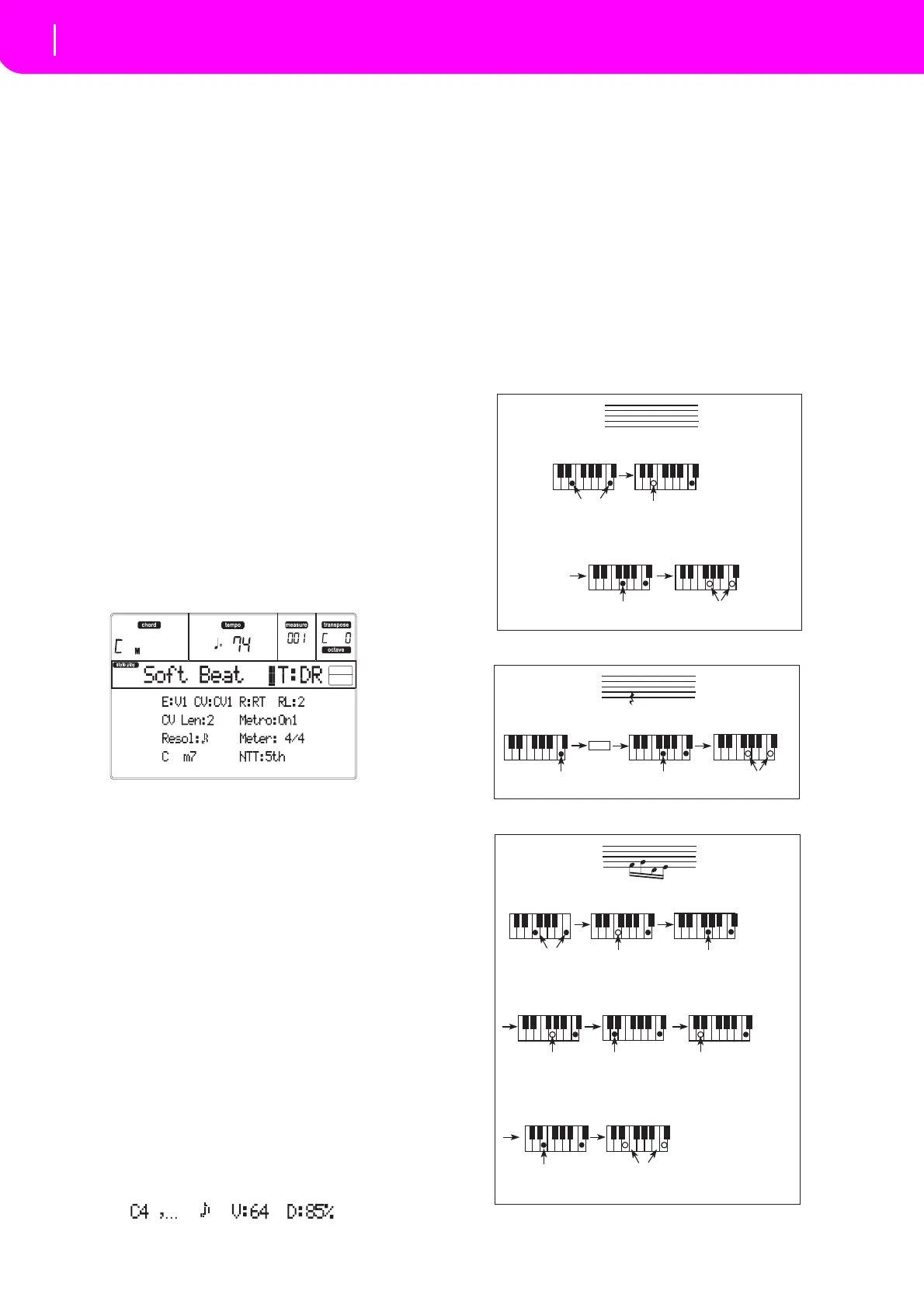60
Style Record mode
Style Record procedure
•To insert a rest, just press the REST button. Its
lengthwillmatchthestepvalue.
•Totiethenotetobeinsertedtothepreviousone,
presstheTIE button.Anote wil
lbeinserted,tied
to the previous one, with exactly the same name.
Youdon’tneedtoplayitonthekeyboardagain.
•Toinsertachordorasecondvo
ice,see“Chords
andsecondvoicesinStepReco
rdmode”below.
8. After inserting a new event, you may go back by
pressing the < button. This will
delete the previ‐
ouslyinsertedevent,andsetthestepineditagain.
9. Wh
en theend ofthepattern isreached,the“End
Loop” (End of Loop) event is shown in the first
tw
o lines of the display (a), and the recording
restartsfromthe“M001.01.000”position.Anynote
exceeding the pattern length, inserted at its end,
willbereducedtofitthetotalleng
thofthe pattern.
Atthispoint,youmaygoon,insertingnewevents
in ov
erdub mode (the previously inserted events
will not be deleted). This is very useful when
recording a drum or percussion track, where you
maywanttorecordthebassdrumonafirstcycle,
thesnaredrumonthesecondcycle,andthehi‐hat
andcymbalsdur
ingthefollowingcycles.
10.
When finished recor
ding, press START/STOP to
turnoffitsLED.TheMainpageoftheStyleRecord
modeappears.
Whenexiting, the “RT” recording mode is auto‐
matica
llyselected.YoumaypressSTART/ST
OPto
listentotheStyle.PressSTART/STOPagaintostop
theplayback.
To enter the Step Record mode again, se
lect the
“Stp”recordingmode,andpressSTART/STOP.
11. From the Main page of the Style Record mode,
pressRECORDto exi
ttheRecordmode. You will
be prompted to assign a new name to the Style,
andselectamemorylocationwheretosaveit.See
“The Wr
ite window” on page54 for information
on
howtosaveaStyle.
Chords and second voices in Step Record mode
With microARRANGER, you are not obliged to insert
singlenotesinatrack.Thereareseveralwaystoinsert
chordsanddoublevoices.Letslookatsome.
Insertingachord.Whenthe“key?”promptappearsin
thedisplay, play a
chord instead of a single note. The
event’s name will be the first note of the chord you
pressed,followedbythe“…”marking.
Inserting a chord wit
h notes with different velocity
valu
es. You can make the upper or lower note of a
chord,forexample, louderthantheremainingones,to
makethemostimportantnoteemergefromthechord.
Hereishowtoinsertathree‐notechord:
1. EdittheVelocityva
lueofthefirstnote.
2. Pressthefirstnoteandkeepitpressed.
3. EdittheVeloc
ityva
lueofthesecondnote.
4. Pressthesecondnoteandkeepitpressed.
5. EdittheVel
ocityva
lueofthethirdnote.
4. Pressthethirdnote,thenreleaseallnotes.
Inserting a second voi
ce. You can insert pa
ssages
where one note is kept pressed, and another voice
movesfreely.
Ex.1:
Ex.2:
Ex.3:
Step Time =
Step Time =
On
Press E and C
On
Press G
Off
Off
Release G and C
Release E (continue holding C)
Step Time =
Step Time =
On
Press C
On
Press G (continue holding C)
Off
Release G and C
Tie
Step Time =
Step Time =
Step Time =
Press F and C
Press G
(continue holding C)
OffOn On
Release F
(continue holding C)
Step Time =
Step Time =
Press E
(continue holding C)
OffOn
Release E and C
Step Time =
Step Time =
Press D
(continue holding C)
Off On
Release G
(continue holding C)
Step Time =
Off
Release D
(continue holding C)