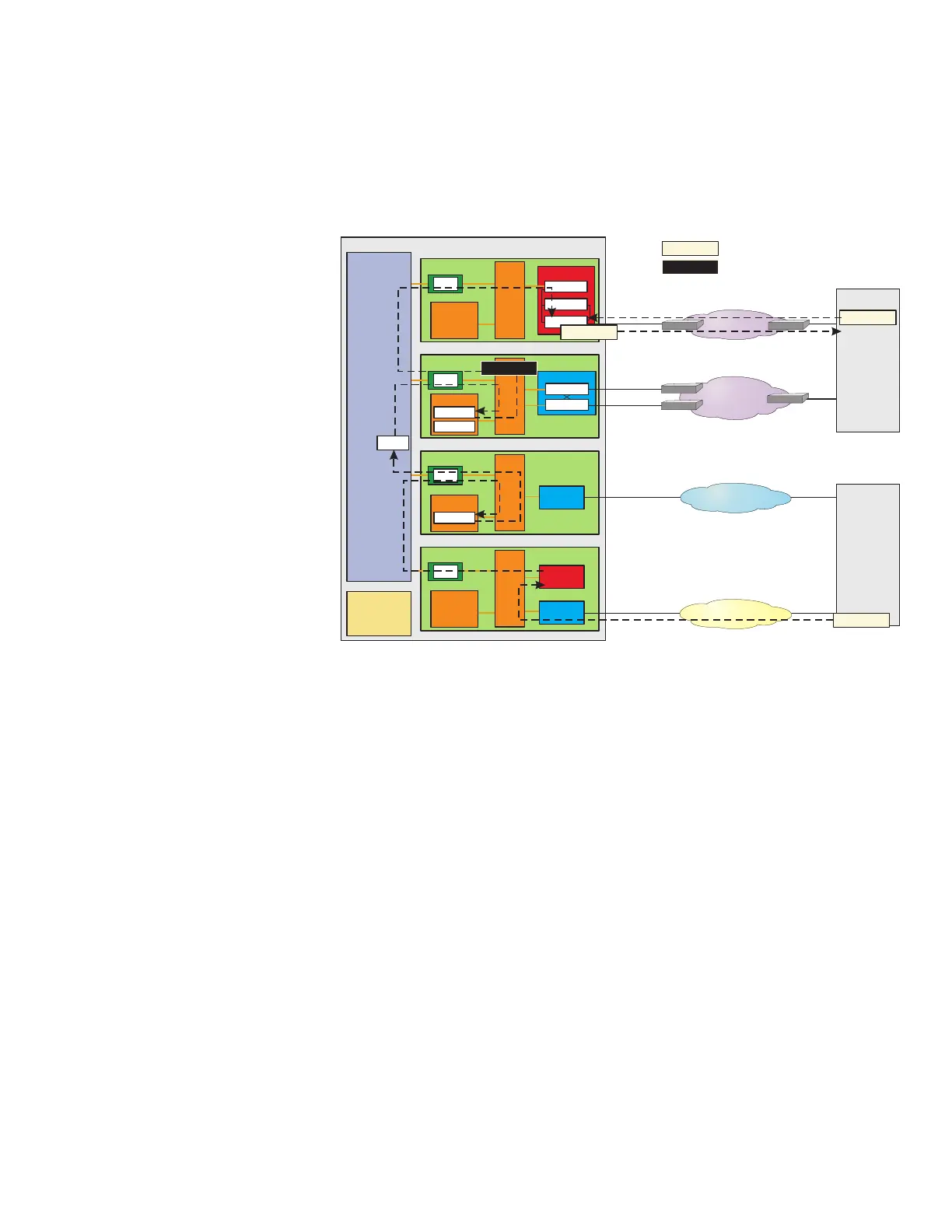Call Setup at OPS - No
ISUP
This section takes a closer look at the processing and messaging
performed by the OPS when acting as a gateway between the PSTN
and an IP network.
1. An ISUP IAM message arrives at the OPS on a signaling data
link (SDL). The message is sent from the trunk peripheral
terminating the SDL to the ST PH in the SS7 GSM via nailed up
timeslots.
2. The ST PH in the PSU2 examines the message and forwards it to
the ISUP terminal process.
3. The ISUP terminal process performs digit analysis to determine if
the call should be routed to a line or a trunk. Digit analysis
determines that the call should be routed to a SIP packet group
and requests that the CMP select a SIP packet group for the call.
4. The CMP:
• determines the call is routed to a SIP packet group,
• selects a switching module for the SIP terminal process, and
• selects a switching module for the bearer terminal process.
The determined information is forwarded to the SIP terminal
process and then the bearer terminal process.
Figure 3-18 Call Setup at OPS - Steps 1-9
Originating Packet Switch (OPS)
Originating
Switch
AM
NLI
PSU
SDL
CCS-SS7
DLTU
SM-2000
TSI
SMP
NLI
Ethernet
SM-2000
SMP
PSU
GQPH
IP Network
SIP-PH
PSUCOM
TSI
OIU
NLI
OC-3c
IP Network
SM-2000
SMP
TSI
OFI-IP
OFI-IP
OC-3c
BRR TP
SIP TP
SONET
PSTN
NLI
DNUS
SM-2000
TSI
SMP
ISUP TP
CM
Terminating
Packet
Switch
(TPS)
CMP
Message
Message
In a standard, external format
In a compact, internal format
1
ISUP IAM
2
3
4
5
INVITE
INVITE
6
7
183
9
SIP without Encapsulated ISUP - Detailed
Call Scenario
Call Flow
....................................................................................................................................................................................................................................
235-200-118
Issue 3.02B, March 2007
Lucent Technologies
3-51