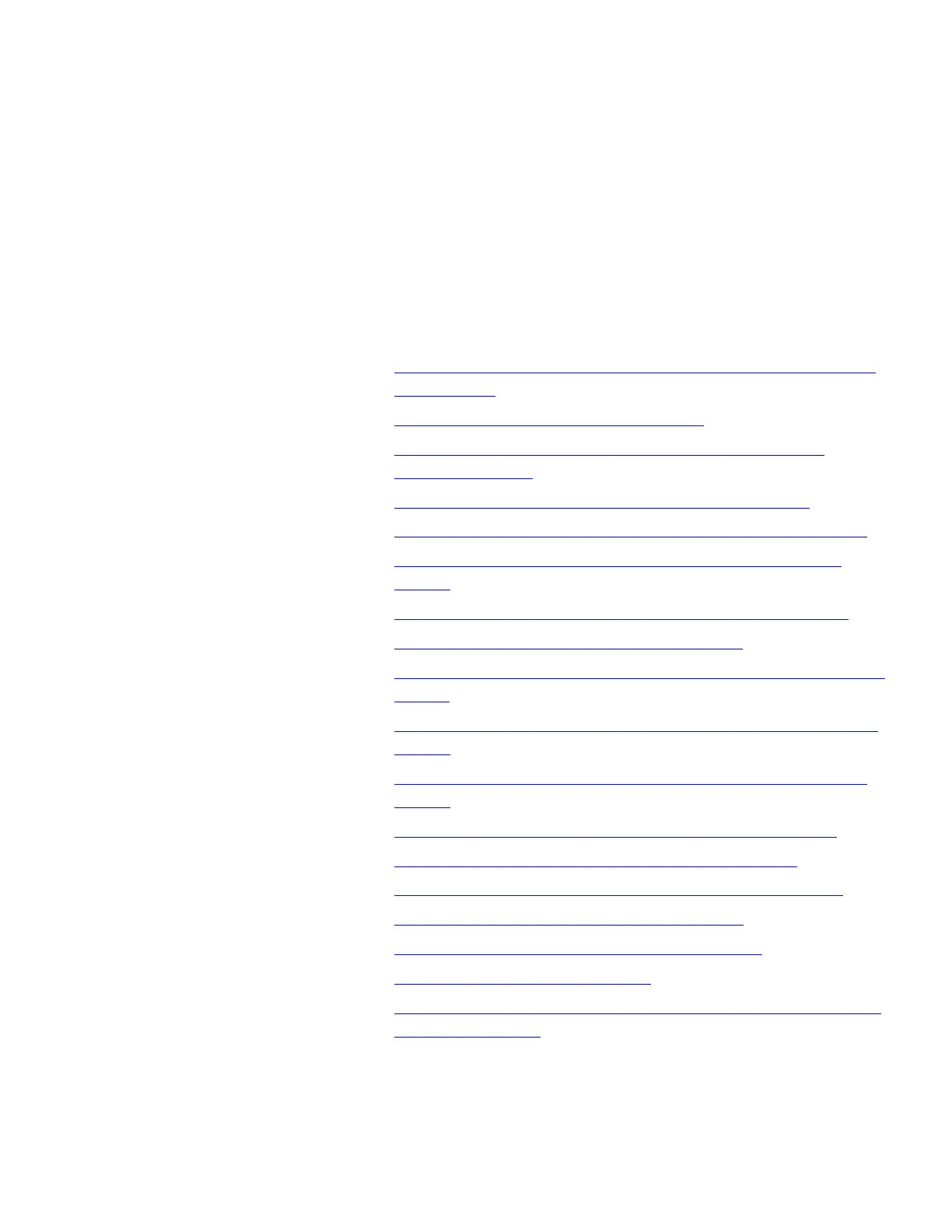Add/Change SIP Elements within an Existing SIP Network
....................................................................................................................................................................................................................................
Introduction
This section contains additional procedures that might be required for
Provisioning the SIP signaling network.
List of procedures
Below are additional steps for provisioning the SIP application. This
section assumes the reader is knowledgeable about the RC/V system
and the reading of office records. More procedural information can be
found in the links that are listed within the steps.
1. “Add New SIPT PHE2 IP Processor Group on an Existing SIP
GSM” (5-95)
2. “Add New SCTP Near Endpoint” (5-99)
3. “Add New SCTP Association to Connect to a SCTP Far
Endpoint” (5-102)
4. “Add New Association Set to Another Office” (5-105)
5. “Add SCTP Associations to Existing Association Set” (5-107)
6. “Add UDP Transport for SIP Signaling to Another Office”
(5-109)
7. “Add New SIP Packet Trunking to Another Office” (5-112)
8. “Add New SIP Call-Processing SMs” (5-116)
9. “Add a SIP PHE2 to Existing Simplex SIP IP Processor Group”
(5-118)
10. “Change IP/SCTP Transport Address for SCTP Near Endpoint”
(5-121)
11. “Change IP/SCTP Transport Address for SCTP Far Endpoint”
(5-126)
12. “Change Far IP Transport Address for UDP Path” (5-129)
13. “Change IP Address for Adjacent IP Router” (5-132)
14. “Change IP Parameters for a SIP processor group” (5-136)
15. “Change SCTP Endpoint Parameters” (5-142)
16. “Change SCTP Association Parameters” (5-144)
17. “Change SIP Parameters” (5-147)
18. “Provision Alarm Level for IP Fragmented Packets Beyond PM
Threshold” (5-150)
This procedure is executed to enable the IP Fragmented Packets
Alarm. By default the alarm is disabled.
Provisioning
....................................................................................................................................................................................................................................
235-200-118
Issue 3.02B, March 2007
Lucent Technologies
5-93
