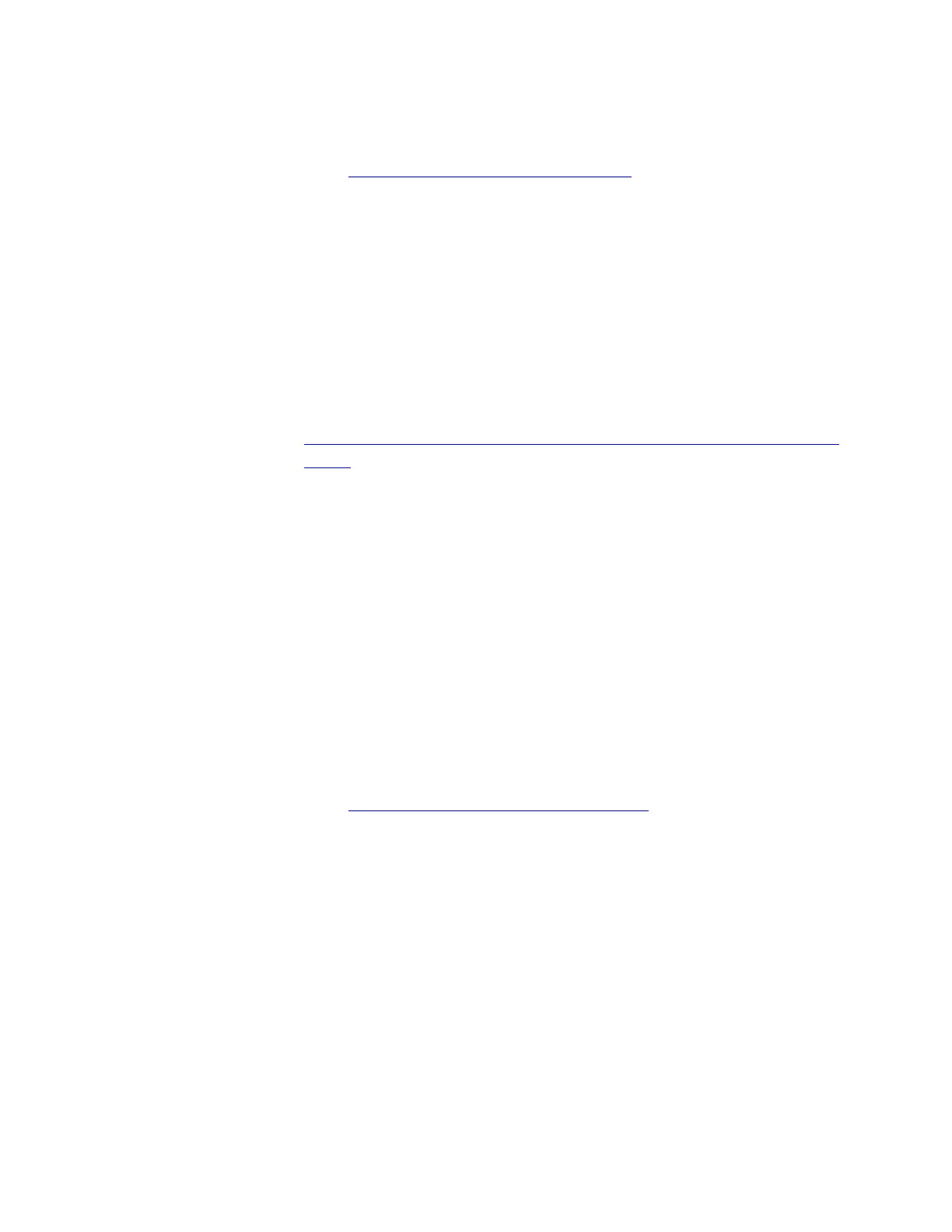Reference:
“Select and Prepare Terminal” (5-11)
............................................................................................................................................................
2
Verify that SFID 700 is enabled, or execute the Feature Activation
(RC/V 8.22) procedure to enable it.
............................................................................................................................................................
3
Examine the PCRGRP/5883 office records to determine the SIP GSM
and provisioned SIP processor groups. If SCTP transport exists in the
office, examine the SCTPNEPD/5886 office records to exclude any
processor group that has an SCTP endpoint assigned to it. If there are
no available processor groups without SCTP endpoints, execute the
“Add New SIPT PHE2 IP Processor Group on an Existing SIP GSM”
(5-95) procedure. Otherwise, an existing SIPT PHE2 IP Processor
Group may be selected, since multiple UDP paths may terminate on
the same processor group
............................................................................................................................................................
4
If the far IP address is not in the same IP subnet as the IP address of
the Ethernet-IP interface of the PHs in the selected processor group:
• use
OP:TCPIP,RTDMP and/or
• examine the IPROUT/5989 office records to verify that the
necessary IP route is provisioned, or
............................................................................................................................................................
5
execute the “Insert IP Routing (RC/V 33.3)” procedure.
Reference:
“Insert IP Routing (RC/V 33.3)” (5-44)
............................................................................................................................................................
6
use EXC:PING to verify the reachability of the new far IP address from
the near IP interface.
............................................................................................................................................................
7
examine the UDPPATH/5891 office records to select an unused UDP
Path number.
............................................................................................................................................................
8
Execute the “Insert UDP Path (RC/V 33.24)” procedure.
Add UDP Transport for SIP Signaling to
Another Office
Provisioning
....................................................................................................................................................................................................................................
5-110
Lucent Technologies 235-200-118
Issue 3.02B, March 2007