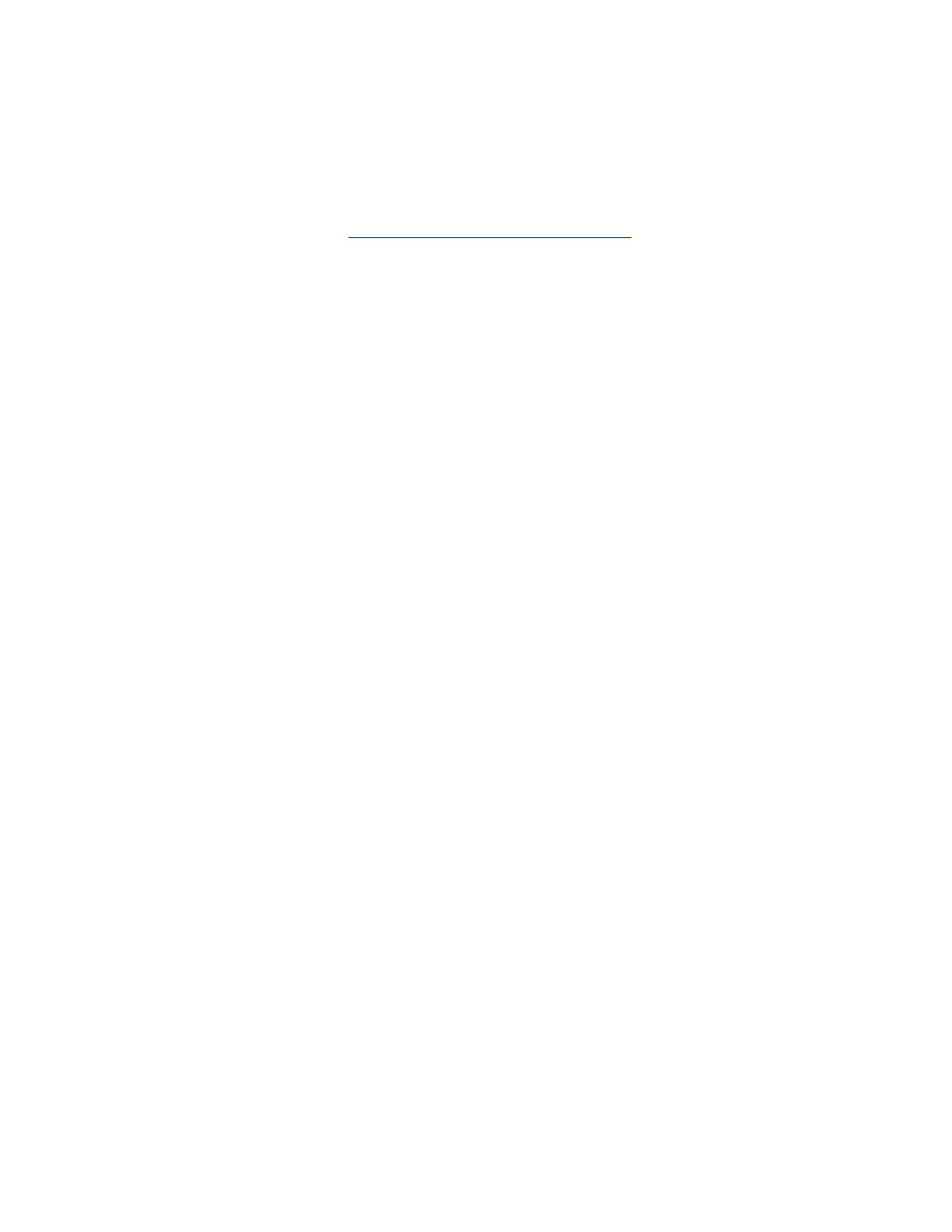............................................................................................................................................................
2
Select and prepare terminal for RC/V activities.
Reference:
“Select and Prepare Terminal” (5-11)
............................................................................................................................................................
3
Type and enter the RC/V form number.
33.22
Result:
Enter Database Operation I=Insert,R=Review,U=Update,
D=Delete:
............................................................................................................................................................
4
Type and enter the delete command.
D
Result:
SCTP ASSOCIATION page is displayed and the cursor is
located at ASSOC NUMBER field
............................................................................................................................................................
5
Using the RC/V 33.22 form as a guide, type and enter the values for
each field.
• *ASSOC NUMBER
............................................................................................................................................................
6
Enter the delete command.
D
Result:
Deleting...form deleted
............................................................................................................................................................
7
Repeat steps 5 and 6 for every association identified in step 1.
............................................................................................................................................................
8
Type and enter the previous screen command.
<
Result:
INTERNET PROTOCOL VIEWS page is displayed.
............................................................................................................................................................
9
If desired, type and enter the quit command to exit the RC/V system.
Delete All SCTP Associations (RC/V 33.22)
Deprovisioning
....................................................................................................................................................................................................................................
6-36
Lucent Technologies 235-200-118
Issue 3.02B, March 2007