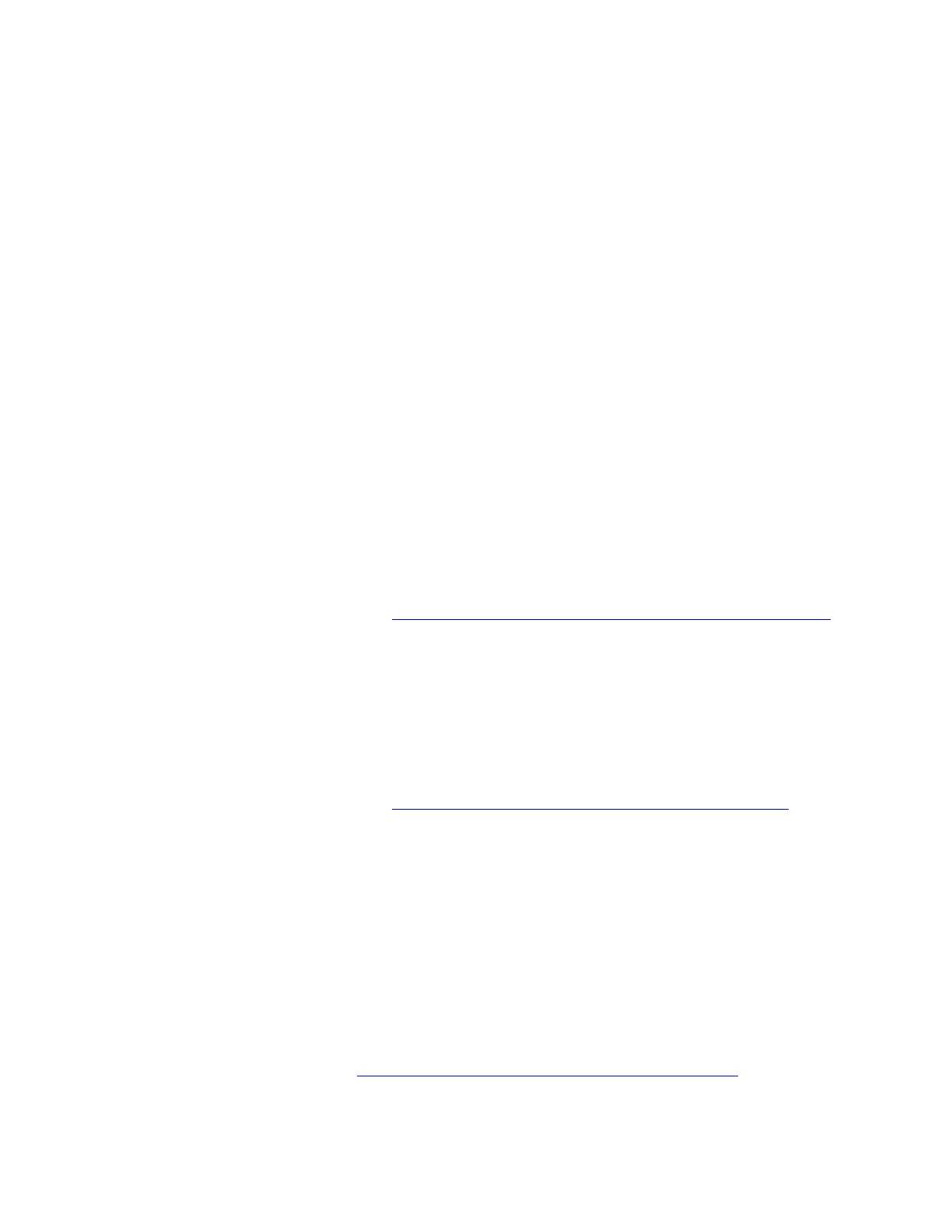............................................................................................................................................................
2
Delete existing routing/screening/digit analysis data that points to the
trunk group of the packet group being deleted;
• Examine the MCRTIDX/5303 and RTIDX/5304 office records to
find the route index(es) assigned to the trunk group associated
with the packet group to be deleted.
• Update RC/V 10.2 and 10.4 to remove the trunk group from any
route index(es) assigned to it, to stop new outgoing calls from
being routed to it.
............................................................................................................................................................
3
Coordinate with the far office, so that it also removes the packet trunk
group from its route lists, to stop incoming calls from the far office.
............................................................................................................................................................
4
Wait long enough to let existing stable calls terminate normally.
............................................................................................................................................................
5
On RC/V 5.1, delete the trunk group associated with the packet group
to be deleted.
The “Delete All SIP Packet Trunk Groups (RC/V 5.1)” (6-20)
procedure can be used to delete all SIP Packet Trunk Groups, or in
this case, just delete the specific SIP Packet Trunk Group.
............................................................................................................................................................
6
Read RC/V 5.71 for the packet group and record the ASSOC SET
NAME or UDP PATH that supports the packet group, then delete the
packet group on RC/V 5.71.
The “Delete All SIP Packet Groups (RC/V 5.71)” (6-23) procedure
can be used to delete all SIP Packet Groups, or in this case, to delete
the specific SIP Packet Group.
............................................................................................................................................................
7
If a UDP path was recorded in the previous step, and the UDP path to
the far office will not be used again, delete the UDP path on RC/V
33.24.
............................................................................................................................................................
8
If an ASSOC SET NAME was recorded in two step previous, and the
association set to the far office will not be used again, execute the
“Delete Association Set to Another Office” (6-97) procedure.
Delete Packet Trunking to Another Office
Deprovisioning
....................................................................................................................................................................................................................................
235-200-118
Issue 3.02B, March 2007
Lucent Technologies
6-95